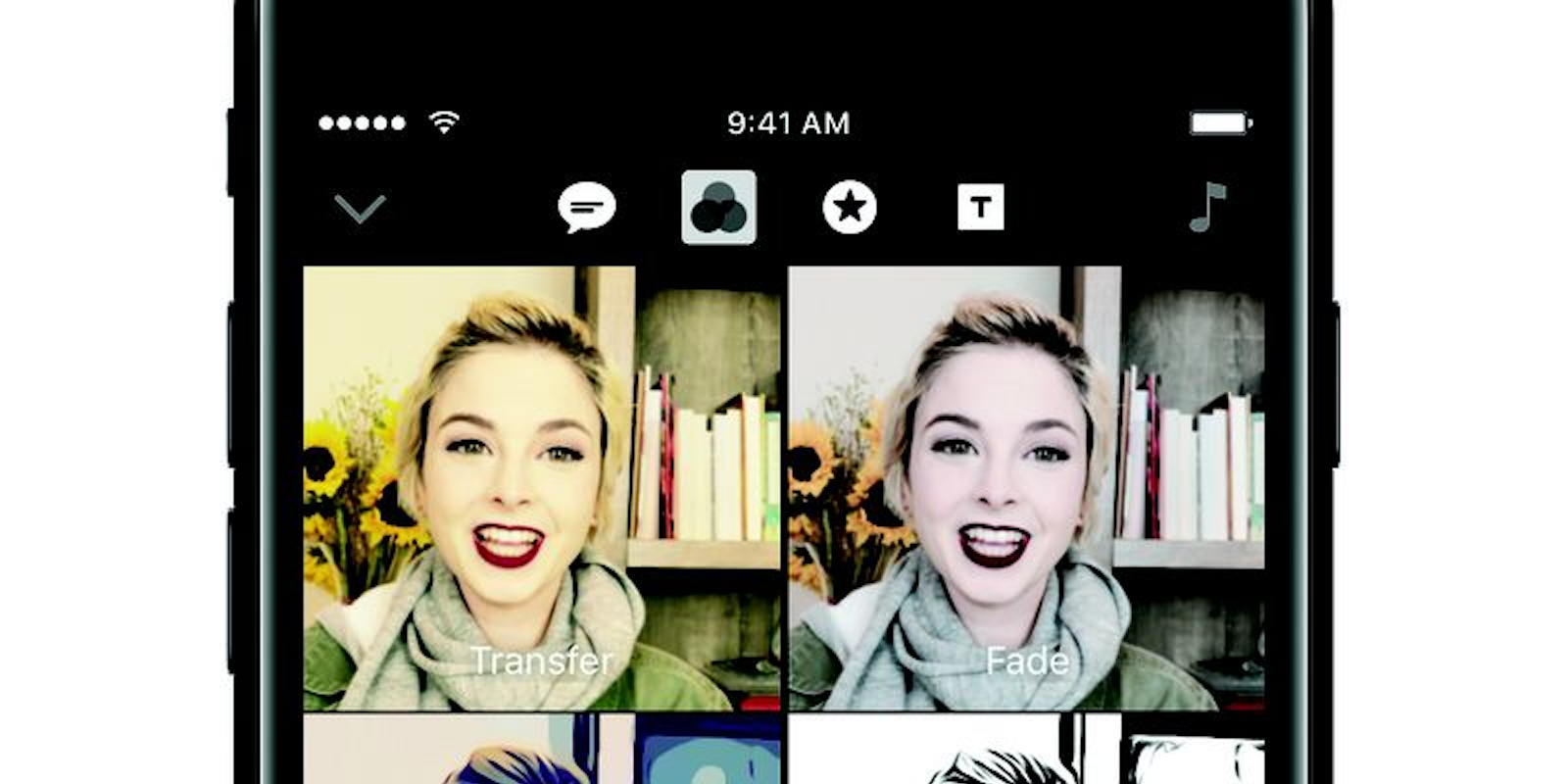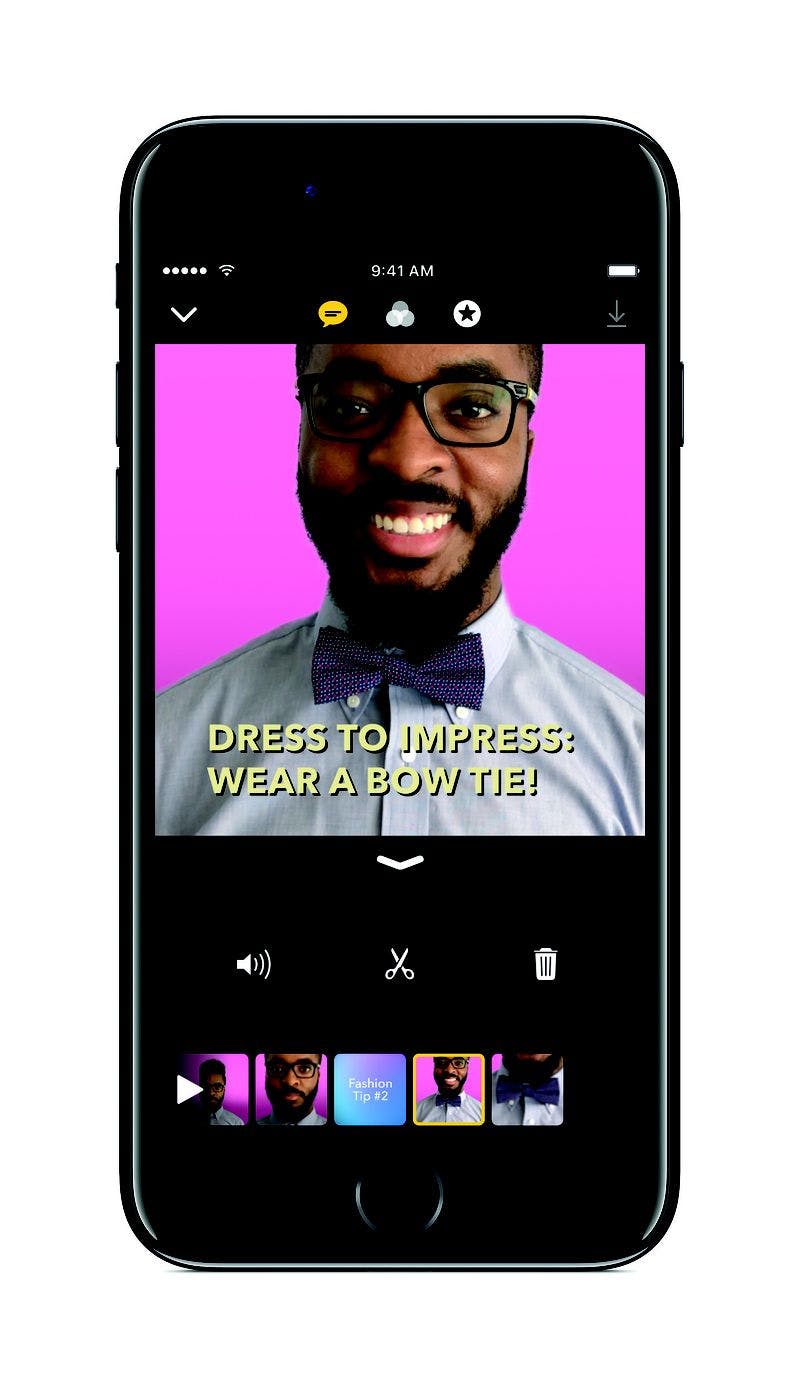There are a hundred different video editing apps out there, but soon iOS users will have one more. Today, Apple debuted its own video app, Clips. Separate from the iPhone‘s built-in photo editor or the more robust iMovie app, Clips focuses squarely on short, sharable videos. While it may feel like a random addition to Apple’s offerings, the app seems to be an attempt to further bolster Apple’s relevance in an increasingly social media-centric world.
Unlike Instagram, Facebook, or Snapchat, which all already offer various levels of video editing these days, Clips lets you doctor your videos independent of a social network. (This is a good thing, because while Apple excels at a lot of things, history would indicate that social networking is not one of them.) This app didn’t come completely out of left field: Bloomberg reported that Apple was working on a social-focused camera app back in August, although some surmised that it’d be accompanied by its own social network. Instead, Clips stands to make Messages feel more social and hip—like the stickers, screen animations, and Digital Touch sketches introduced in iOS 10 last year. The app shares many features with other existing video-editing apps, but some of them also have a distinctly Apple spin.
The app’s main screen looks familiar. You can either capture photo or video straight from there, or pull up something you’ve shot previously from your Library. However, at the bottom of the screen is a timeline, so you can combine a few different clips into one single video. And then at the top of the screen, you have four editing options: Live Titles, Filters, Overlays, and Posters.
Live Titles is perhaps the only one of these four that’s distinctly different from what you’d find in other apps. For a Live Title, you can add text over images using just your voice. Just tap the button, select the text style, and then say what you want written over the photo or video. You can use it after you’ve shot a video, or as you’re shooting one. In a demo of the app, The Verge’s Lauren Goode found this feature to be rather unintuitive and somewhat confusing, though.
The Posters option lets you create title slides to insert into your video. You can use them at the beginning of a clip, at the end as a credits card, or in the middle (say, if you’re doing a how-to video and want to write out each step before demonstrating it). You can also color your image with a filter, including an option that looks like the popular Prisma app; overlay the time or location of the video, Snapchat-style; insert emoji; or add soundtracks (including music from iTunes).
Another interesting feature is something called Smart Suggestions. Using the same facial-recognition algorithms Apple already uses in your Camera Roll, the app will auto suggest who you should share a clip with based on the faces it identifies in that video. Kind of creepy but, as with most AI, ultimately useful—if you’ve shot a video of yourself and three friends, there’s a good chance you want to share it with those same friends. This feature only works with Messages, not with other social media apps.
If you want to use this app for editing longer videos, you can, too. The app can handle videos up to 60 minutes long, and you can upload individual clips up to 30 minutes long.
Interestingly, Apple announced Clips today, but the free app won’t hit the App Store until April.