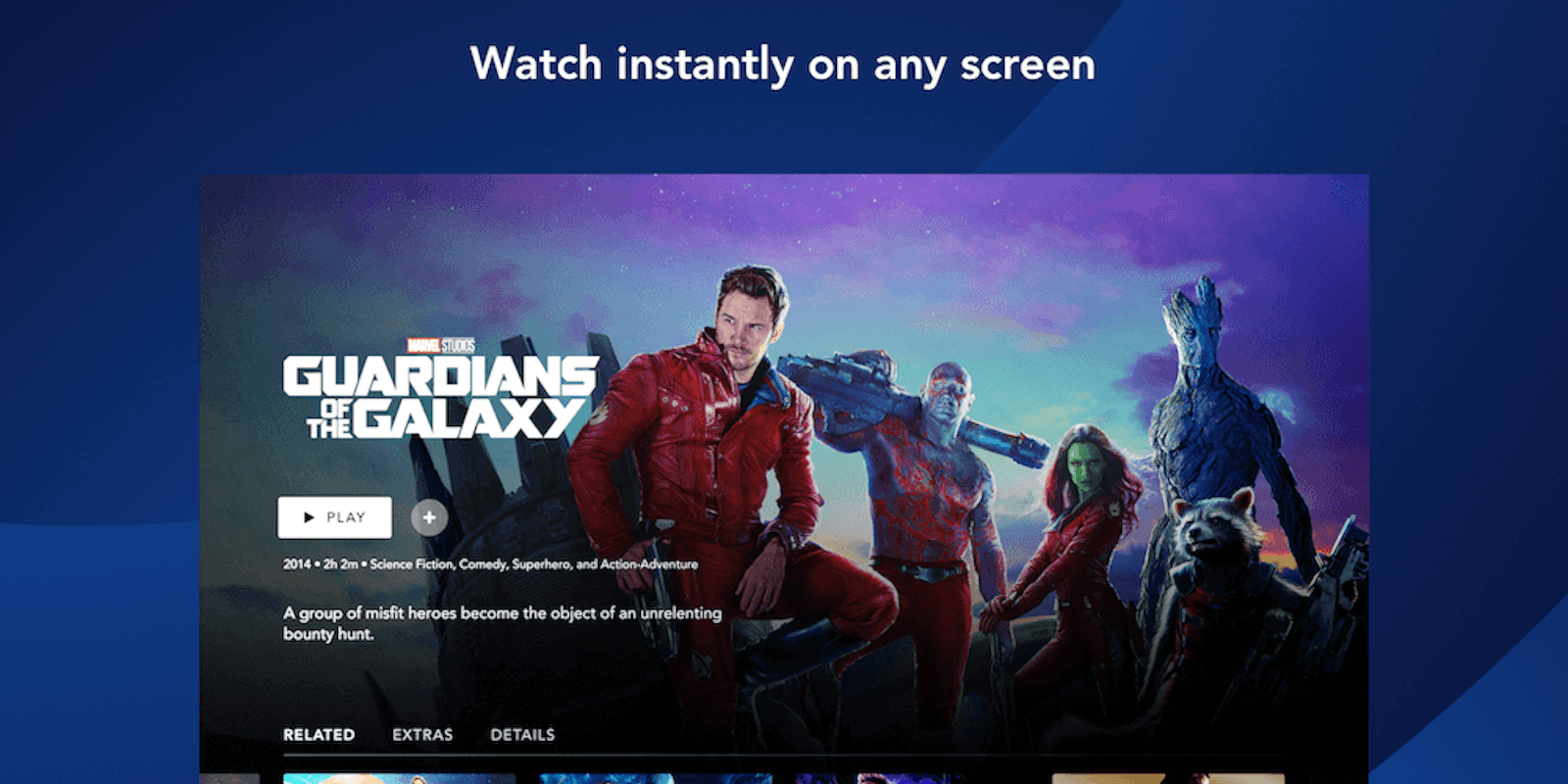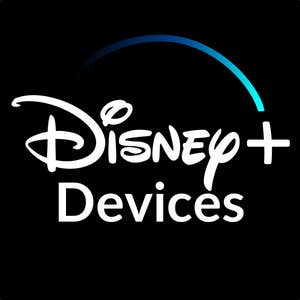Disney Plus is here, and luckily, it’s available to stream on just about every popular streaming device, including the Amazon Fire family of streaming sticks, TVs, and tablets. Here’s all you need to know if you’re trying to watch Disney+ on your Amazon Fire-compatible device.
Will Disney Plus be available on Amazon Fire devices?
Initially, Disney+ wasn’t going to be available on Amazon Fire. A sneak peek at the compatible device list released by Disney Plus in August didn’t include Amazon Fire. The Wall Street Journal reported that this was because of an initial dispute concerning ad revenue. Luckily, Amazon Fire devices were available at launch, to the resounding cheers of folks who love Disney content and two-day shipping. If you like, you can even pay for your Disney+ account through Amazon channels.
How to stream Disney Plus on Amazon Fire devices
If you’re trying to figure out how to install Disney+ on an Amazon Fire device, here’s how. First, sign up for Disney Plus here. Second, boot up your Amazon Fire device of choice. Using your device’s search bar, marked by a magnifying glass in the top-left corner, type in “Disney+”. Click on the Disney Plus logo that pops up, listed under Apps and Games. Download the app and then wait patiently as it downloads and installs. Finally, open up the app and log in using your Disney+ credentials.
After that, get ready to enjoy time-honored content from one of the most anticipated streaming services. This accounts for 500 Walt Disney studios movies and 7,000 episodes of Walt Disney television. This includes movies from Pixar, Marvel, Star Wars, and National Geographic as well as 30 seasons of The Simpsons. Plus there are also exclusive original productions including Lady and the Tramp, Wandvision, Monsters at Work, and of course, The Mandalorian. One subscription works on up to four devices, and you can even download content directly to your device to watch anytime.
Best of all, Disney+ is only $6.99 a month, but if you bundle it with Hulu and ESPN+, it’s only $12.99 a month. That’s going to be tough to beat when it comes to 360 household entertainment.
Disney Plus-supported Amazon Fire Devices
Here are the models that will support Disney+ via the free app.
- Amazon Fire TV Cube
- Amazon Fire TV Stick 4K
- Amazon Fire Tablet 7
- Amazon Fire Tablet 8
- Amazon Fire HD 10
- All Fire TV Edition Smart TVs
The Daily Dot may receive a payment in connection with purchases of products or services featured in this article. Click here to learn more.