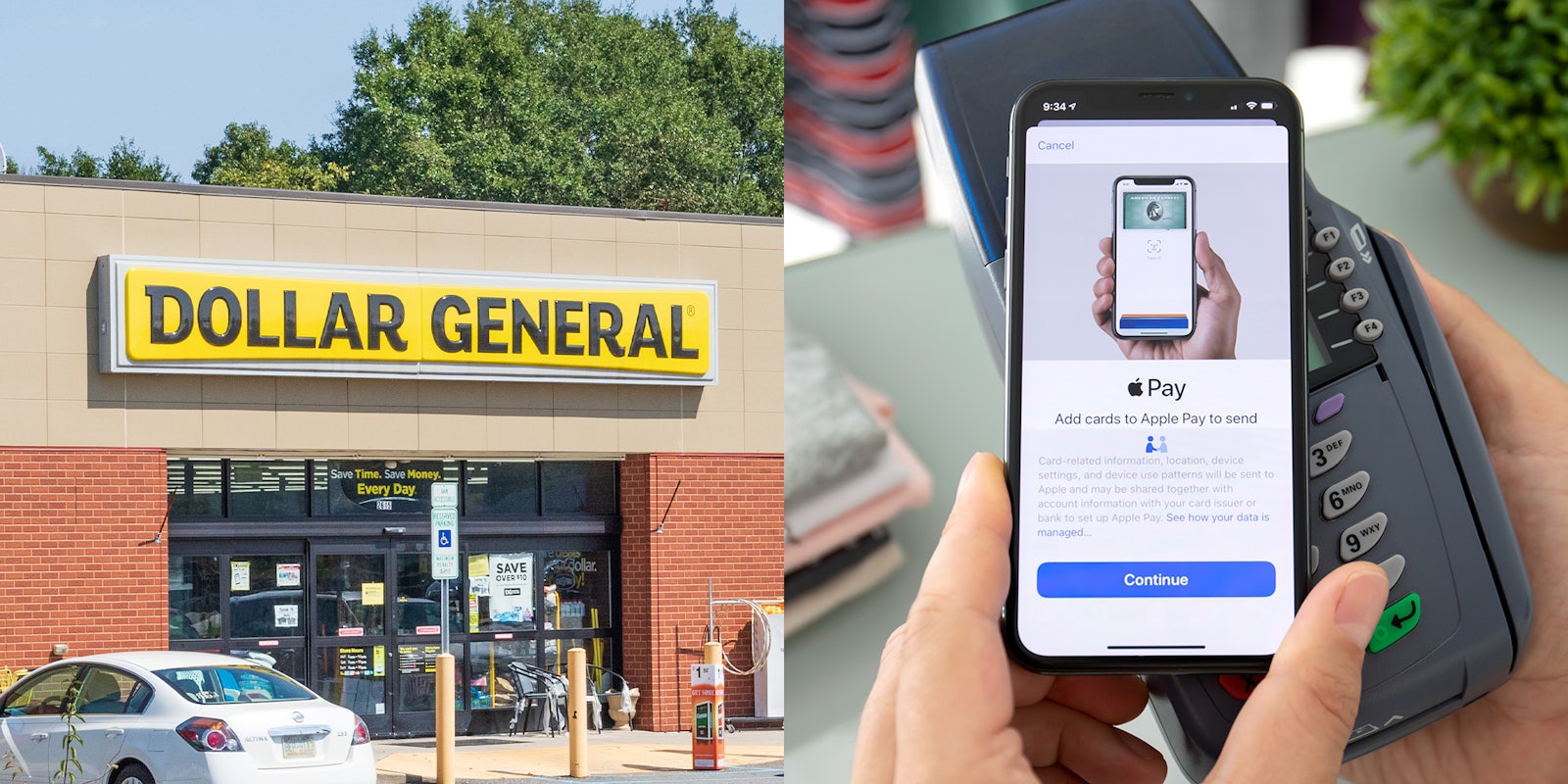As digital wallets become increasingly popular, many shoppers opt for contactless payment methods like Apple Pay for convenience and security. One frequently asked question is: Does Dollar General take Apple Pay?
Does Dollar General take Apple Pay?
Yes, many Dollar General stores do accept Apple Pay for in-store purchases.
To use Apple Pay in-store at Dollar Tree, shoppers can approach the contactless reader at the checkout counter, holding their iPhone or Apple Watch near it. The payment is processed after authenticating with Face ID, Touch ID, or a passcode.
Dollar General notes on its site that it accommodates a range of credit and debit cards with Apple Pay, including Visa, Mastercard, American Express, and Discover. However, it’s vital to note that only some Dollar General locations may have this payment facility. It’s recommended to look for the Apple Pay logo or inquire with store staff before checking out.
Making online payments at Dollar General
While the convenience of Apple Pay is evident in physical stores, Dollar General does not currently support this method for online purchases on its website or mobile app. Instead, they offer alternative digital payments like credit cards, PayPal, and Google Pay.
The DG GO! App: Another contactless option for Dollar General shoppers
Dollar General has a proprietary app, DG GO!, which lets shoppers scan and pay for items directly through the app. Users can link their preferred payment methods, like credit cards, debit cards, and PayPal, enabling a seamless checkout process.
Not all stores support DG GO!, so it’s worth verifying with local outlets first.
To use DG GO!, users should:
- Download the App: Ensure the local store supports the app and download it from the App Store or Google Play Store.
- Create a Dollar General Account: This is required to add digital coupons to the app.
- Scan Items As You Shop: This helps track spending and automatically applies any valid digital coupons.
- Checkout: Use the dedicated DG GO! checkout area in supporting stores. After selecting the checkout option in the app, a QR code appears, which needs to be scanned at the designated tablet.
- Bag and Leave: Customers can bag their purchases and exit the store after receiving payment confirmation.
Could Apple Pay at Dollar General be better?
While Dollar General embraces the convenience of Apple Pay in many of its brick-and-mortar locations, it still needs to be extended to online shopping. However, with all the various payment options it offers to its customers, shopping at Dollar General remains a flexible experience for all who walk through its doors.
Always check your local store’s available payment options before heading out or filling your online cart.