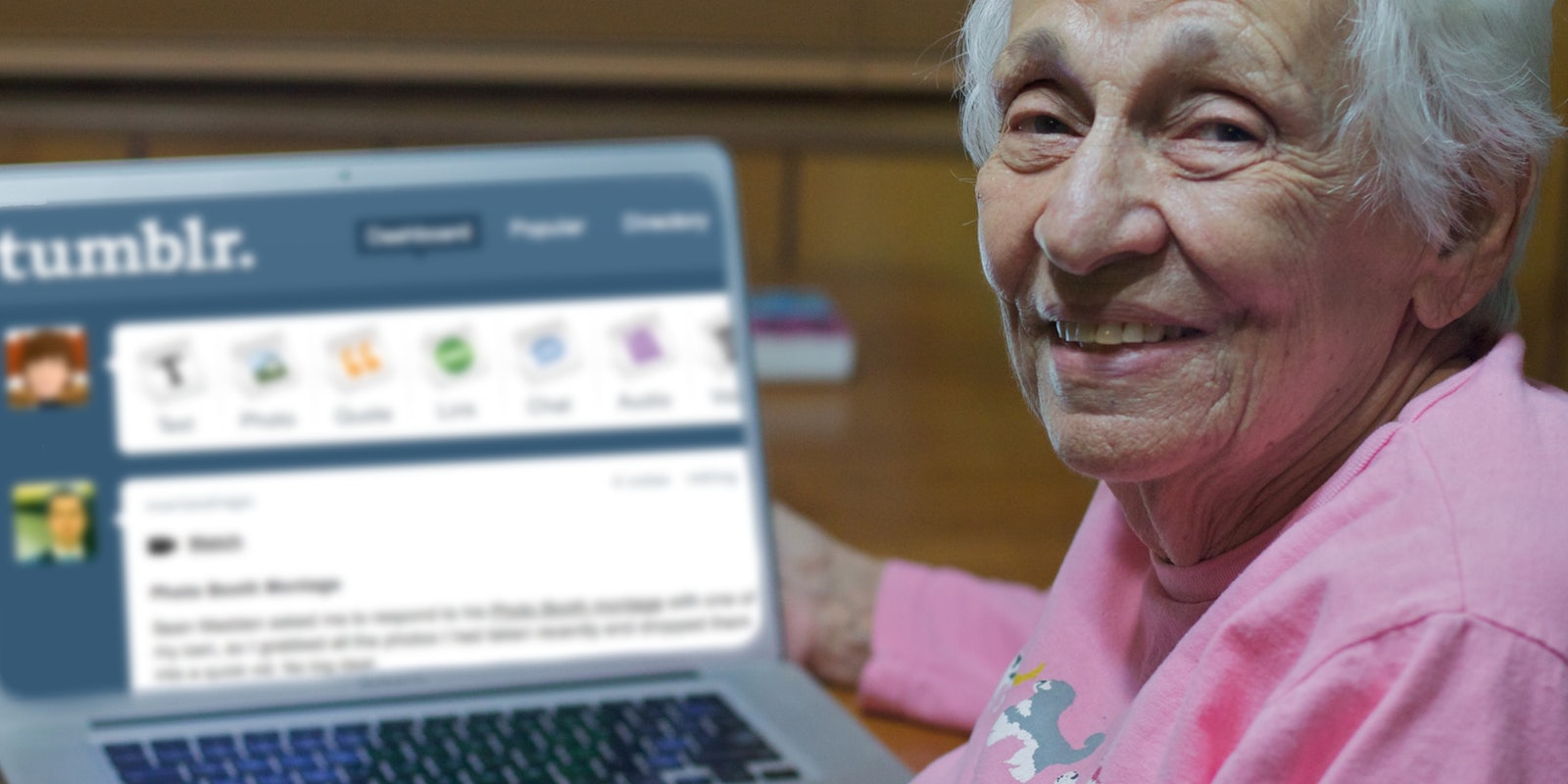When I found out my mom was reading my Tumblr, I had a moment of sheer panic. It was as if I was still a teenager and she had burst into my bedroom unannounced.
“How did you know I had a Tumblr?” I gasped. Visions of NSFW fanart and endless GIFs of porn stars who look like Inception characters went off like land mines in my head.
“You mentioned it once,” she responded casually, as if she hadn’t just joined Facebook last year.
My mom is far from the only recent arrival on Tumblr. Yahoo’s $1.1 billion acquisition of the mobile blogging community brought it with a wave of mainstream attention, exposing Tumblr to an entirely new demographic, curious about the community.
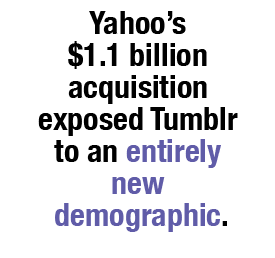 Last week, the mother of Daily Dot Assigning Editor Cooper Fleishman started a Tumblr blog about eating different pies. It’s called A Life of Pie, and the photos will make you yearn for home.
Last week, the mother of Daily Dot Assigning Editor Cooper Fleishman started a Tumblr blog about eating different pies. It’s called A Life of Pie, and the photos will make you yearn for home.
The transition, however, hasn’t been easy. Our moms struggled to create accounts and set up their blogs. They were baffled by other aspects of Tumblr’s culture. It made us wonder how we could help—and how they viewed the experience. The results were striking and, often, accidentally insightful.
Here are 20 frequently asked questions and complaints your “mumblr” (that is, mom on Tumblr) might need help with. More advanced users can check out these 12 Tumblr tricks you probably don’t know.
Am I allowed to write about savory pies?
Tumblr would be heartbroken if you didn’t write about savory pies. A good rule of thumb on Tumblr: Everyone loves food—especially pie.

Photo by Joanne Caputo
It’s asking me how old I am. Do I lie?
It’s entirely up to you, but you should know that the widely held impression that Tumblr skews young isn’t exactly true. According to Quantcast, only 10 percent of users are under 18, while more than a third are over the age of 34. Regardless, Tumblr isn’t a dating site. This info won’t be posted publicly.
Can I just make up a username?
Yep. Tumblr makes it really easy to change your username if you don’t like it. Just go to your Settings (that’s the wheel cog at the top of your page) and type in a new username whenever you want.
Do you use hashtags to find other blogs?
Sort of. Hashtags aren’t as effective on Tumblr as they are on Twitter. While you can use tags to search for keywords or phrases, it’s easier to search for a Tumblr tag by going to your Tumblr dashboard and entering terms in the search box on the upper right. You can also browse a tag with the url http://tumblr.com/tagged/yourtaghere, replacing “yourtaghere” with whatever keyword you want to search for.
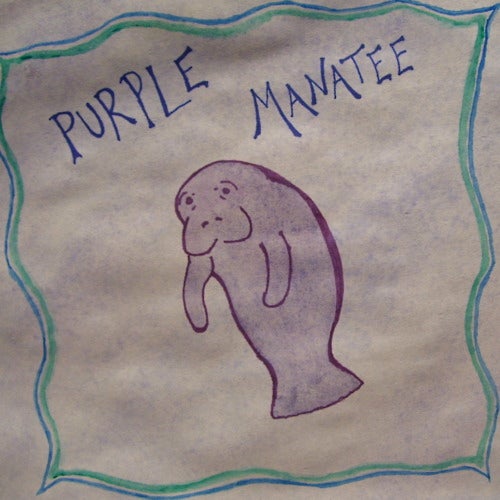
When one searches for “purple manatee,” Tumblr delivers.
Illustration by mooocolors
What is a dashboard?
The “dashboard” is Tumblr’s homepage when you’re logged in. Your dashboard shows you everything that the people you follow have posted and reblogged. It’s like your Twitter or Facebook friends feed, except with more multimedia and longer posts. The dash also lets you access most of Tumblr’s other functions.
What is this recycling symbol of arrows?
When you’re logged in to Tumblr, that little recycle sign is the universal symbol for “reblog,” the action to take someone else’s post and copy it onto your own Tumblr. Reblogs make Tumblr’s world go round.
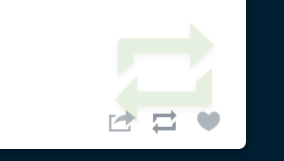
How many pages can one Tumblr account have?
There’s no limit to how big your Tumblr can be. Tumblr’s dashboard and many Tumblr blogs have the option of what’s called “endless scrolling,” which means that instead of clicking to the “next page,” that content appears at the bottom of the page you’re on as you scroll. That does make it appear that Tumblr goes on and on and on. Which, given that there are over 75 million posts made on Tumblr every single day, can run for miles.
Are you allowed to say “shit” on Tumblr?
On a scale of “allowed obscenities” ranging from Kirk Cameron to Denis Leary, Tumblr is at least a Woody Harrelson.
No, seriously, Tumblr’s content filter is practically nonexistent. If someone wants to avoid profanity, they have to use a third-party filter like Tumblr Savior or XKit to filter out specific words.
What is “NSFW”?
NSFW and NWS are terms meaning “not safe for work” and “not work-safe,” respectively. They’re quick tags people use to warn viewers that content on their journal may not be appropriate for public or professional spaces. When you see them, it means steer clear if you’re offended by racier content—or if you’re in a space where it’s inappropriate or embarrassing.

Don’t try this at the office.
Photo via mnman
Why am I getting this content on my dash?
When you first get a Tumblr account, Tumblr auto-populates your dash with posts from “popular” users, so you get a random mix of what Tumblr has to offer. Warning: since it’s random, it’s not all kid-friendly. To turn off the auto-populate feature, go to your Dashboard Settings and then uncheck the option to let Tumblr auto-fill your dash with blogs until you follow some on your own. (Note: older accounts might not have this option.)
Who uses Tumblr?
Roughly 60 percent of Tumblr users are between the ages of 18 and 34, and they’re pretty evenly divided by gender. The stereotype of Tumblr as a place populated primarily by shrieking One Direction tweens doesn’t seem to be accurate in the bigger picture—although One Direction is one of the most talked-about subjects on the site.

Illustration via cassy-f-e
Where did Tumblr come from?
Tumblr was created by Manhattan-born high school dropout David Karp when he was 20 years old, although the true origins of the site are a bit more complicated.
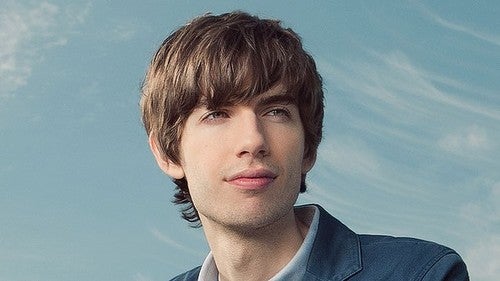
Photo via sheiscristel
What else does Tumblr do?
While Tumblr makes it fairly easy to share various kinds of content quickly, reblogging is the heart of Tumblr. Beyond that, Tumblr is a vast storehouse of incredible original artwork, GIFs, songs, and other multimedia content. It’s also huge, which means that you’re likely to find businesses and celebrities you like on Tumblr. Just do a little digging. You’ll marvel at what you find there.
How do you put something on your Tumblr?
Most of Tumblr is made up of reblogging, which means putting other people’s posts on your own journal. But if you want to post original content—or content from other websites—you can do that in a number of different ways. For instance, Tumblr has a built-in “share on Tumblr” bookmarklet that you can drag into your browser bookmark bar. Then whenever you want to share something on the Web to your Tumblr, you can click that button and autopopulate a post to Tumblr without even going to the site.
This posting process sure is a pain in the ass.
Tell us about it.

GIF via gforgatsby
If you know any HTML code, clicking the “HTML” link in any kind of text post will switch from rich-text format to HTML format. It will make it harder to read what you’re typing, but it will cut down significantly on the clunkiness of the interface and the lag time in posting. (Knowing HTML can’t really help you with photo posts, though; you’ll have to bear Tumblr’s new drag-and-drop format.)
Do you have to have a Tumblr account to follow someone?
If you want their posts to show up on your dashboard, then yes. The only way you can see a dashboard at all is to have an account and log into it. But if you just want to read their blog, you can do that any time by visiting their url. Most Tumblr blogs have an automatically generated RSS feed that you can use to add them to your RSS reader, if you use one.
If you “like” something on Tumblr, does that go to Facebook?
Nope. On Tumblr, a like just means you like that post, and it gets saved to your “liked” list. Since Facebook can’t copyright the word “like,” other platforms have picked it up. To like something on Tumblr, click the heart image on the post when it shows up on your dash.
Is it OK to add more than one post at a time?
Actually, Tumblr’s most recent redesign doesn’t make it easy to make more than one post at once. (It’s best to do them one after another.) If you want to load up a bunch of posts in a row, however, you can simply add them to your queue. In Settings, you can specify how many times a day you want your queue to post, and then Tumblr will post your content for you automatically throughout the day while you’re off having a life.
How do I control what my teenage daughter sees on Tumblr? I wouldn’t want my daughter seeing Tom Hardy with his hand in his pants!
You can’t control everything that comes up on your teens’ dashboard. But you can definitely keep tabs on what they’re likely to see.

GIF via sigillumdiabolix
For starters, check which tags they’re subscribing to. Most of the tags will probably be harmless, but if they’re checking up on the “anime” tag, for example, they’re unfortunately going to be seeing a lot of explicit content in with all the innocent content. Encourage them to use specific tags for things that match their interests instead of general ones. For example, instead of just following a general “anime” tag, have them research which tags are most common relevant for their interests.
You can also make sure they download and install Tumblr Savior or XKit or some other service with a filter. This will make it easy to blacklist all the words and phrases you definitely don’t want them to be reading.
People seem to say nicer things on Tumblr accounts than they do on other social media platforms.
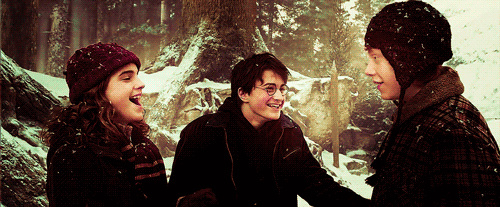
GIF via andrea-meza-14
We’ll let you keep thinking that for as long as you can.
Photo via cogdog/Flickr