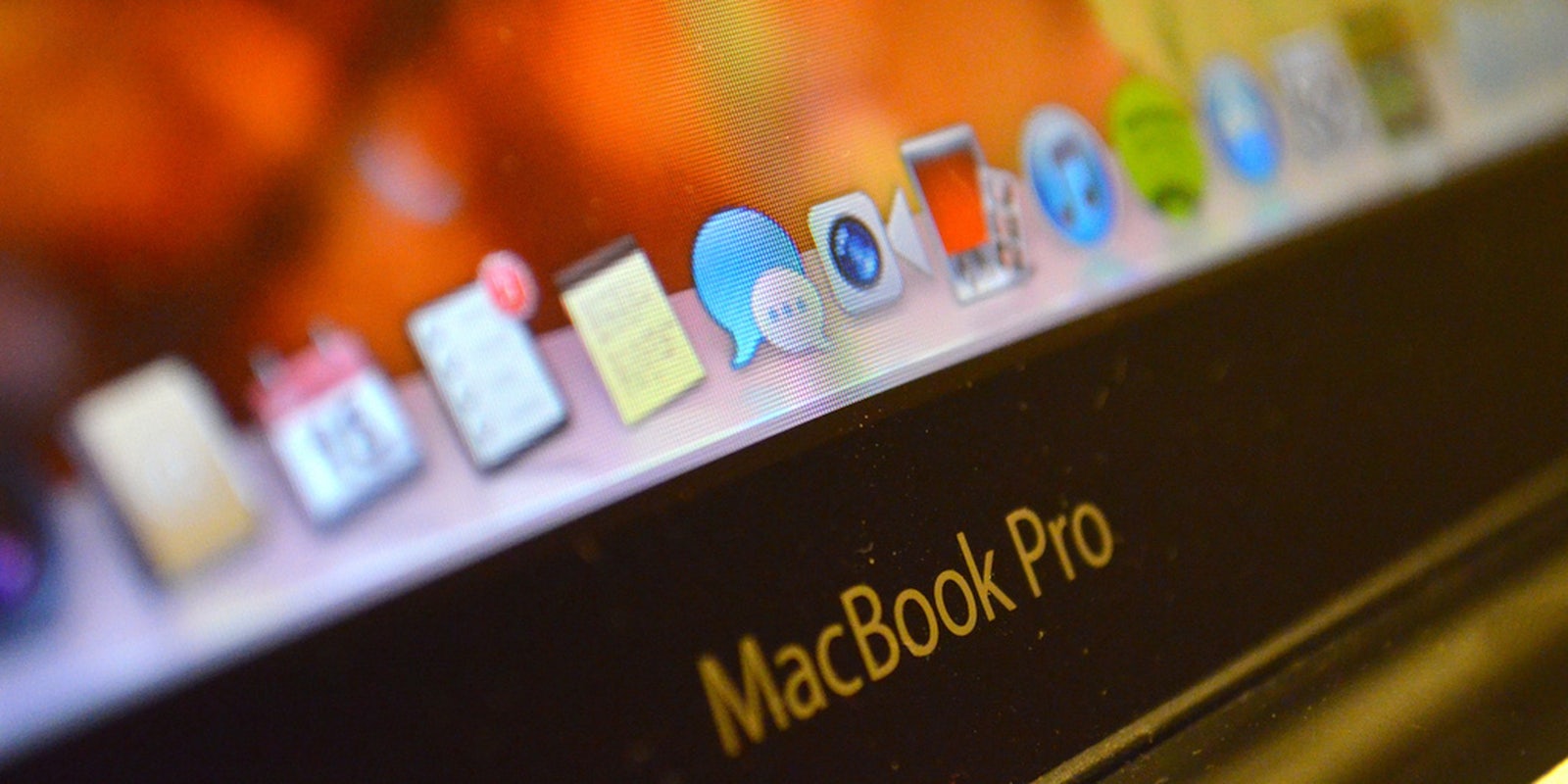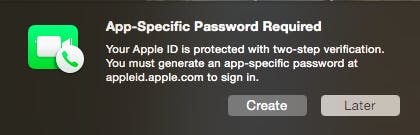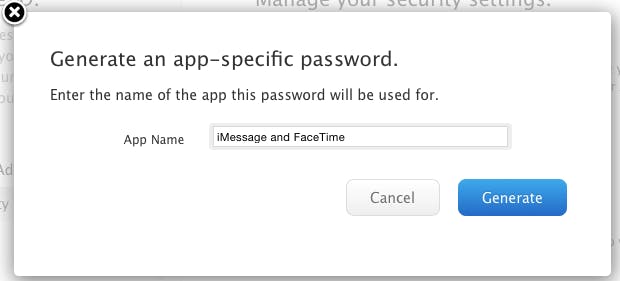To help make your personal data more secure, Apple is now providing two-step verification for iMessage and FaceTime.
Two-step verification means that you’ll need something other than your Apple ID and password to access your account. In this case, if your Apple ID is protected by the extra security measure, Apple will ask you to create an app-specific password with which you’ll log into FaceTime or iMessage.
If you’re already using these apps on your iPhone, iPad, or Mac, you won’t get booted out, but if you try to log in on a new device—or if you sign out and log back in on one you’re already using—you’ll be prompted to create an app-specific password.
The process is fairly straightforward: by clicking “create,” you’ll be sent to Apple.com, where you can manage your Apple ID and security settings. Apple will prompt you to create a unique password for iMessage and FaceTime.
Once that’s done, you can go back to whichever app you tried to access and login using the new password.
Two-step verification prevents people from accessing your account even if they have your username and password. Apple implemented two-step verification for iCloud Web applications in mid-2014, and last year, the company actively prompted people to enable two-factor security settings after malicious attackers compromised celebrity iCloud accounts and leaked their photos online.
Apple’s latest security push to lock down iMessage and FaceTime will put consumers’ data behind an additional layer of safety. But while it’s simple enough to enable on these apps, Apple’s separate two-step verification process for Apple IDs seems to discourage users from implementing it.
Logging out of your iMessage or FaceTime accounts and enabling the extra security layer takes about three minutes. It’s a good precaution for keeping your sexts and selfies safe.
H/T The Guardian | Photo by Daniel Dudek-Corrigan/Flickr (CC BY 2.0)