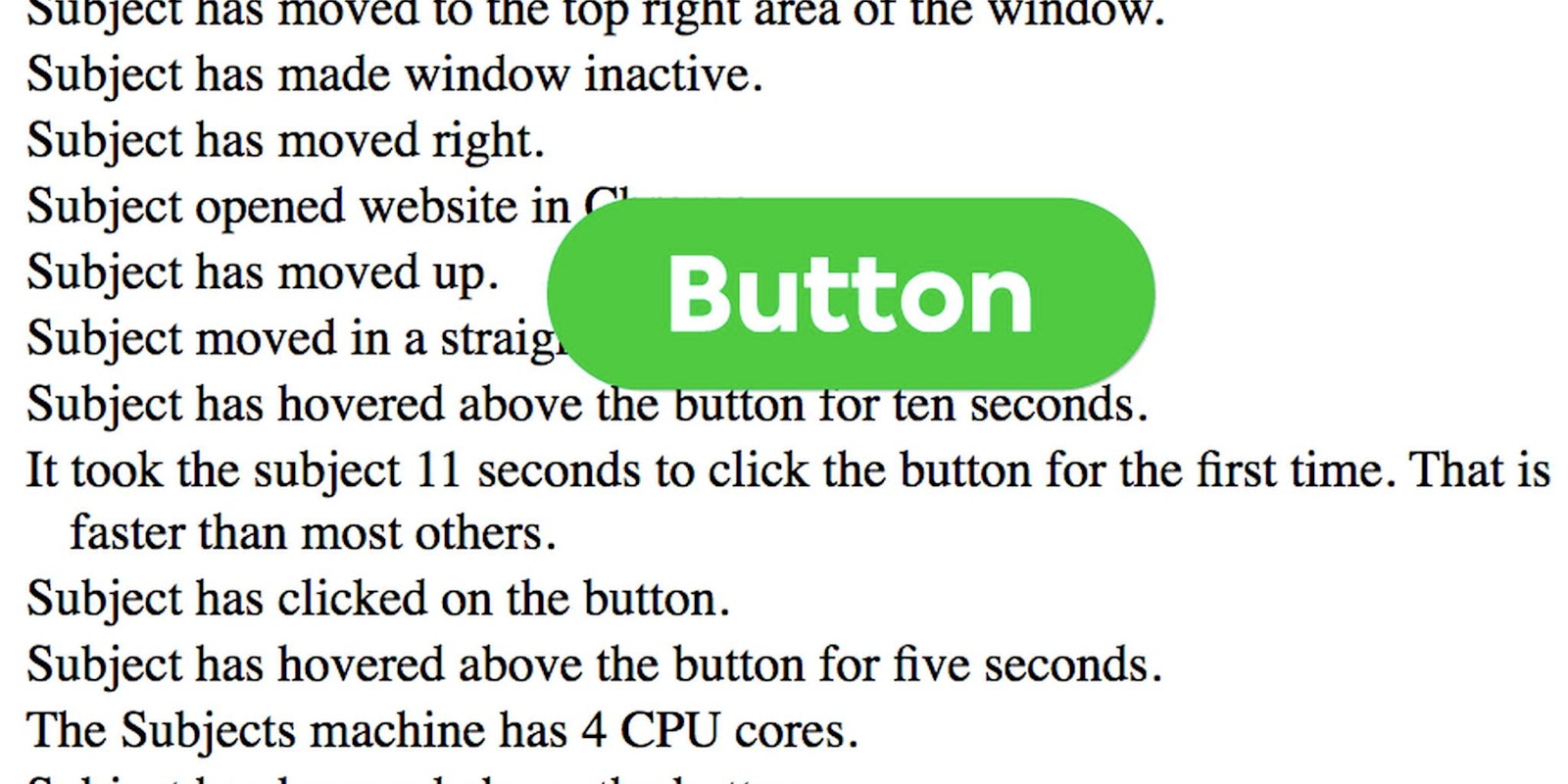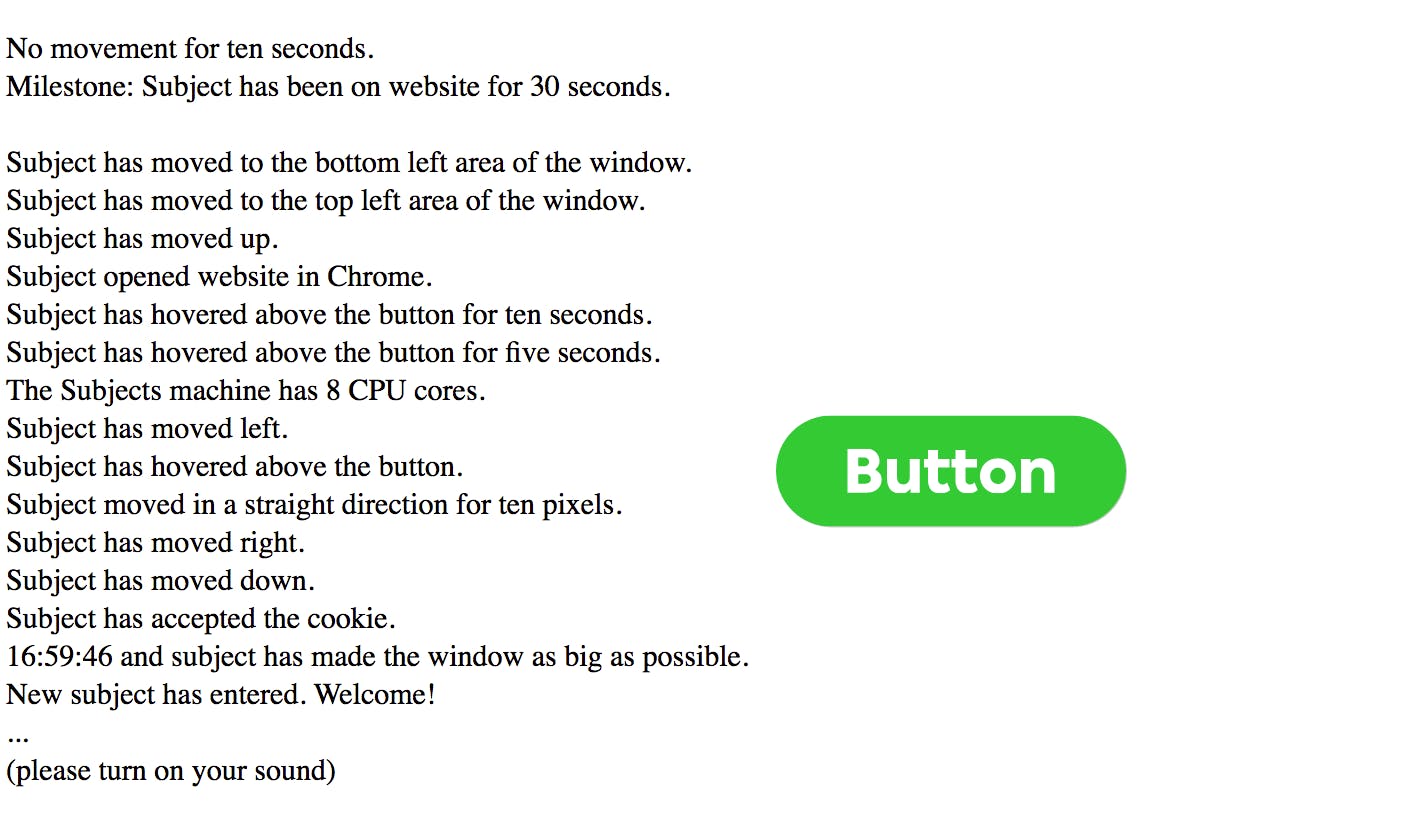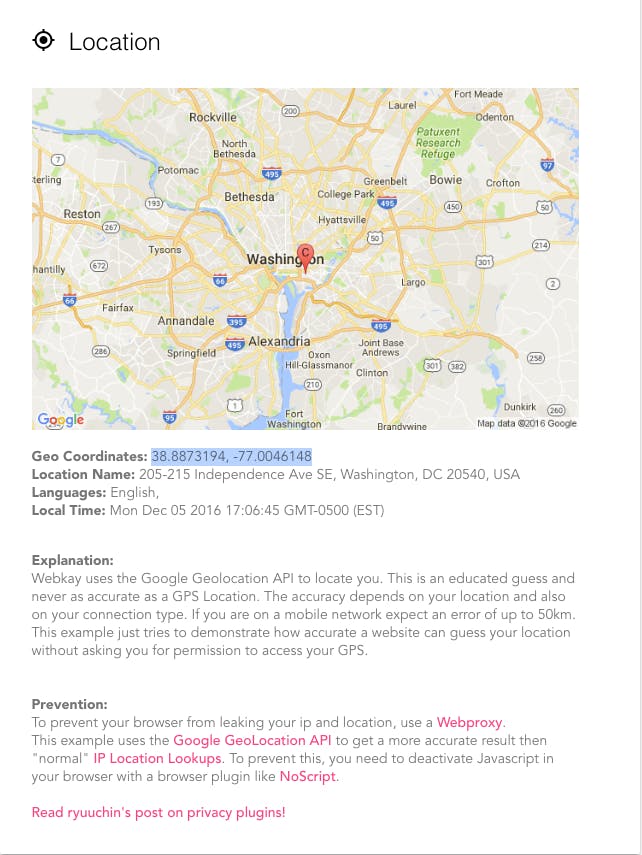Giving up personal information is one of the compromises most of us are willing to make to use the internet. It’s an exchange we accept, often without really considering the terms of service, every time we sign on to Facebook or Twitter. Unless you install a browser extension like NoScript, your history and actions will be tracked to some degree. But what you might not know is to what extent.
If you’d like a taste of just what information your browser is giving away, there are two great, though slightly spooky, options available online. Each one feels like pulling back a wall panel in your house and finding an open window. Has that space been open all this time? What’s gotten out?
How to see all the data your browser is giving away
ClickClickClick.Click is an almost gamified take on computer insecurity. Upon entering the website, you will be told to turn up your speakers. Yes, told. A snide French-sounding voice will almost immediately start to narrate your experience on the website. If you’ve already visited, it will welcome you back. If you quickly check another window, the voice will notice you clicked into another window. This is all before you even hit the big green button.
Once you hit the big green button, it takes off. It criticizes you for how fast you’re typing, where you click on the screen. The snooty voice will tell you other users were more pleasant to monitor and that you’re boring as hell. Oh, and by the way, did you know you clicked exactly on the center of the green button when you clicked? Thanks for noticing terrifying stranger.
Built by Moniker and VPRO Medialab, in conjunction with We Are Data, ClickClickClick.Click wants to give users an idea of the data we don’t consider that we’re giving away. How often do you rest your cursor? Do you do it on the left or right side of the screen? That innocuous question is something your browser can easily tell the owner of any site you visit.
Where ClickClickClick.Click shines is context. The longer you play the game, the more it analyzes your behavior. There is no more artful way to know how much you’re giving away.
All the data a website can collect without permission
Of course, if you want useful statistics, you’re going to have to try somewhere else. Thankfully, there’s webkey. Build by developer Robin Linus, webkay is a simple website that shows all of the data that can be accessed by any website without asking permission. Here’s a quick list:
- Home address within two houses
- Geo-coordinates
- Local time
- Operating system, include which version you’re running
- Browser plugins you’re using
- What hardware your computer uses down to how many cores and what resolution your display uses
- Your local IP and public IP
- Your servicer provider
- Your download speed
- Every social media account you are currently logged-in to: Facebook, Twitter, Google, Reddit, Dropbox, Flickr, Blogger, Amazon, and Tumblr, etc.
- And all of the devices on your Network
You probably assumed some of that information was available to the websites you visit. But all of it? Give Clickclickclick.click and webkay a spin. See how much information you’re leaking when you’re surfing the web. If the answer makes you uncomfortable download the NoScript extension and give yourself some peace of mind.