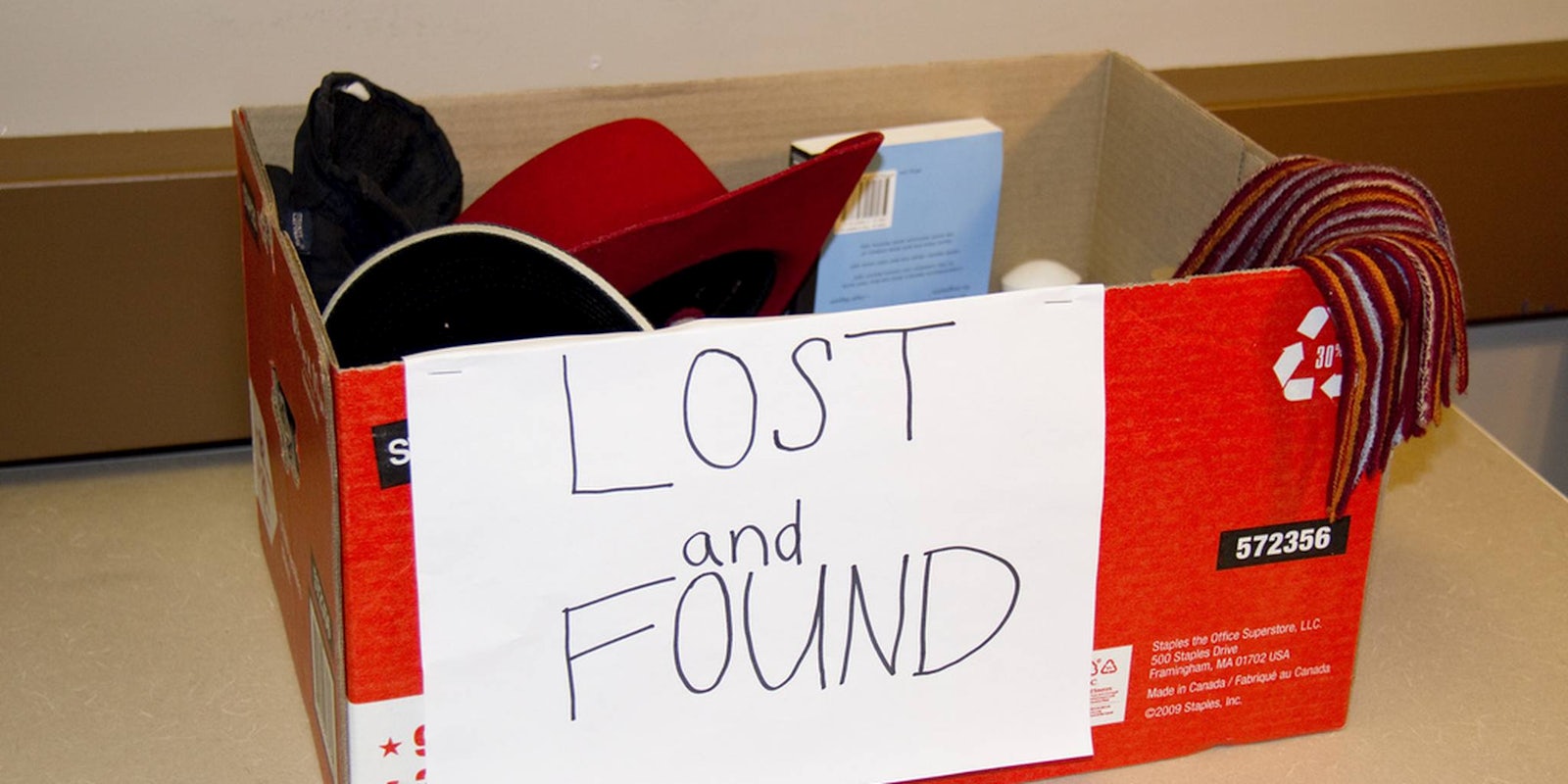There’s nothing quite like the moment of sheer panic when you realize your phone isn’t where you thought it was. Usually (hopefully) that can be resolved by retracing your steps—ah, you simply left it in the office conference room after your 12pm meeting, or oh, haha, here it is in your pocket after all.
When that’s not the case, things get stressful, fast.
Luckily for Android phone owners, there’s a quick way to locate your phone: Just Google it. As seen in this video by Business Insider, just head to Google on a desktop or tablet (logged into the same account that’s on your phone) and type in “Where’s my phone?” From there, a map will show up revealing the last known location of your handset.
Alternatively, you can head to the Google Device Manager page and also see its location. (This part actually works for Google account-having iPhone owners, too). There, Android owners can also tap to lock the phone remotely—if you left it at a bar or restaurant—or make it ring at full volume, if it’s simply hiding in the house somewhere. This works even if the phone is on silent.
The next time you “lose” your phone, now at least you’ve got a quick plan of action.