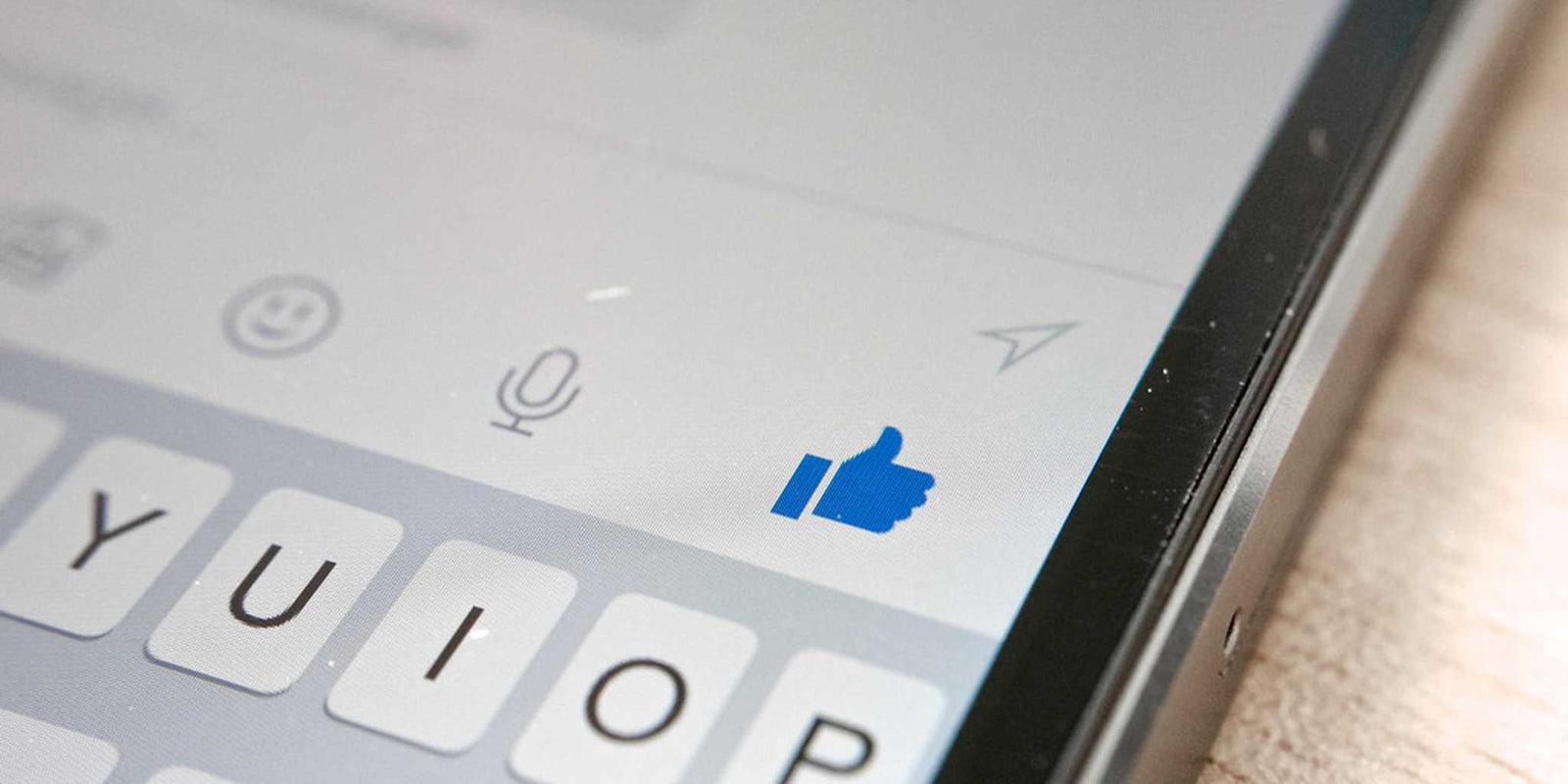If you’re upset about being forced to download Facebook Messenger to use messages, you’re not alone. Lucky for you, there is a workaround that can keep you using the main Facebook app to send and receive messages.
If you’re in the main Facebook app and try to go to your messages, you get an alert that you need to download Facebook Messenger if you want to access them, with a button that will let you install the app.
Hit the install button in the main Facebook app, and when it switches you to the App Store or Google Play depending on your device, cancel the download. When you head back to the main Facebook app, the messages tab will work once again.
First spotted by The Guardian, the workaround may be patched soon, as Facebook has made it known it will update its apps more often, telling iOS users to expect app updates every four weeks. Right now, it will get your messages back on the main Facebook app, so enjoy it while you can.