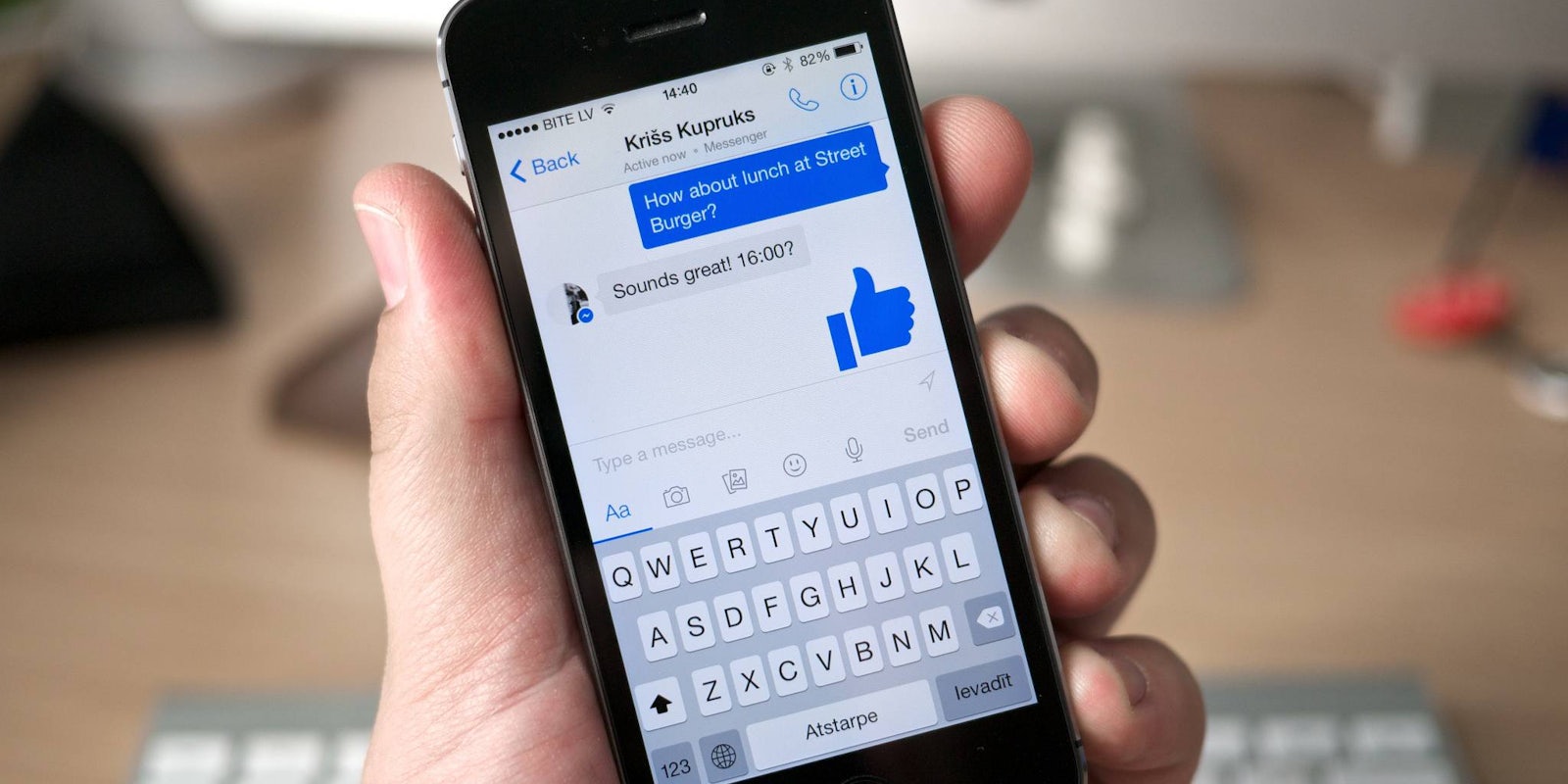Facebook users who have yet to embrace the stand alone Messenger app for chatting are starting to get a less-than-subtle prodding to make the move, including having access to messages through the Facebook mobile site cut off.
According to some user reports, attempting to view messages via Facebook’s mobile site and through third-party apps no longer works. Instead of displaying chats, users are instead greeted with a message that reads, “your conversations are moving to Messenger.”
Others have reported that on Android, Facebook automatically redirects them to the Messenger page in the Google Play Store to encourage installing the app.
The attempt to push people toward Messenger isn’t a new strategy for Facebook; the company cut off access to messaging in its mobile app in 2014 as a way to get people onto the dedicated messaging platform that Facebook hopes will be used as much to communicate with friends as it will be for bots and brands.
There are plenty of reasons for avoiding Messenger other than just wanting the convenience of having messages in the same place as the rest of the social network; the app is known to be a resource hog that drains battery at a rapid rate and requires a not-inconsequential amount of space to install.
Luckily, there are still ways to get around the sudden redaction of messages instituted by Facebook.
If you’re using the Chrome mobile browser, you can use the “Request Desktop Site” feature in the app settings and it will halt the popup and allow you to view messages. Safari users can press and hold the refresh icon to prompt the “Resquest Desktop Site” option. Firefox users can install a plugin called Phony that creates for a similar workaround with a “Desktop mode” option.
Others have reported that tapping the “x” in the corner of the popup multiple times will eventually allow access. Simply activating an ad blocker has worked for others. Some have found visiting the domain 0.facebook.com to work—though it appears to be region-specific.
The Daily Dot reached out to Facebook for additional information about the changes to message accessibility but did not receive a response at the time of publication.
H/T Ars Technica