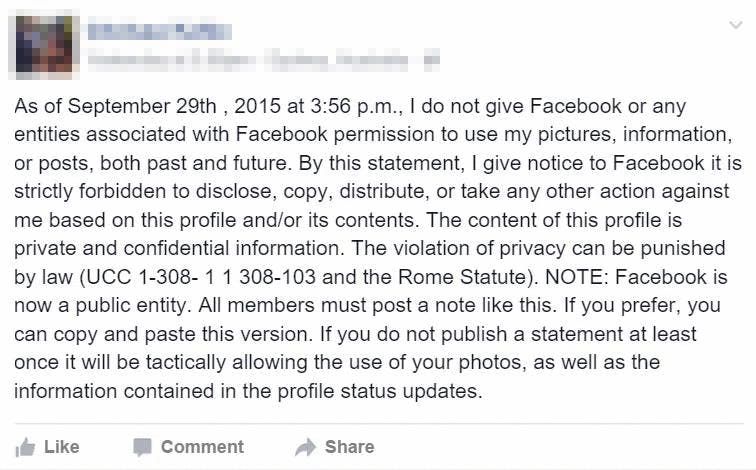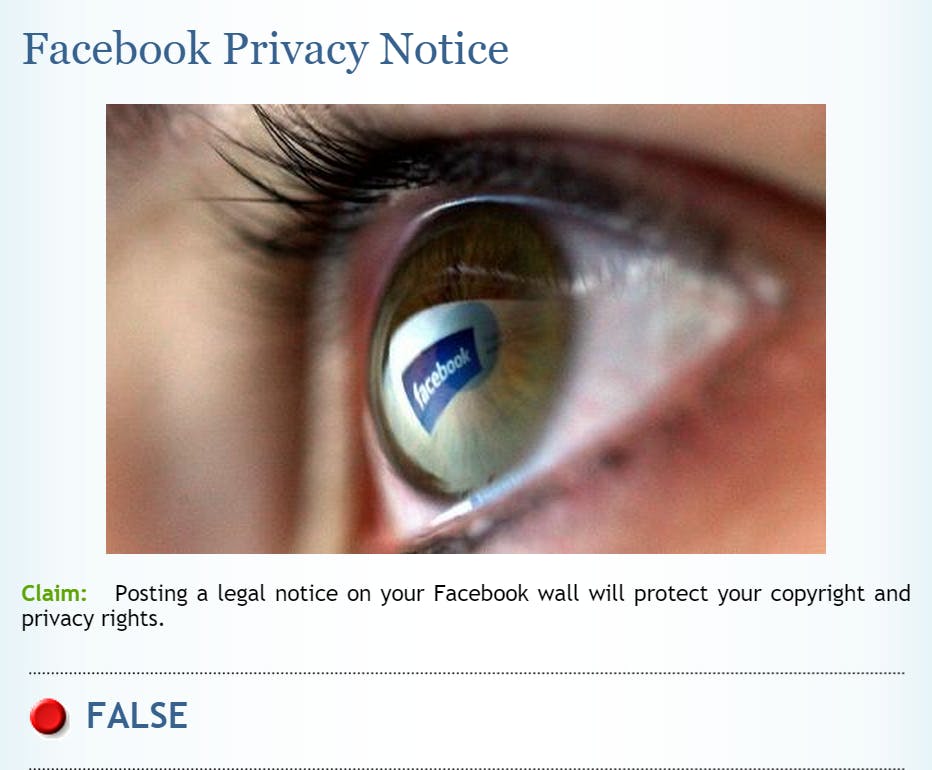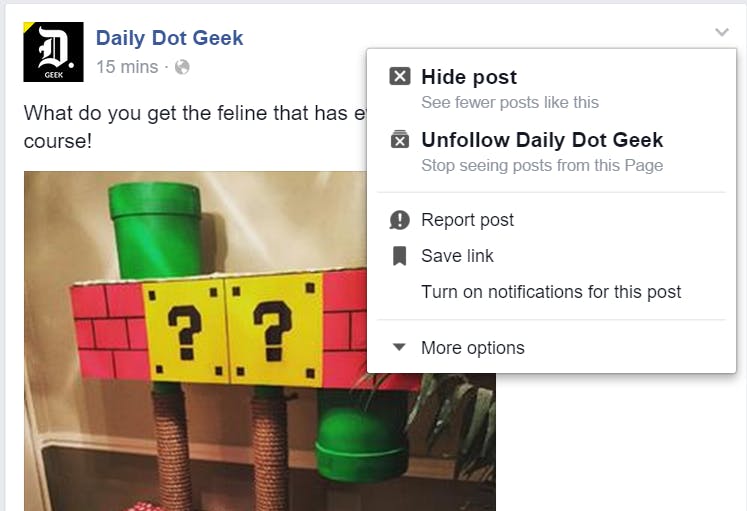With the massive amount of information at your fingertips courtesy of Facebook, being fooled by the occasional hoax is inevitable. Normally, a healthy dose of skepticism and a trigger-happy finger for quick Googling is enough to save you, but most of the misinformation on social media take the form of official-sounding, fear-mongering, and ultimately believable words. Take for example this classic “Facebook privacy notice” status update that’s been making the rounds yet again:
News flash: A Facebook status update isn’t an official contract that can protect your content from the very social network that allows you to post them. The fact that you signed up for Facebook essentially means you give them permission to use everything you post for whatever reason they deem necessary. There’s just no way around it.
Unfortunately, not everyone is aware of this. When some people see the erroneous status update on their news feed posted by one of their friends, they immediately think, “It’s better to be safe than sorry, right?”
If you’re sick of seeing troves of copy-pasted privacy notices on your feed, here are a number of ways to deal with the propagation of (annoying) misinformation in your network:
1. Direct them to Facebook’s official page.
If Facebook changes anything major in privacy policies and terms, it would easily be verifiable on the company’s official page. If it’s not in there, it’s probably not true. Also, Facebook has already addressed the issue, including one claiming that Facebook will start charging for posts.
2. Introduce them to the wonder that is Google.
3. Link them to Snopes.
In case you didn’t already know, Snopes is a popular site where a lot of misinformation is nipped in the bud and hoaxes are debunked. Their page on the Facebook privacy notice hoax is comprehensive and highly informative.
4. Hide the offending post.
When you’re dealing with a Facebook friend you’re not especially close with, calling shenanigans on their post may feel awkward. If this is the case, you will have to be content with just shielding your eyes from their gullibility.
Just click on the upper-right corner of the post on your news feed and select the “Hide post” option. This should also hide other posts similar to it.
5. Report the post.
If the poster in question is a repeat offender who almost exclusively posts conspiracy theories, rants, and the like, feel free to give in to the urge to report the post rather than just merely hiding it. You will be given a selection of reasons to choose from as to why you think the post shouldn’t be on Facebook.
6. Post a troll GIF as comment.
If you think it’s too harsh to hide a person completely from your feed or to unfriend them forever, you can opt to send a little snark their way. A GIF is worth a thousand words (or something like that.)
Illustration by Jason Reed