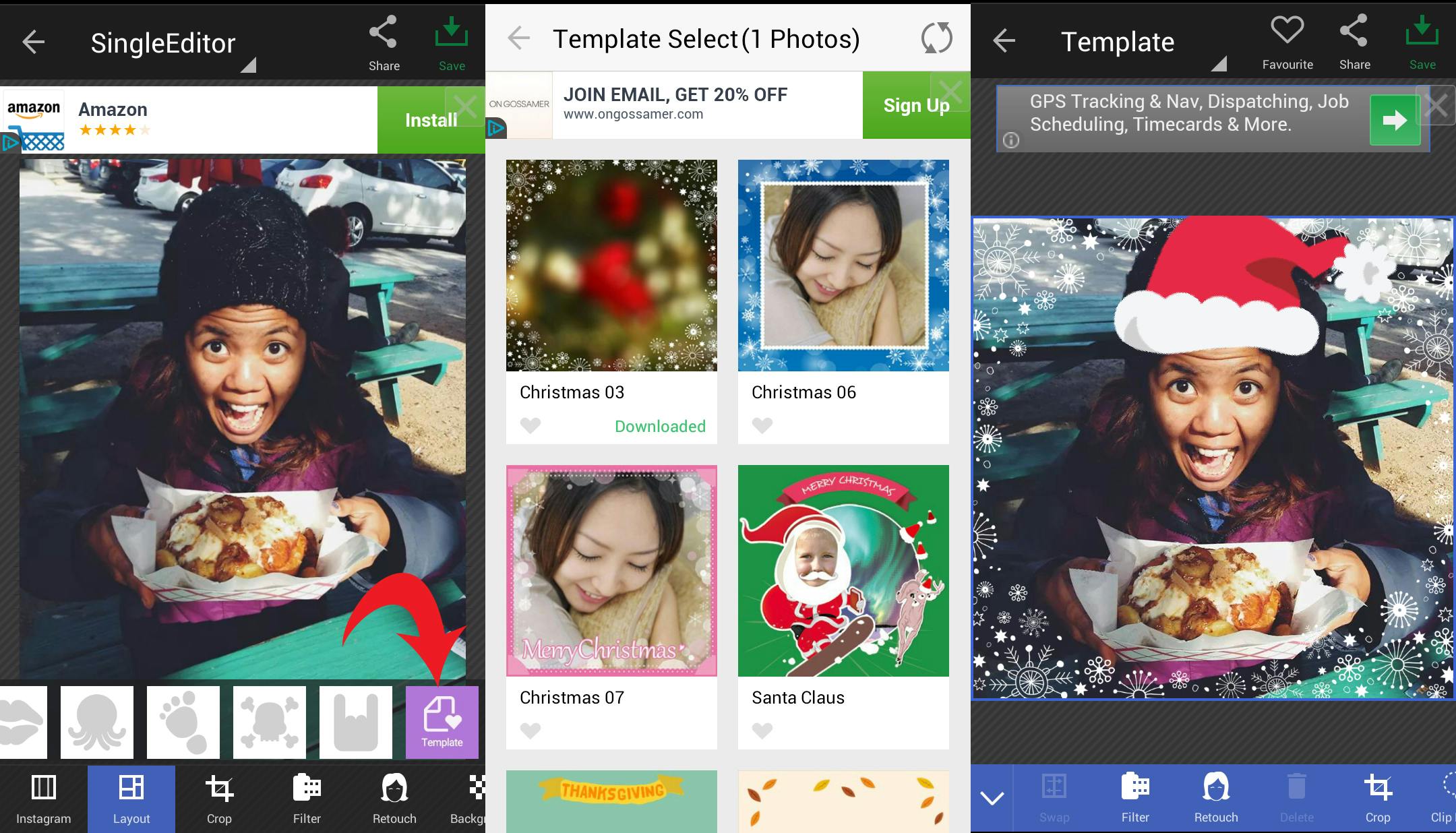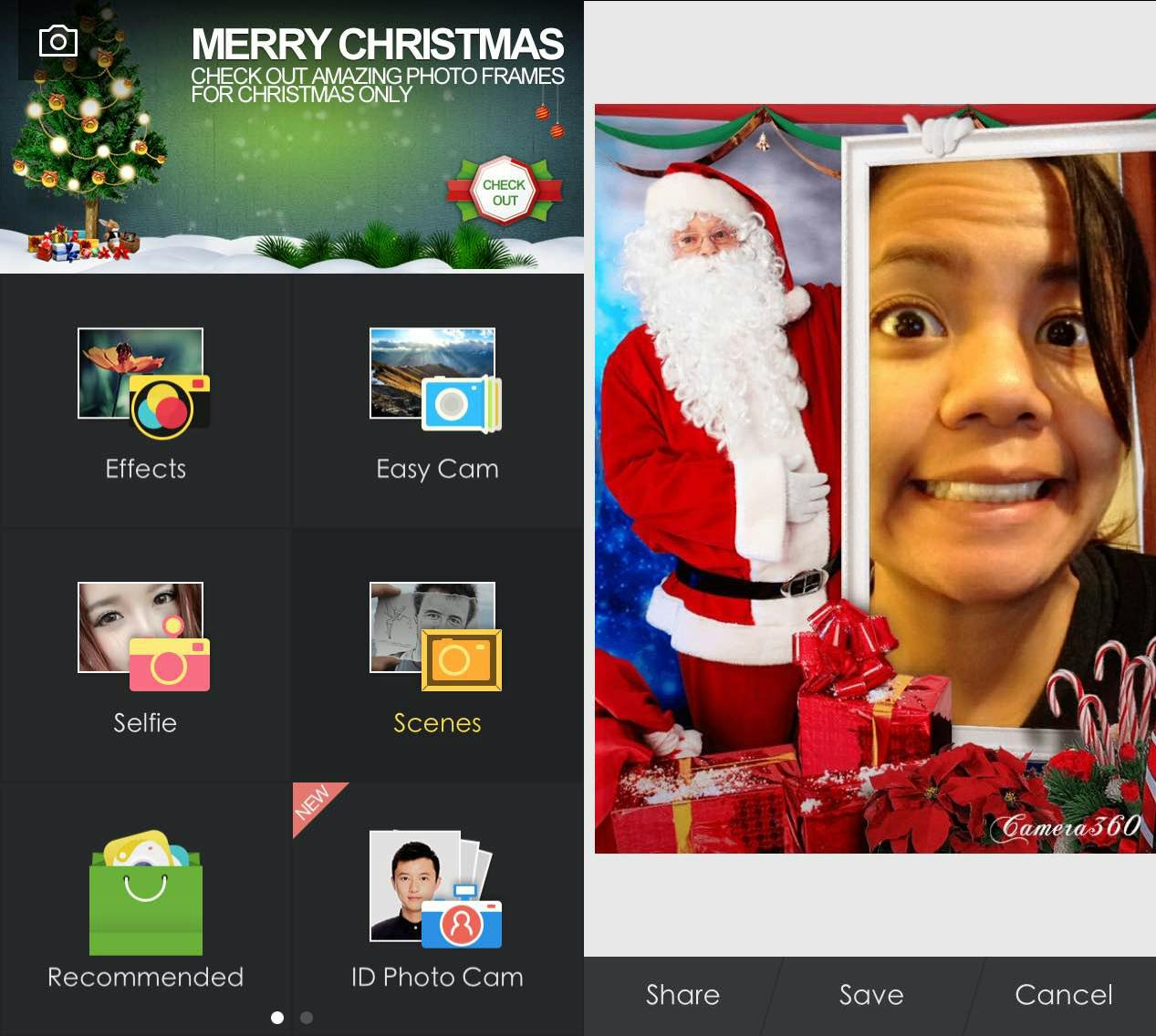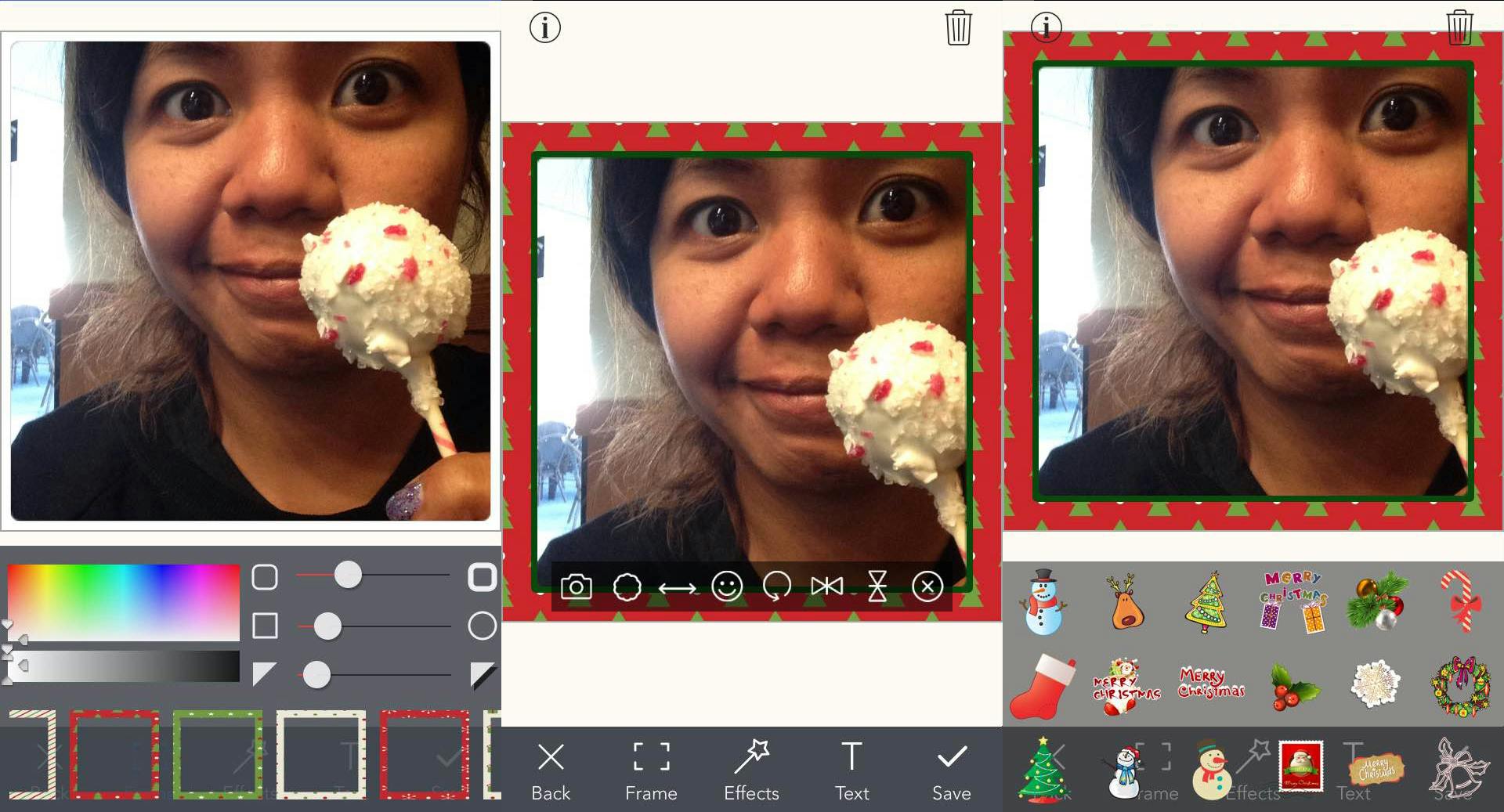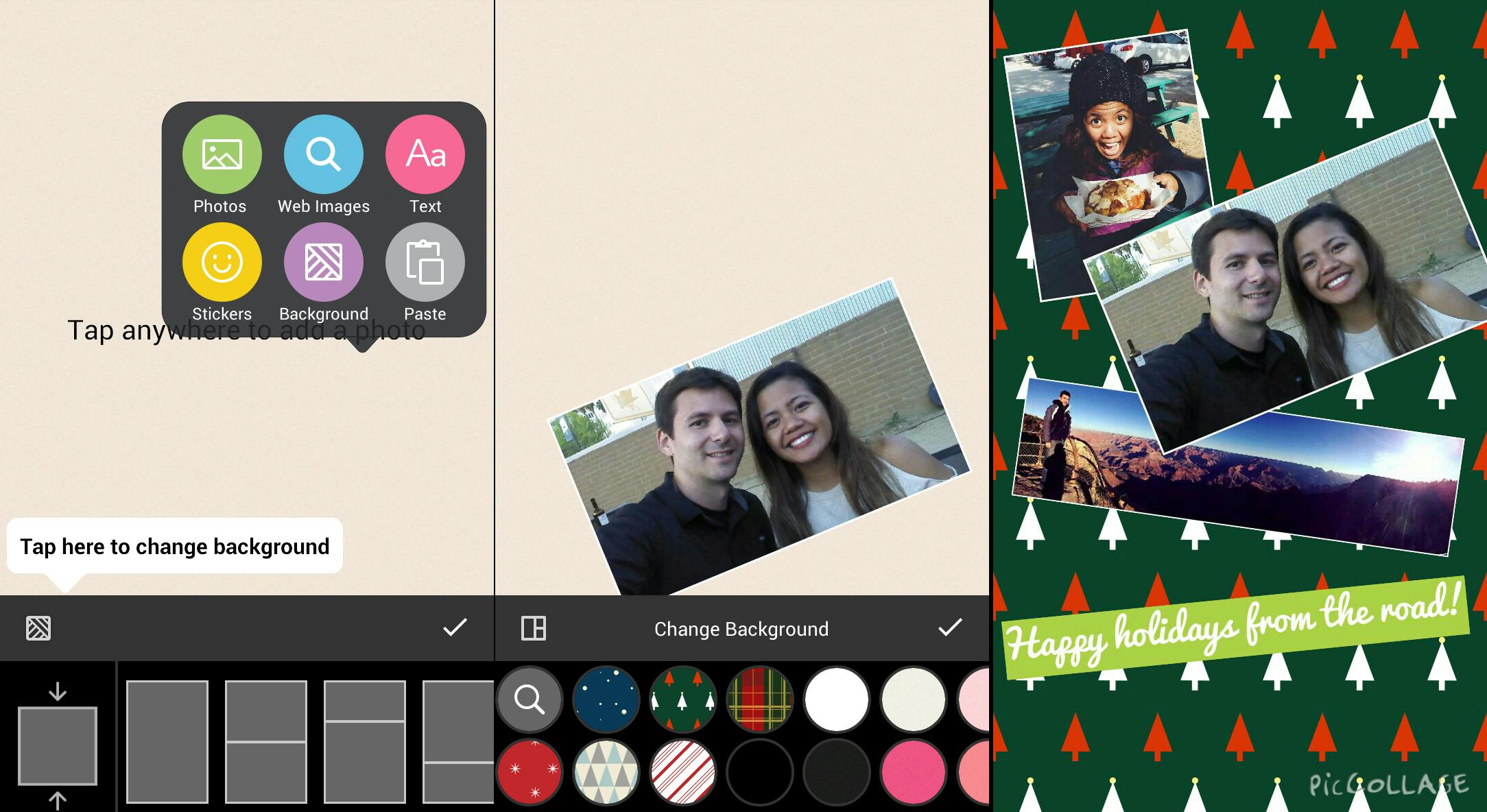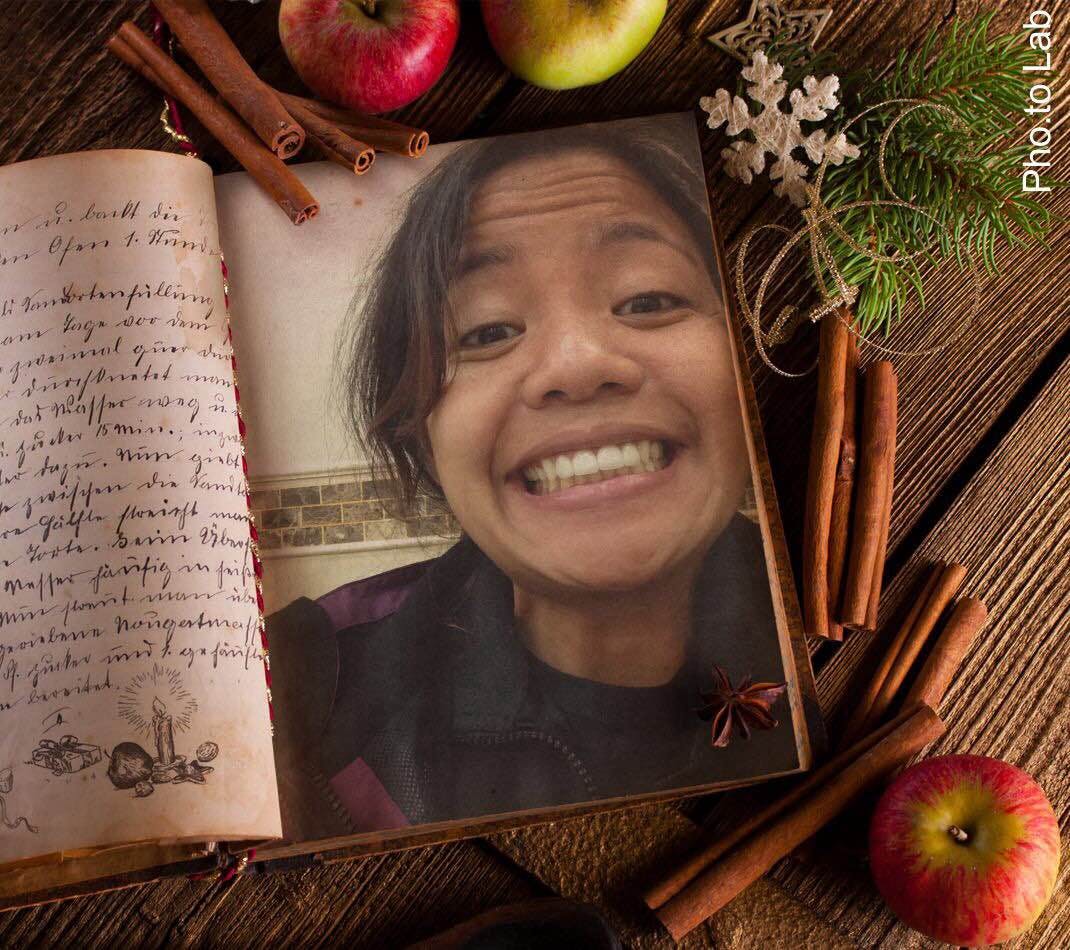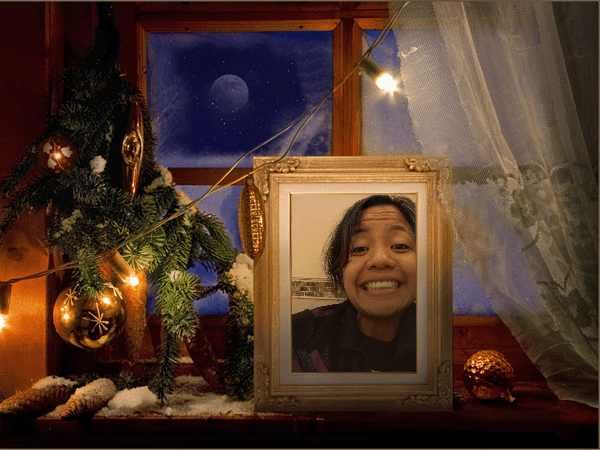No one wants to sit in line at Sears to get that family photo. However, everyone wants a perfect holiday picture. It’s a little late to send those season’s greetings cards, but if you still want an appropriately themed pic, there are plenty of ways to get one.
Photo Grid
Photo Grid is actually one of the best photo editing apps for any occasion because it has all sorts of filters and collage capabilities that Instagram doesn’t have. The fact that it has a holiday pack included in its latest update is just icing on the cake.
Along with its newest version is a throwback to the app’s original Home Interface, where you can quickly select a photo from your photo stream or take a new one through the Camera icon before even choosing an editing mode. Once you have a photo loaded, tap on Layout and then the Template button at the very end to download some seasonal effects. Tap on the effect you just downloaded to apply it. There are themed stickers you can use as well. (Available for Android and iOS.)
Camera360 Ultimate
Camera360 Ultimate is has a lot of great features that make it a great editing tool to use. It’s particularly great at offering themes for any season, including Christmas. To use the app’s Christmas effects pack, enter the main shooting interface, tap on the flower icon on the lower right, then select Scene or the Merry Christmas banner on top. You will see the Christmas photo frames that are available for download.
The only drawback is you can’t seem to use the Christmas features on photos that are already saved on your phone. (Available for Android and iOS.)
LiPix
Formerly InstarFrame, this app is a great option if you’re looking to compose a holiday collage; the developers just released a huge frame and sticker package, free to use. To get started, pick a template you would like to use and load a photo, either through your photo library or your camera. Click on Frame to add a festive border to your photo. Double tap the screen to access the quick menu with the :) button for the seasonal stickers. Use Effects to apply your filter of choice. (Available for Android and iOS.)
Pic Collage
Another easy-to-use option. Tap anywhere on the screen to add photos. Tap on the lower left layout icon and then tap the icon again to access backgrounds. Other things you can add for free are text and more photos. You can also add stickers and purchase holiday-themed ones for a small fee; you’ll need to log into the app to download them. (Available for Android, iOS, and through the Amazon App Store.)
Photo Studio
Upon downloading and launching the app, you can immediately load pictures through your Camera or your phone’s gallery to edit in PicFrames and Collage mode. Before you do, though, tap on Add-Ons and make sure you have the necessary holiday packs applied; most of the seasonal effects, filters, and frames are free to download and try.
If you want to actually use the holiday effects and save your edits, though, you have to download Photo Studio Pro for $3.99, also available through the Add-Ons page of the app. (Available for Android and iOS.)
Pho.to Lab
If you’re looking for a tool specifically for Christmas effects, this photo editing app has an entire section devoted to Christmas themes. You can slap a Santa hat onto a selfie, have your image be held by a polar bear, or have photos of your family appear as a garland Christmas tree ornament.
You can even create a 2015 calendar and create video clips. (Available for Android and iOS.)
Photo via davispuh/Flickr (CC BY 2.0)