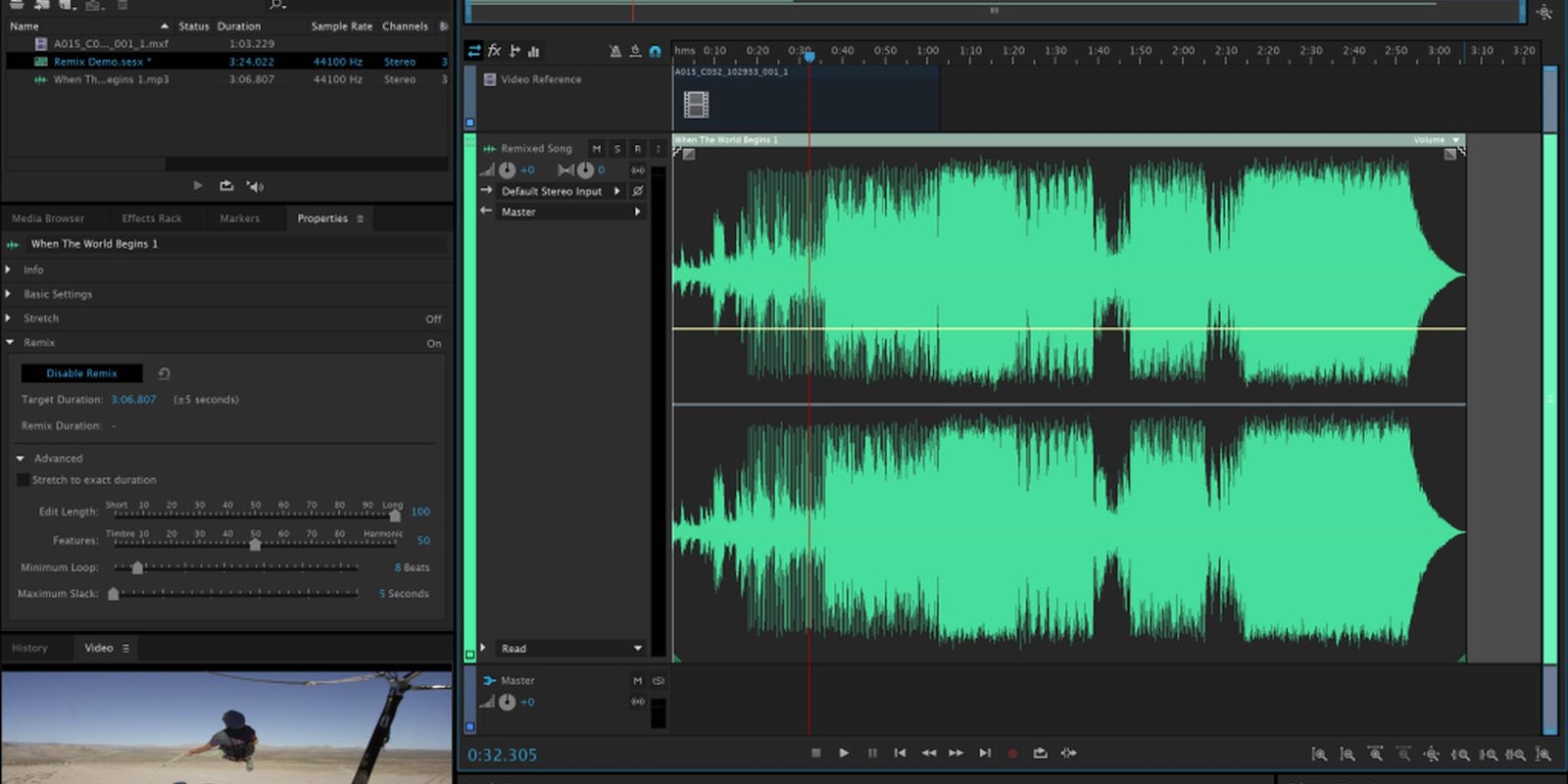One of the downsides of the avalanche of brilliant technology we face every day is the number ideas that slip through the cracks. Last year Adobe rolled out a new feature in its Audition audio-editing software called REMIX, helps filmmakers solve the age-old dilemma of finding a song that fits the mood of a scene but is also the perfect length. REMIX removes this need by quickly and automatically remixing and rearranging any audio to match your needs.
Say you’re editing a video and need a 45-second clip of music. The song you want to use is 3:24 long, and you don’t want to end on a fadeout, especially if it’s during a verse of chorus. REMIX analyzes the song file—identifying its distinctive moments, loops, transitions, and details—then gives you an optimized version of the song that matches your set duration.
Once it’s finished editing your audio file, you can tweak your arrangement in an advanced remix mode that allows you adjust everything from timbre or harmonic structure to the minimum loop length or even stretching your track to fit your specific needs. For video designers working on a short-term deadline, this feature is a godsend. It’s cool enough to warrant attention even a year after the fact. Adobe Audition is available via Adobe’s Creative Cloud suite.
You can watch the feature in action below.
H/T Adobe