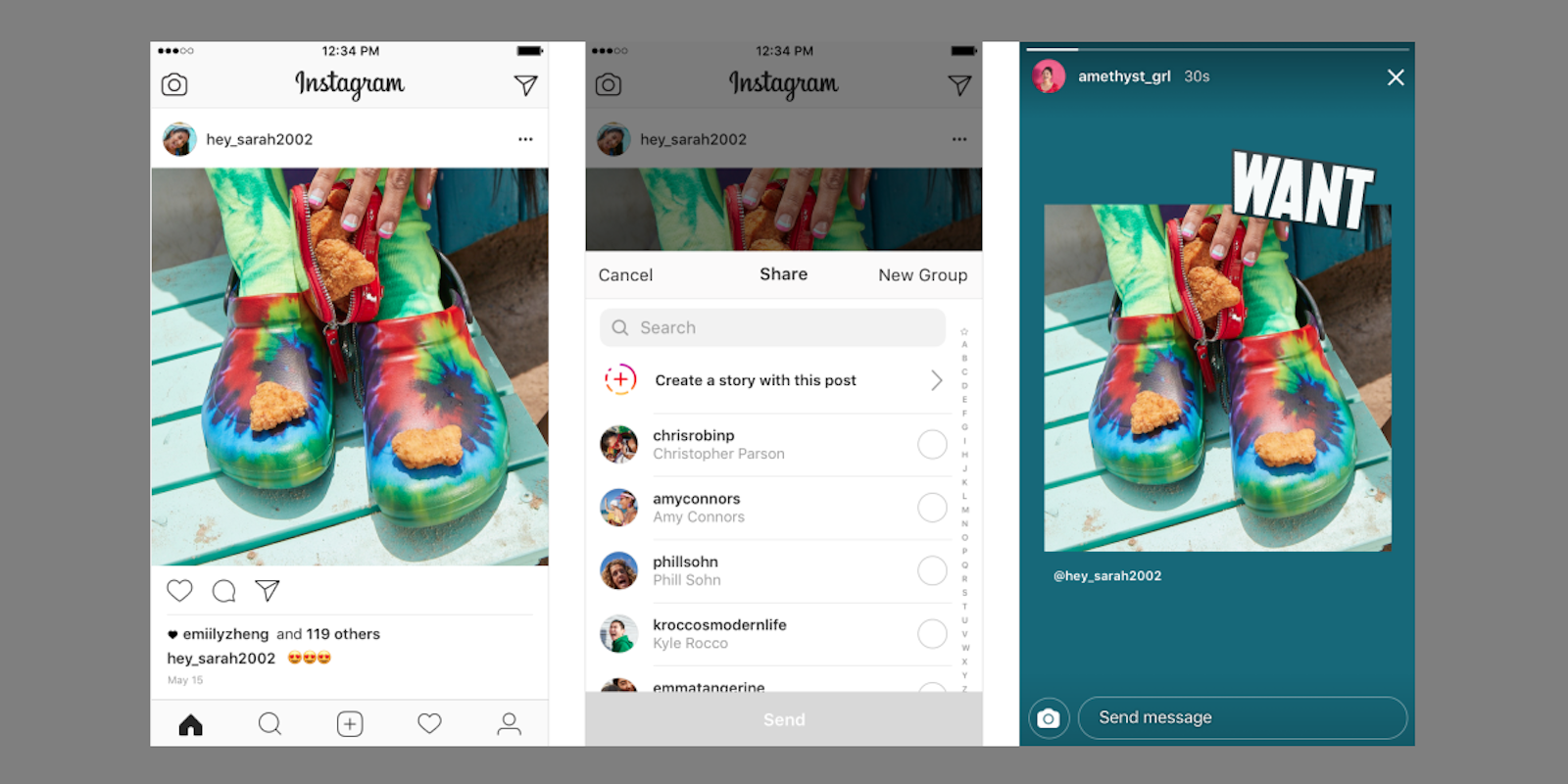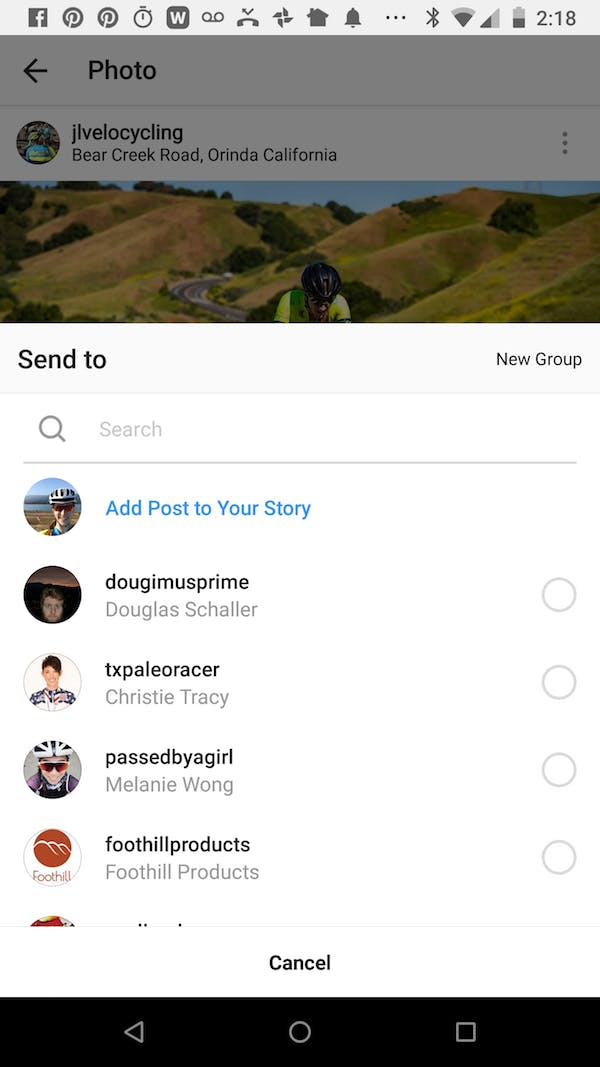Instagram just added a new kind of sticker for Stories, and it could put an end to your screen-capping habit. (Well, sometimes at least.) Instagram’s post stickers will now let you share Instagram posts directly in Stories.
Instagram has long made it a challenge to share posts, but over the years it’s introduced tools to make it easier. For example, Instagram Direct finally allowed you to share a post privately with a friend as an alternative to just photos or chat messages. Other than that, reposting or re-gramming had to be done via third-party app. With this new Sticker, Instagram makes it easy for users to natively share posts with their followers for the first time, while (mostly) staying true to its mission to ensure the app stays focused on original content.
If you want to share a post to your story, here’s what to do. First, tap the paper airplane button below the post—this is the same thing you’d do to send it via a direct message. Now, however, you’ll have the option to create a story at the top of this menu. Select this, and the post will be transformed into a sticker. Instagram will automatically customize a background for you, making the ability to share this post to your story a quick and simple task. In playing with the feature, it seemed to customize the background based on colors in the photo.
Once in the Stories editing page, you can edit it as needed, however. This includes rotating, adjusting the size, and moving the sticker. If you don’t like the default style Instagram added, you can also tap to see other styles.
A shared post includes the author’s Instagram name, and your story viewers can tap the post sticker to be taken to the original post. If your account is private, people will be unable to share your post in their stories. If you don’t want your posts potentially being shared in others’ stories, you can also adjust this in the app’s settings.
With these post stickers, Instagram users can share and comment on others’ posts without specifically copying them to their own feed. It’s potentially a nice balance between the conversation offered by an Instagram Direct message and the reach you’d get with a traditional Instagram post. The one thing that may be challenging is remembering how to share those posts—unlike other Stories stickers, this one is accessed via the share button beneath a post, rather than in the stickers section of Instagram Stories. It should become habit eventually, though.