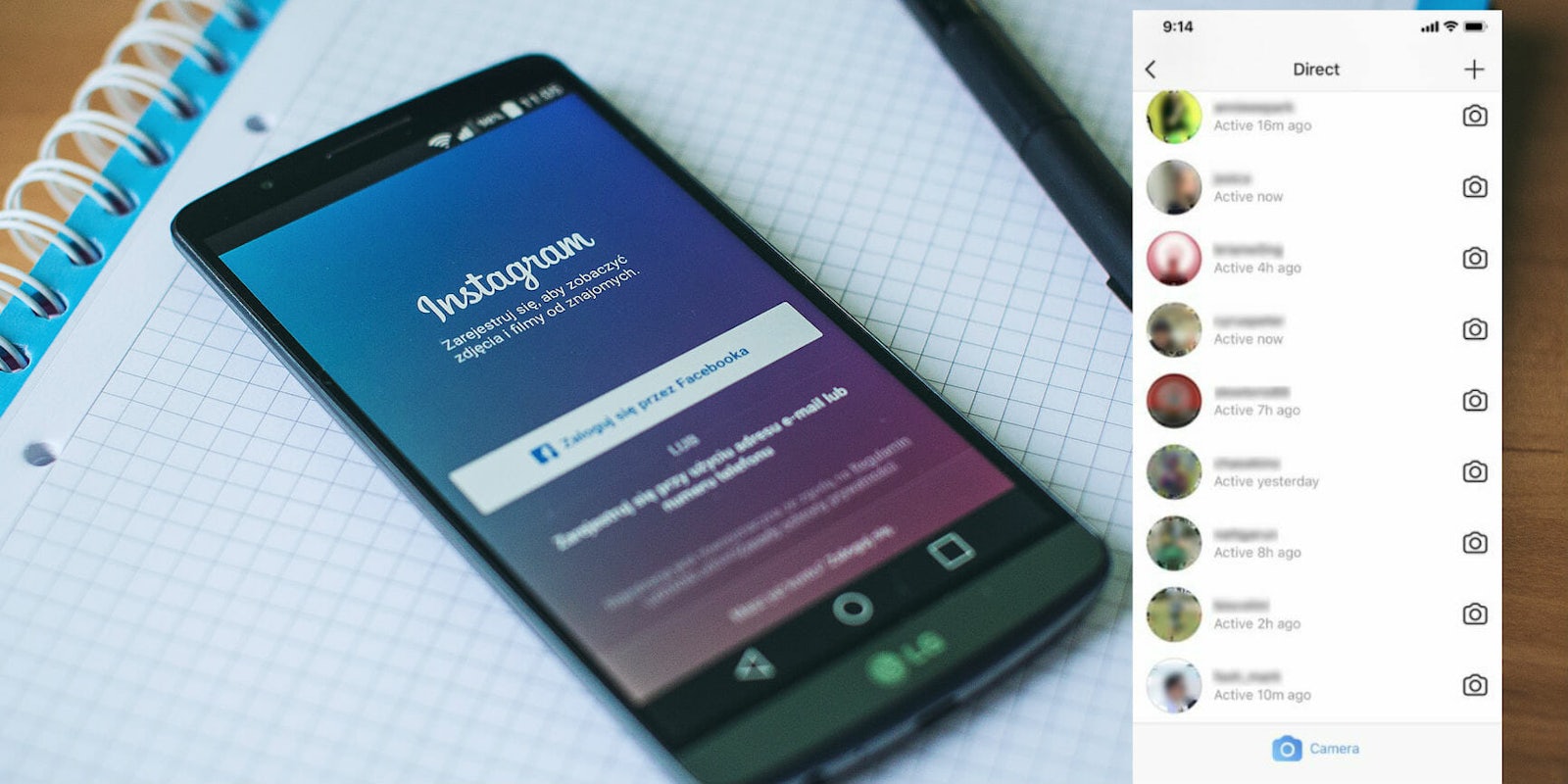Instagram added a new feature on iOS and Android that lets followers and people you recently DM’d see when you last logged into the app. This “Show Activity Status,” also found on sister platforms Facebook Messenger and WhatsApp, is located next to profile images in direct messages and turned on by default.
Instagramers are already complaining about how intrusive it is and extending other worried users an olive branch by showing them how to turn it off.
https://twitter.com/braxattacks/status/953977976072429568
Go to Instagram setting. Toggle off “show activity status”.
— Faizal Hamssin (@faizalhamssin) January 18, 2018
Do this now. Save your relationship. pic.twitter.com/VGrUQXfx86
https://twitter.com/Dani3lahh/status/954069921557831685
https://twitter.com/myahrebb/status/954041936251416576
Having people see when you last logged into the site could lead to some embarrassing moments. For others, it’s a matter of keeping social browsing habits to themselves. Whatever the case, Instagram made it easy to disable the feature. As you can see from the above tweets, just go to your settings and toggle “Show Activity Status” off. Note, once you turn it off, you won’t be able to see that information for any of your followers either.
Another strange quirk is that your followers can’t see when you were last on Instagram, only people you follow or had previously direct messaged. Those users are shown “active now,” “active today,” “active 5 minutes ago,” the same sort of cues you’d expect from an instant messaging app.
It appears Instagram is only testing the feature since it hasn’t published an official announcement yet. It’s already available for a good number of users, so we expect a wide rollout anytime now.