Having children is generally considered a rewarding, enriching life choice that brings immeasurable joy. But, it’s not all precious moments and playdates at the park. Sometimes those kids bring very measurable and totally unnecessary expenses and stress into parents’ lives, like when those offspring decide to buy every add-on available for FarmVille because they don’t know the value of a dollar and their parents don’t know how to properly set parental controls and all of a sudden you’re staring down an iTunes bill for hundreds, cursing the biological impulse to procreate.
For parents whose kids rack up huge iTunes purchases, Apple is now offering refund applications. This refund process is a result of a $32 million lawsuit it settled with the Federal Trade Commission regarding charges incurred by children without parental consent.
Customers have been angry about inadvertent purchases for years. One parent even faced a $3,000 bill for an initially free game last year after her 7-year-old twins went on an in-app buying rampage.
If you think you might be eligible for a refund, here’s how to get one:
First, find records of your in-app purchases, either by looking through your email for iTunes receipts or by logging onto iTunes and looking at your purchase history. You can find your purchase history under the “Account” section. It might take a few moments to appear, but it shows a record of everything purchased under your name.
Once you have the records, go to the Apple Support page, which looks like this: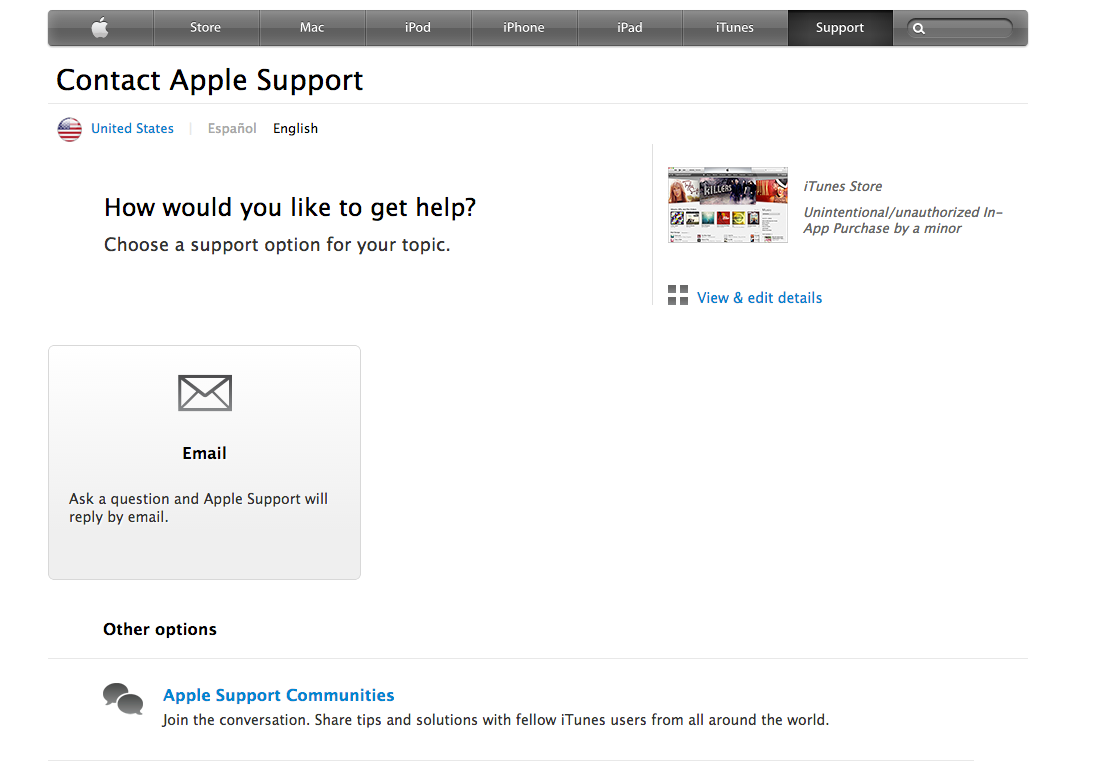
Click on “Email Apple.” It seems wrong, but do it. I promise. Then fill out the Email form. You’ll have to do a new form for every purchase, which is extremely annoying. In the details section, write: “Refund for In-App Purchases made by a minor.”
Repeat until you list all of the child-mistake purchases.
Apple isn’t exactly making it easy to get a refund, since it makes you enter each purchase individually. To avoid future problems, the company set up an instructional page about how to tighten parental controls. We definitely recommend doing that to prevent the problem before it happens again.
Update, 3/31: Apple told NBC’s Ben Popken that users can report all unauthorized purchases on one form, which is contrary to what we reported earlier. So if your child made multiple purchases, you can just list them all on one form.
Photo via Flickr/Austin Marshall (CC BY 2.0)


