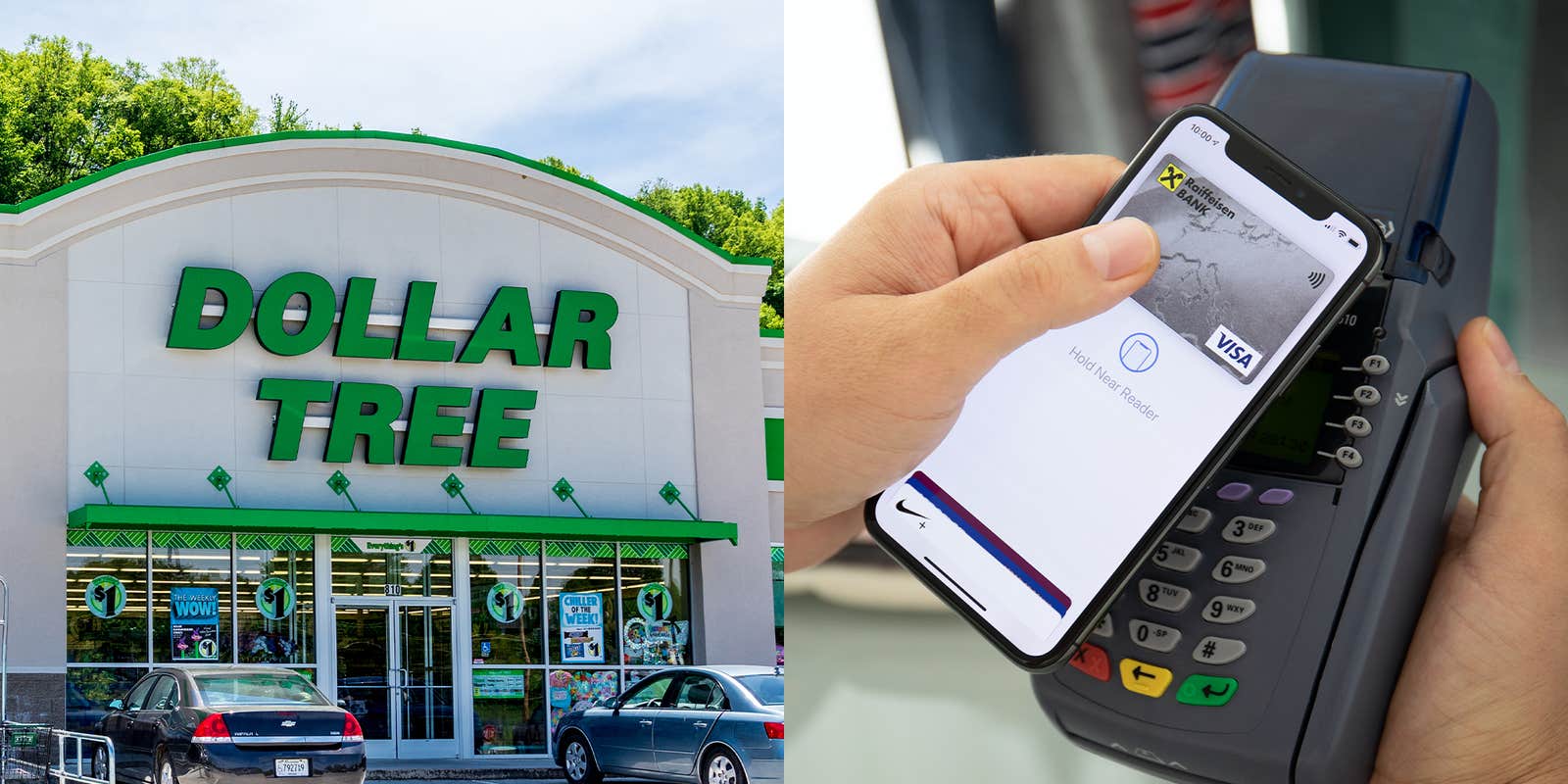Understanding a store’s payment options is crucial for consumers combining convenience with security. A common question arises for avid Apple Pay users and frequent Dollar Tree shoppers: Does Dollar Tree take Apple Pay? The answer is yes, facilitating a more seamless and secure shopping experience.
Does Dollar Tree take Apple Pay?
Dollar Tree has integrated Apple Pay into its payment methods, enabling users to make purchases by simply holding their iPhone or Apple Watch near the contactless reader and authorizing the payment with Touch ID or Face ID.
An April 2023 tweet from Dollar Tree’s official account boasted about all its avenues for payment.
Most registers are now equipped with contactless payment through Tap to Pay with Visa, Mastercard, Apple Pay, and Google Pay. All Dollar Tree stores will have this technology implemented by the end of April for a touch-free shopping experience! pic.twitter.com/uM1KkvnD1L
— Dollar Tree (@DollarTree) April 30, 2020
This integration ensures an encrypted and secure transaction, shielding your information from potential breaches and eliminating the necessity for cash or cards. However, it’s crucial to note that the availability of Apple Pay may vary, and confirming with local stores or looking for Apple Pay signage at registers is advisable.
How else can you pay at Dollar Tree?
As the tweet suggested, shoppers can use contactless payments through Google Pay, Tap to Pay with Visa and Mastercard, or conventional cash and credit/debit cards, encompassing Visa, Mastercard, American Express, and Discover. Each transaction places a pending authorization on your account, reflecting it as a pending transaction.
Does Dollar Tree take Apple Pay for online purchases?
Online shoppers at DollarTree.com can pay for their purchases via PayPal, American Express, Visa, MasterCard, Discover, or PayPal Credit. Dollar Tree’s Express Checkout offers saved payment information for quicker future checkouts, and many purchases allow you to choose between having your order shipped or picking it up at your local store.
However, it’s imperative to note that Apple Pay is currently not accepted for purchases made through the website, restricting its utility to in-store transactions only.
The widespread acceptance of Apple Pay
Dollar Tree joins many stores accepting Apple Pay, aligning with brands like Trader Joe’s and Aldi, per Krazy Coupon Lady. This trend resonates with the rising inclination towards contactless payments, driven by its enhanced security and convenience. Apple Pay’s requisite for Face ID, Touch ID, and passcode for purchases fortifies the security framework. It ensures a secure transaction without divulging card numbers or identity to merchants or storing them on devices or Apple servers.
Setting up Apple Pay
For those unfamiliar, setting up Apple Pay is a straightforward process:
- Open the Wallet app on your iPhone.
- Tap the plus sign located in the top right corner.
- Opt for either a debit or credit card and verify your information with your bank or card issuer.
- If you wear an Apple Watch, you can also add a card to it.
After completing these steps, you can make purchases in person and online using Apple Pay, where applicable.
Editor’s note: This article is regularly updated for relevance.
The internet is chaotic—but we’ll break it down for you in one daily email.
Sign up for the Daily Dot’s web_crawlr newsletter here.
And get the best (and worst) of the internet straight into your inbox.