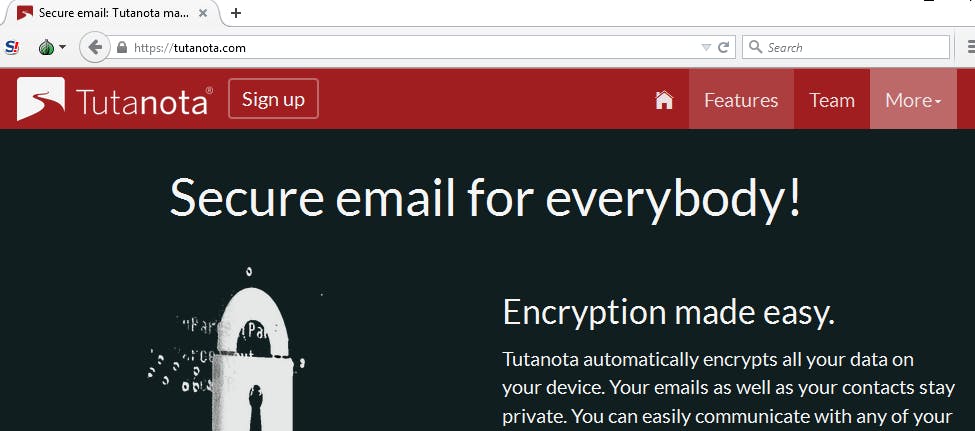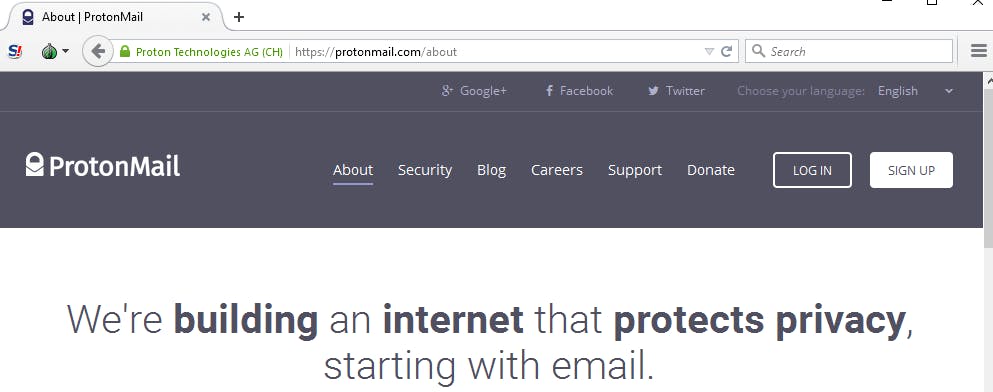So you’ve decided you want private and anonymous email.
It sure can be useful. “Normal” email is about as secure as a postcard. After it’s sent and before the message gets to you, it passes through countless hands, and you can’t know if it’s been read or not—by the government, criminals, or anyone who might be snooping around your computer.
In other words, when it comes to truly sensitive information, you probably shouldn’t be using the same system that grandma still sends FWD:FWD: chain letters on.
Gaining better online privacy can be done in a number of ways. Here, for example, are some of the best privacy tools available. And with the right guidance, email can become one of the most secure ways to communicate.
Truly anonymous email hides both the content of your messages and the so-called metadata, which includes information like who exactly you’re talking to and where you’re both located. Here are the best tools for locking down your online communications like the pros.
Getting started with secure email
The downside to secure email is the lack of simplicity. You’re going to need to download a couple more pieces of software to get started—but don’t worry, it’s easier than you might think.
To start the process, you’ll want to consider using Tor to anonymize your Internet traffic. The Tor network encrypts everything you do online and routes it through a few different computers around the world to protect your privacy.
Next, check out a thing called PGP to encrypt the contents of your email. Using PGP makes it so only the sender and intended recipient will read what’s inside. Windows users ought to try GPG4Win. Mac users should try GPG Tools. Linux users can go with GnuPG, and Chromebook users have the option of Mailvelope, which can also be used with any Gmail account.
ProtonMail and Tutanota
Ultimately, you’re going to need an actual email provider that plays nice with both Tor and PGP—and not all of them do. Here are a number of options that will allow you to start sending private emails within minutes.
ProtonMail and Tutanota are two highly polished European email providers that aim to make privacy easy. For Windows users, we recommend a first look at ProtonMail, as Tutanota does not work well with the combination of Windows and Tor. Tutanota without Tor is a walk in the park on Windows, but it comes with less ironclad anonymity.
Both of these providers have the advantages of being easy to use and they bake encryption into their own services. Even better, they’ve got slick mobile apps.
No matter what service you use, achieving full online privacy is extremely difficult due to all the various ways your identifiable data can be uncovered by someone who knows what they’re doing and all the ways you can make mistakes in locking down your data. By making professional-grade products that pretty much anyone can understand, projects like ProtonMail and Tutanota make big strides toward privacy for all, not just the techie few.
Thunderbird, Mailvelope, and more
Rather than set up a whole new email account, let’s say you want to use Gmail, Yahoo, or Outlook, like any other person.
Purely from a privacy point of view, you’d be better off switching to a different service. But life doesn’t always work that way, so how do you build up better privacy on your email account?
On the even easier side of things is Mailvelope, a browser extension that serves as a good first step into the world of encrypted emails. While browser extensions in general are imperfect because browsers themselves are so often broken, Mailvelope is still a clear step forward toward a more private conversation.
Plus, it works on Chromebooks, which is something no other PGP solution can boast.
For a step up in security, consider Mozilla Thunderbird with the Enigmail extension.
Installing Thunderbird and Enigmail is easy enough. After that, you have a dedicated program that makes PGP easier and, in many key ways, more powerful than almost any out there.
To add Tor to this mix, use TorBirdy to make Thunderbird use the Tor network when sending your messages.
With tools like these, it’s best to let perfect not be the enemy of good. So, pick the one that sounds right for you, give it a spin, and feel confident that you’re on the path toward protecting your personal information infinitely better than you were just moments before.