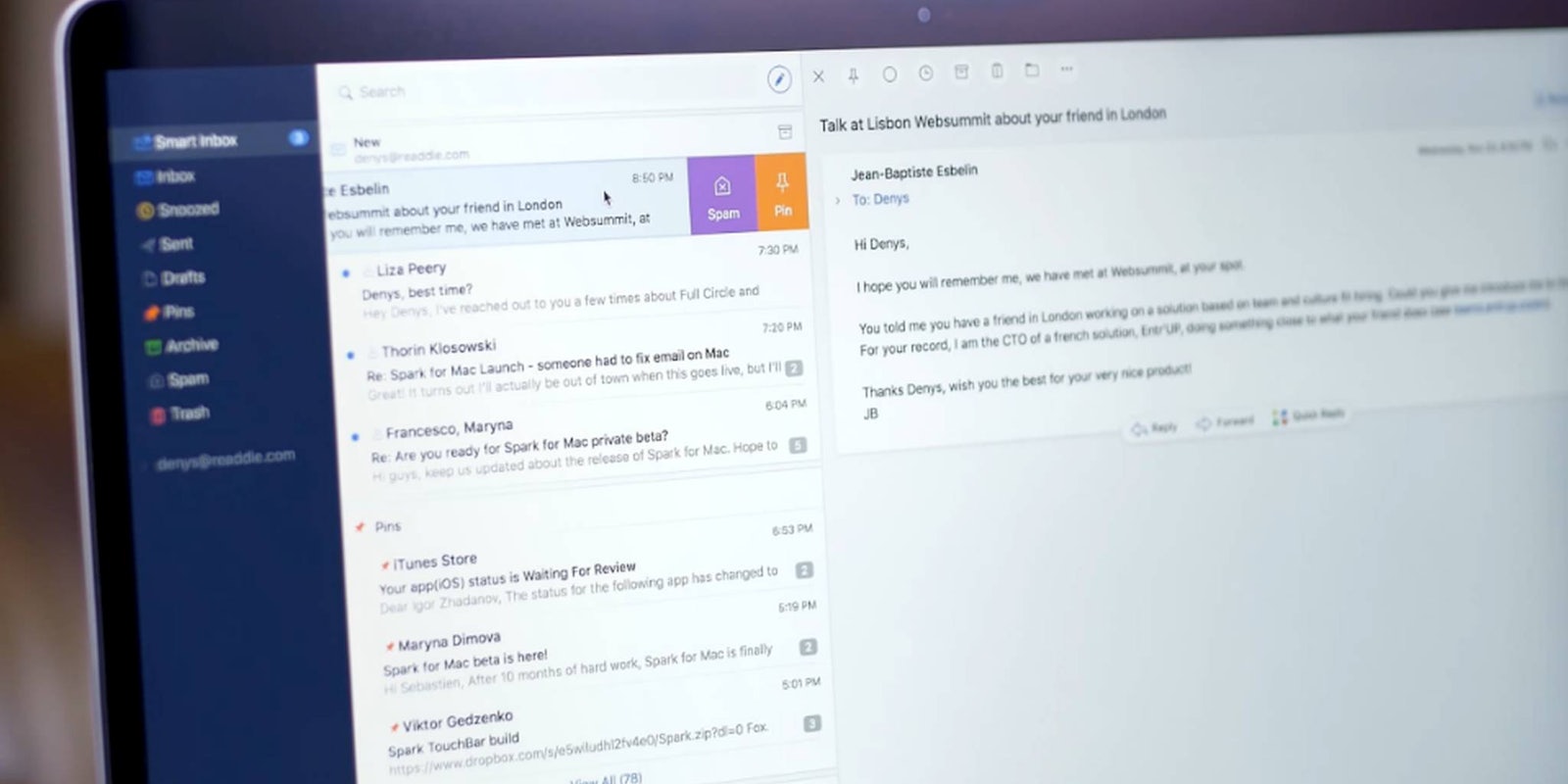Mobile app developer Readdle has released its popular Spark email client for Mac. Fans of the client’s powerful organizational features on iOS can now use them on desktop. What separates Spark from other clients is how it sorts your messages, bringing order to even particularly messy inboxes.
Sparks sorts your inbox into sections using a card-like interface. Sections include News, Personal, Notifications, Seen, and other areas of your life. While the app’s sorting isn’t perfect, it has a remarkable ability to recognize, catalog, and organize most of your inbox with surprising ease.
Once messages are grouped, users can mark everything in a group as read, mass-delete messages, or even create an archive. Spark supports trackpad actions, so swiping left will ask if you want to delete a message or pin it, while right-swiping will provide options for snoozing or archiving a message. You can also customize swipe controls to meet your particular needs.
Also, Spark shines in its little features. The snooze feature is particularly robust, allowing you set specific alarms by day, time, part of the week, month, or specific dates. Users are provided eight built-in quick-reply options off the bat, and Spark offers the option to make custom quick-reply responses. If there’s one downside to be aware of when using Spark it’s the app’s insistence on adding a “Spark by Readdle” tag at the bottom of every message sent using the client. It’s a minor complaint, but for business people who don’t want anything but their information in their emails, it’s one worth noting.
You can download Spark for Mac for free now at the Mac Store.