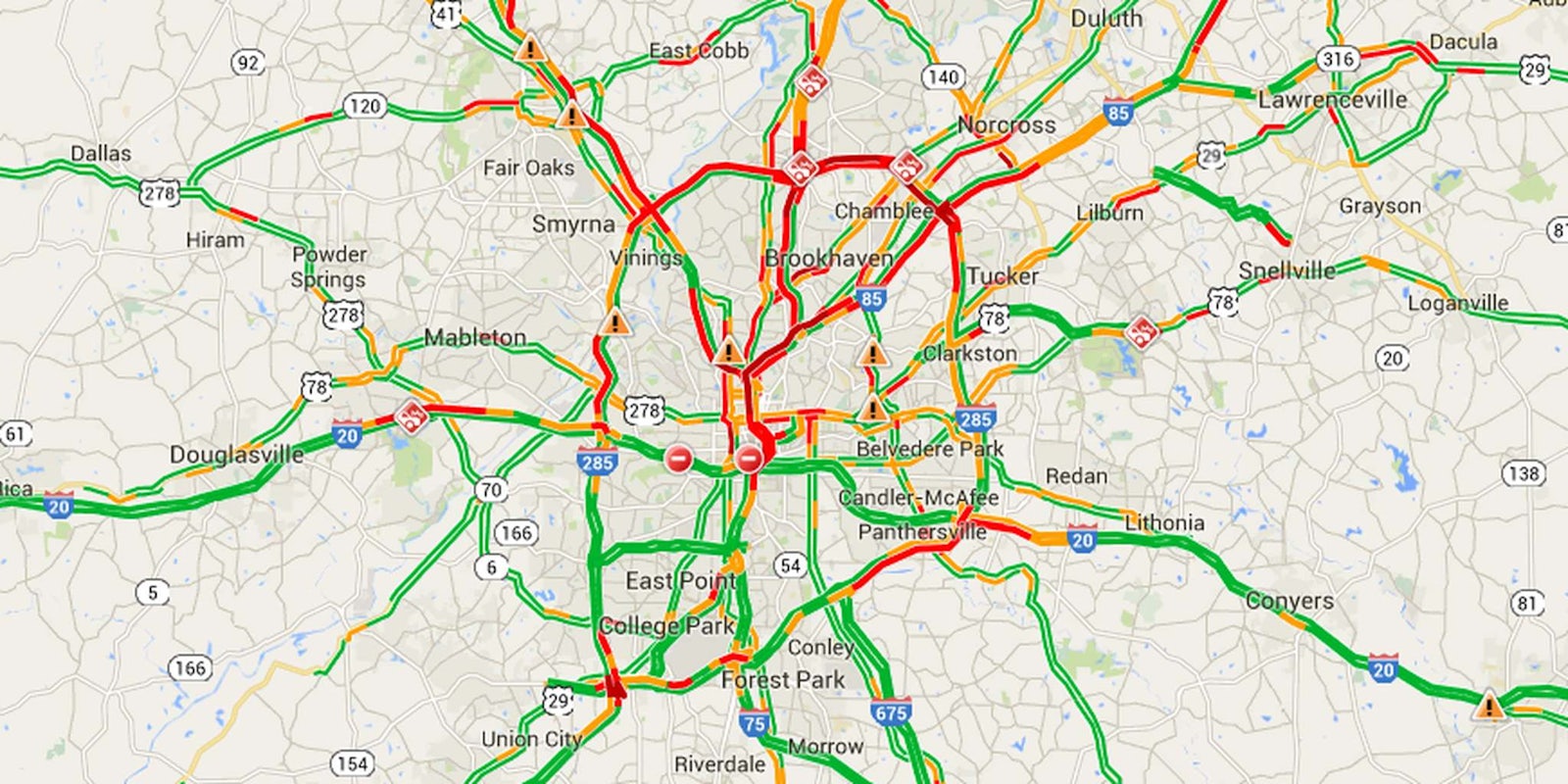If you tried to come up with an app that has nearly universal appeal among all groups of people, Google Maps would be a great place to start. It’s accurate, fast, and extremely useful for just about anyone who uses it—except for those who suffer from color blindness, that is. One colorblind Maps user is taking to Google’s Reddit page in an attempt to change that.
“Google Traffic Maps are really difficult to read as a red-green colorblind person (of which there are many), would love to get Google to notice this,” the post reads. “Many of us struggle to read the maps which determine how we drive to work.”
Google Maps uses a basic red-green color scheme in order to show traffic hiccups along popular routes. A green roadway means things are running smoothly, while red sections signify slowdown. Unfortunately, the colors aren’t distinct enough to stand out from one another for those with red-green color blindness. Without being able to distinguish between the red and green wavelengths used to show the traffic patterns, the feature is quite literally useless for those diagnosed with one of the most common forms of color blindness.

Many different types of software have dealt with this issue in the past, and Google Maps certainly isn’t the first to use hues that create issues for colorblind users. One notable case is that of Call of Duty, which traditionally uses red and green nametags to highlight objectives as well as help distinguish between friendly and enemy players. As a result, every Call of Duty release from the past few years has included a special option that tweaks the colors just enough so they can be seen by those with color blindness.
The Reddit thread highlighting the Maps shortcoming has gained a fair bit of attention, and it appears that it might actually expedite the inclusion of an option for colorblind users. “This is a known issue, and there are many things in the works to help address it, but please do report it anyway,” notes a redditor who has been tagged as being a Google employee, adding, “Feedback helps us prioritize.”
The reporting feature can be accessed via the question mark icon in the bottom right corner of a Google Maps screen. You can use this feature to send a general feedback note and flag the red-green blindness incompatibility as an accessibility problem, which may help speed up the implementation of a fix.
Photo via Google Maps