With a new, deeper Facebook search on its way to a Web browser near you, it’ll be easier than ever for people to unearth all the embarrassing pages you may have liked, drunk photos you’ve been tagged in, or places you’ve checked into when you were supposed to be somewhere else.
Earlier this week, Facebook announced Graph Search, which is slowly coming to everyone’s page. It hopes to foster deeper and new connections between people by letting you make complex searches, like “friends of mine who live in the same city as me and like Justin Bieber”—so you know who’s banned from the soundsystem at your next party.
Let’s face it, you probably have a few things you wish you hadn’t shared. You may now be panicking in case your mother, prospective employer, or next potential date stumbles across it.
Fear not! There’s a way to hide those things before they turn up in Graph Search and cause you a lifetime of shame and ignominy. Here’s our guide to clearing up your Facebook profile before your friends discover your fondness for that thing they all really hate (we’re not giving flippant examples because hey, to each his own).
First and foremost, it’s important to note that Graph Search won’t change any of your current privacy settings. So if you’ve made your profile completely private, relax. Nothing there will turn up in Graph Search. Only people with whom you’ve shared your likes, photos, check-ins, and personal information (whether those things are friends-only, shared with a list, or made public) will be able to see those details in Graph Search.
Thankfully, for the rest of us who’ve shared way too much with far too many strangers, Facebook has ways to hide all the nasty little details we’ve posted.
While for now, Graph Search only covers your profile information (name, age, city, relationships, etc.), photos, interests (a.k.a. likes), and places you’ve been to, Facebook provided what was a very early look at the function this week. Graph Search will eventually index everything you have shared, so it’s worth taking the time to look through all your privacy settings.
For a quick fix, take a look at the privacy shortcuts option at the top right of your homepage. From here, you can select the default privacy setting for your future posts, view your Activity Log (we’ll get to that in a bit), and decide who can contact you.
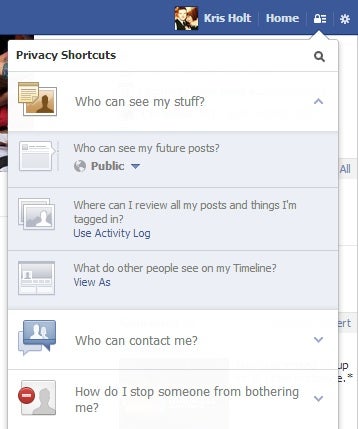
In the actual privacy settings page, the Limit Old Posts tool lets you change the privacy setting to friends only on every non-private item you’ve ever posted on Facebook. It’s a fast fix, but what if there are things you want the entire world or just a subset of your friends to see?
Clicking the “update info” button on your profile takes you to a page where, oddly enough, you can update your profile information. Not only that, but you can change the privacy settings for each item.
Say I don’t want to the entire world to know where I’m living. I can change the option highlighting my current location to friends-only, like so.

Easy.
Your photos will probably take a little more time to wade through, depending on how many you have. You can change the privacy settings on individual photos or albums. Making matters more complicated is the issue of photos posted by others in which you’ve been tagged. Facebook’s video on Graph Search privacy explains who can see such photos and how to untag yourself from multiple photos at once.
As for places, you’ll need to head over to your Map (accessible from your profile). From here, you can make your visits to places semi-private or private or delete them if you don’t want them turning up in search.
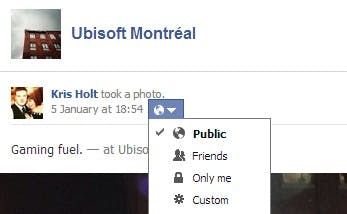
To edit who can see your likes, click on the Likes tab in your profile. The edit function will let you control who can see which category of likes. While you’re there, it’s worth taking a look through the history of pages you’ve liked to see if there are any potentially embarrassing things you’ve liked you don’t want anyone to know about.
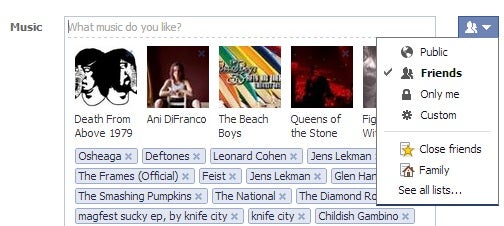
While you’re taking care of business, you may find it helpful to go through your Activity Log (again, you can reach this from your profile) to see which of your Facebook activity is public, friends only, or private. Everything you’ve ever done on Facebook, save for your private messages, should be listed here. Taking the time to change your settings on potentially scandalous posts may be a slog, but you might thank yourself for it later if a prospective employer takes a peek at your profile and finds no cause for concern.
Lastly, Facebook eventually plans to include Instagram data, along with Open Graph actions in Graph Search. This covers any app from which you share information to Facebook. Take a few minutes to change who can see activity from each of your apps (and clearing out the ones you don’t use anymore). You’ll be glad you did.
And you’re done! Good job, good effort. Have a drink to reward yourself. Just don’t take pictures and share them later.
Photo by PhotoCo/Flickr; Screenshots via YouTube, Facebook


