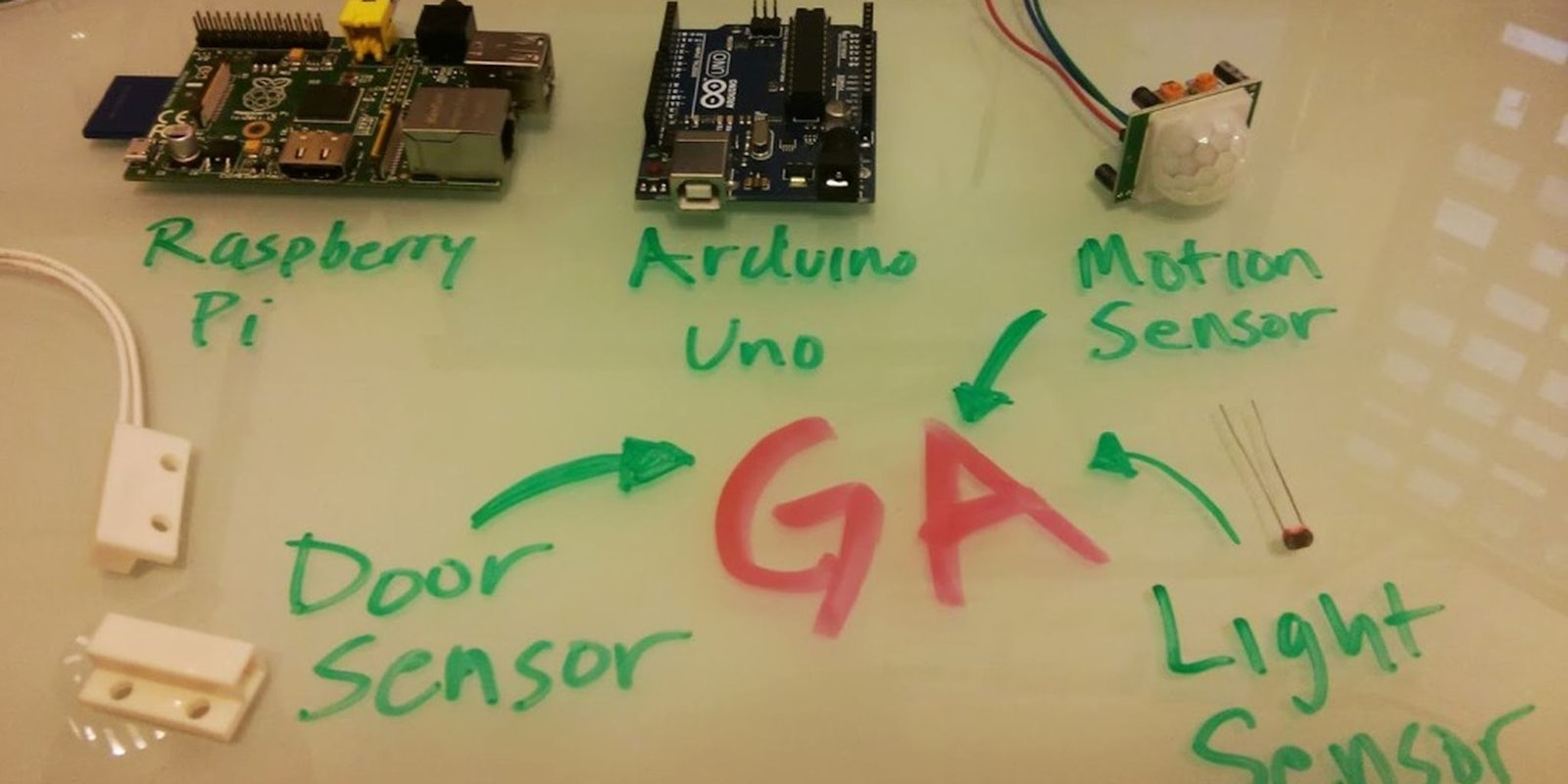Is your teenage daughter sneaking out after the lights go off? Do you fear that peeping Toms have been peeping in on you when you sleep? Have gremlins been sneaking in the kitchen at night and moving your keys?
Don’t live in fear—Google Analytics is here! And it’s helping one man keep tabs on his entire life.
“* sigh *,” wrote Nico Miceli on his blog on August 19. “Yes Internet, you can track your cat.”
Miceli explained how using a variety of simple home devices hooked to a computer, he was able to send data of various types to Google and monitor real-time activity through analytics the way most people monitor their web traffic.
“When we think Google Analytics we think web tracking, we think of page views, events and goals,” Miceli wrote.
But have you ever thought about tracking your sleep patterns in GA or the amount of times a door opens, or which lights are on more than others? Do you want to know who’s moving around in your house when you’re not there? Or if your kids used your office while you were gone? Well you can!
The process starts with something called the Universal Measurement Protocol. It’s a customizable URL string that you can feed Analytics to tell it what to monitor. So for instance, if you wanted to tell it to monitor your bedroom, the URL might look like this:
www.google-analytics.com/collect?v=1&tid=UA-XXXX-Y&cid=123&t=event&ec=home%20movement&ea=door%20open&el=bedroom
The different parts of the url correspond to what, when, and how to monitor an event—in this case, the opening of the bedroom door.
So how do you hook up your bedroom door to Google? Micheli lays it all out:
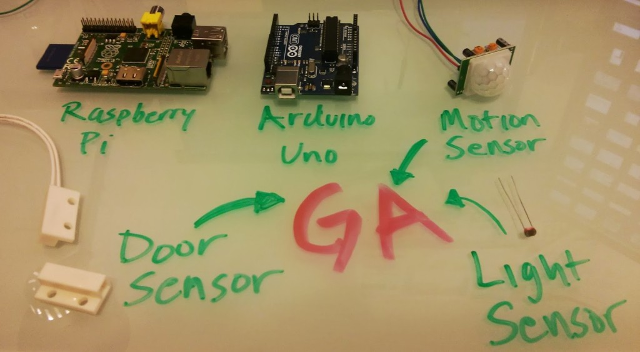
Photo via Nico Miceli
The photo above shows a small Raspberry Pi computer. (Next to it is an Arduino, another small computing device that Miceli offers as an alternative.) Miceli walks you through the steps of connecting the Raspberry Pi to a “breadboard,” which is a basic prototype for building electronics. There’s also something called a Pi Cobbler, from the parent company Adafruit, which makes the whole setup seem suitably delicious.
Once you set up your Wi-Fi or Ethernet, simply use sensors or jumper wires to connect the micro-computer to the breadbox, and then connect the breadbox to the sensor you’re using to monitor movement. Miceli uses a Passive Infrared Sensor, which monitors movement by measuring light. Then boot up the computer and enter in the Python code Miceli provides (assuming you know Python and can install the correct Python protocols on your tiny computer). Then, voila! You should have the ability to send your infrared sensor data directly to analytics.
OK, so it’s a bit—or a lot—more complicated than Miceli makes it look. “Just think of it like a Lego set,” he advises a hesitant reader.
We have to admit, the possibilities for data gathering offered by this thing are pretty nifty. And by data-gathering, we mean spying. Want to see how many times your significant other left the house while you were away? Want to know how many times your employee left their desk for a bathroom break? “You can keep track of all the cups of coffee you drink!” noted Google+ user Four Kitchens.
Terrifying. On second thought, maybe we’d better leave this info-gathering device in pieces. The world may not be ready for the “Internet of Things.”
Photo via Nico Miceli