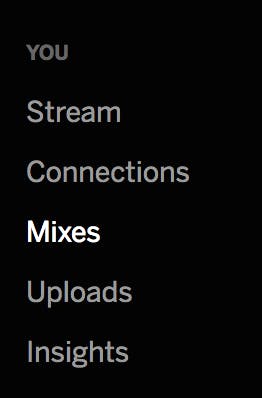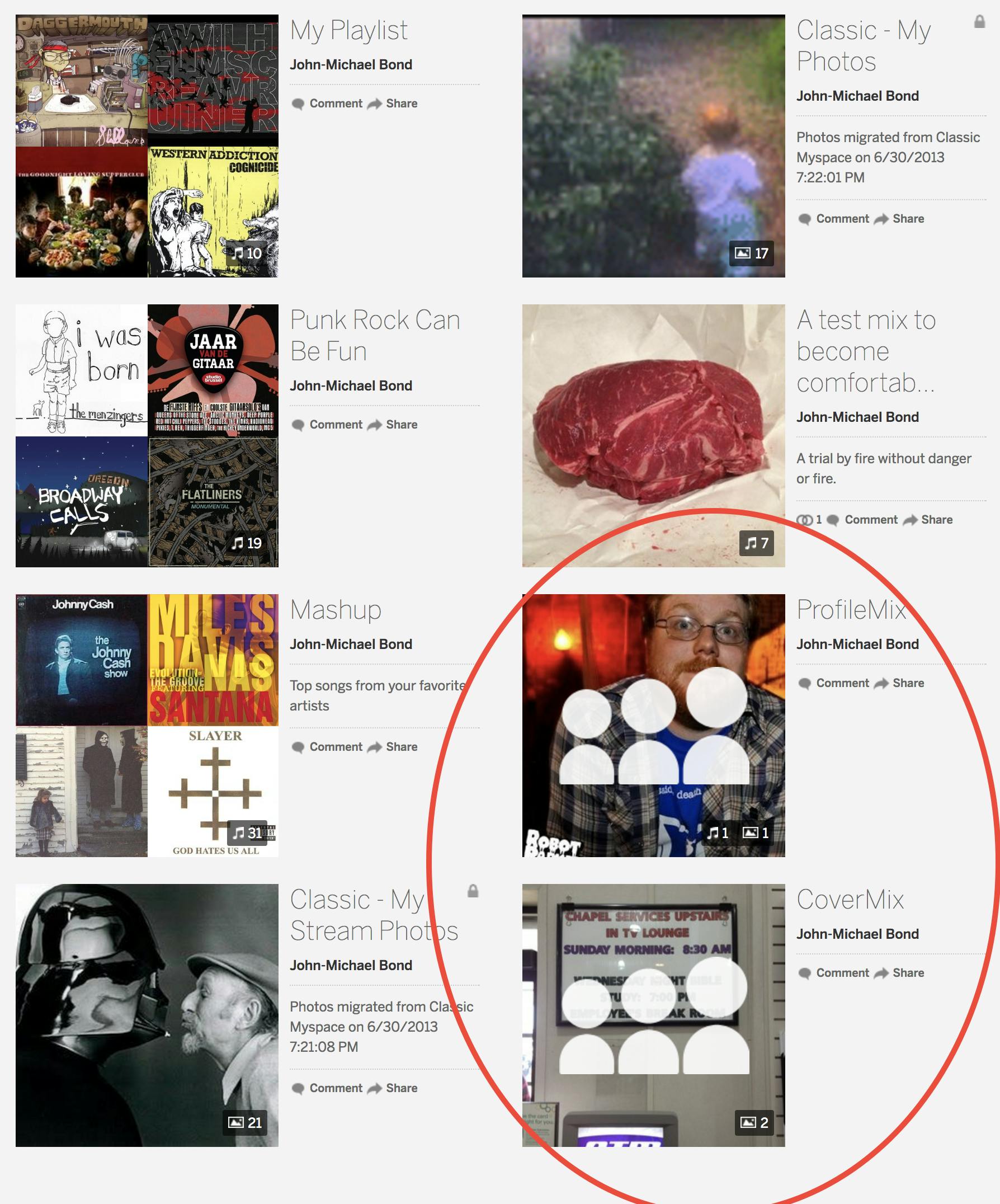Before Facebook got your family involved in awkward political arguments with your friends, another social media network ruled the world. At its peak in 2008, Myspace was the most visited social network on Earth, with 75.9 million unique monthly visitors posting blogs, playlists, and asymmetrical haircuts for the whole world to see. In the nine years since, things haven’t been so good, with the social network looking to Justin Timberlake for a salvation that never came.
Still, Myspace carries on, a broken husk of what it once was with a new interface that’s unfriendly to users and confusing to use. That doesn’t mean you didn’t have some good times there, good times you might want to remember—or ensure get deleted forever.
How to recover Myspace photos
Step 1: Recover your password because you’ve probably lost it
You’ve most likely started using a new password since you last logged into Myspace. If you’re still using the same password you were using in 2009 or 2010, what in the ever loving hell is wrong with you? Seriously. Change your dang password already.
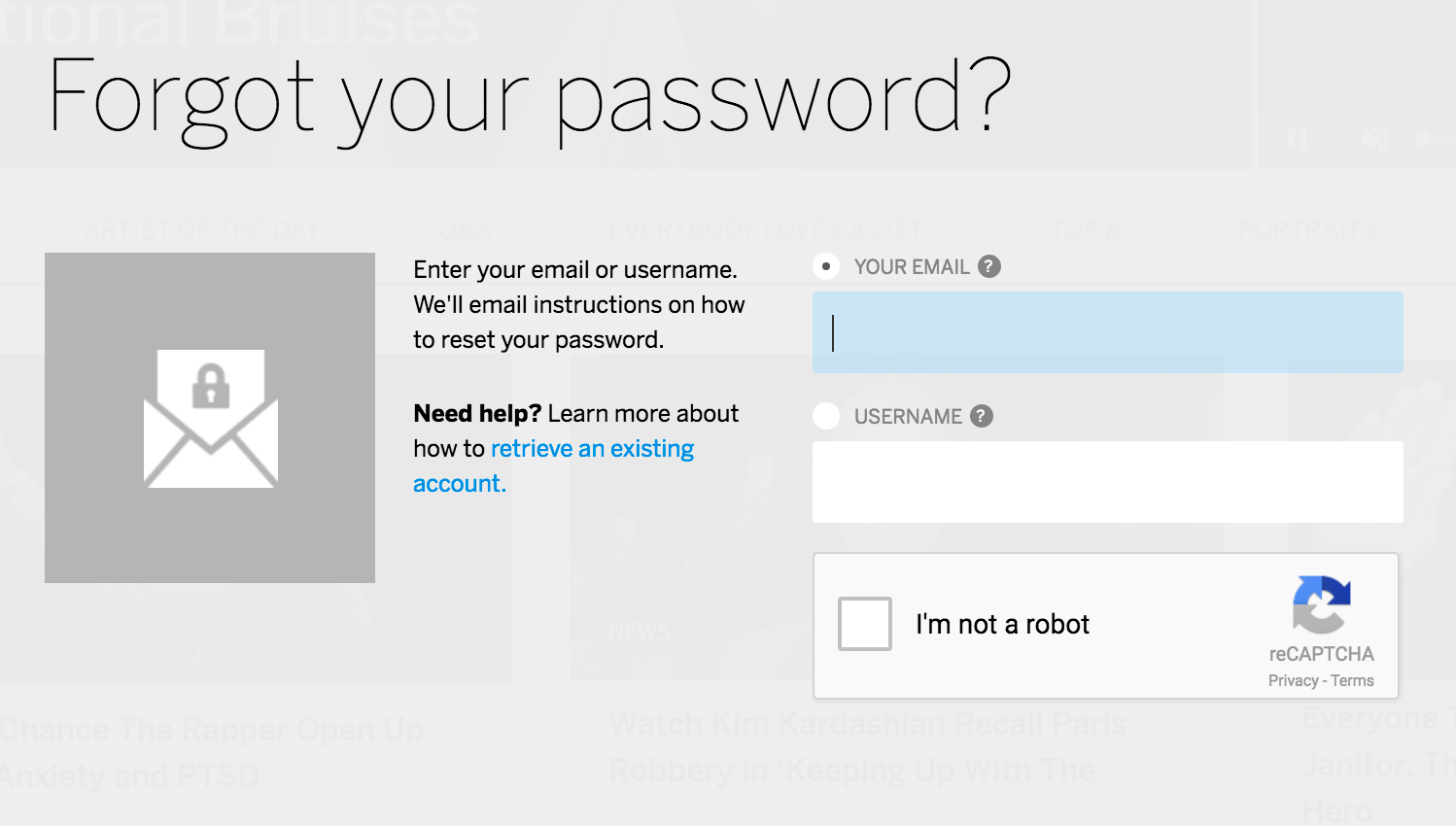
Go to MySpace.com/ForgotPassword and hope you still have access to the email you used to sign-up in the first place. Go make yourself a fresh new password. If you don’t plan on ever coming back to Myspace, make it something you won’t remember and that you’ll never use again. That way if Myspace get’s hacked one day and its user info gets leaked, you won’t lose a usable password.
Step 2: Go to mixes
This next step also works as an object lesson in web design. In its current form, MySpace has become a nightmare to navigate. Nothing is where it’s supposed to be, making it difficult to guess where you’re supposed to go. Take this list of example. Where do you think your pictures would be hidden?
The logical answer would be “Uploads,” which is why Myspace has hidden your pictures under “Mixes.” MySpace: Where logical design goes to die. Instead, your photos are nestled in with every weird musical playlist you ever made when you were on MySpace. Why? Because MySpace.
Step 3: Make sure to look beyond “My Photos”
When you first look under Mixes, you’ll see two folders that will immediately grab your attention: “Classic – My Photos” and “Classic – My Stream Photos.” You may initially think these two folders are all that remain of your MySpace days, but look a little closer.
You’ll see two folders, “ProfileMix” and “CoverMix?” They contain your old profile images and cover photos. Depending on how zany you were back in the day, you might find a few gems. Check out this sign I found at truck stop in 2009.
Congratulations. You have reclaimed your Myspace photos. Look at how much better your hair probably looks now. Unless you’ve lost all your hair since then. In that case, just know you’re beautiful how you are.