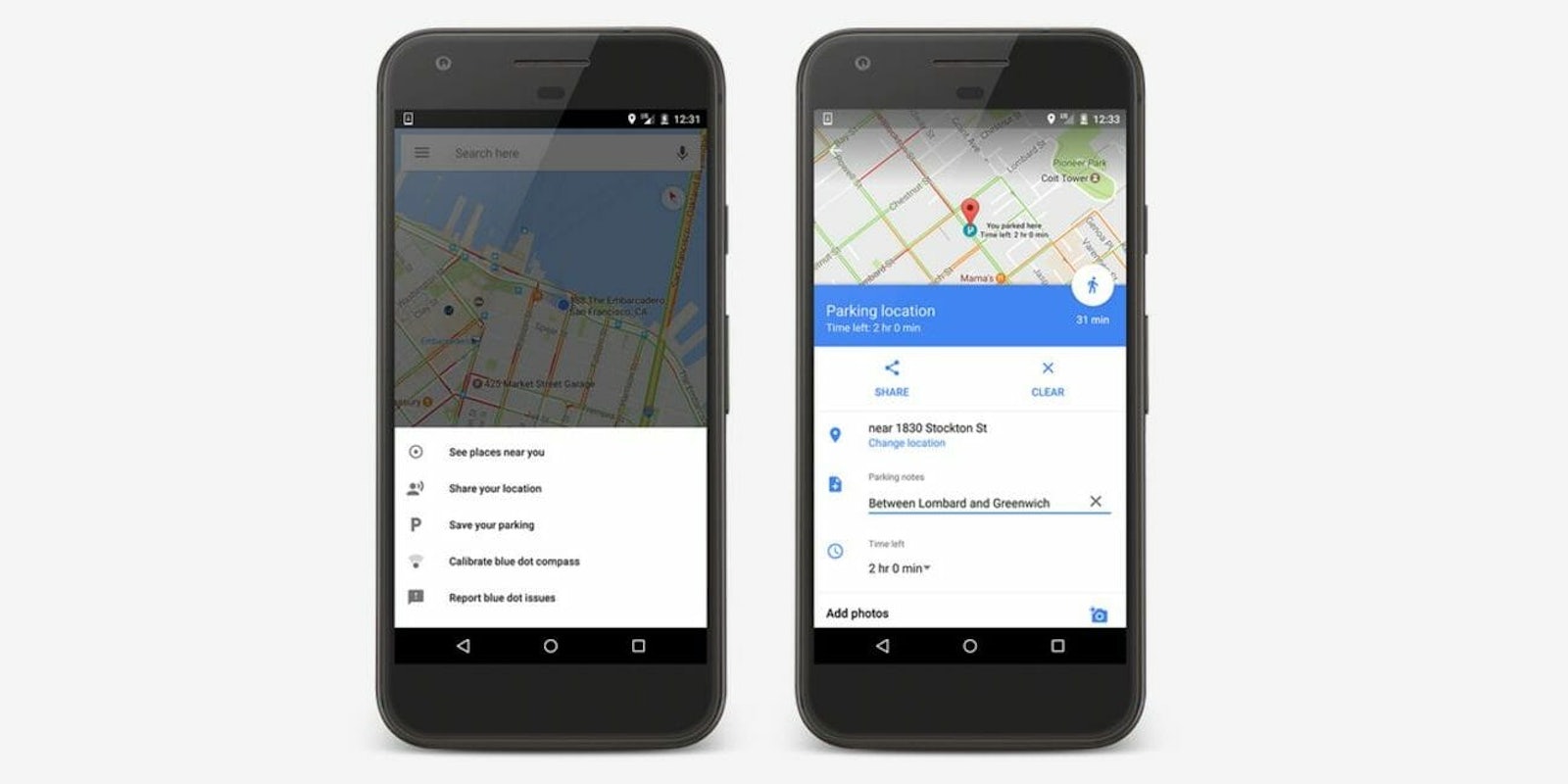Say goodbye to long cold nights wandering around sketchy parking lots looking for your car.
Google has officially added a new feature to its popular Maps application that will keep track of where you parked.
The company already has an automatic parking location detection built into its Android operating system, but this latest feature adds manual controls for improved reliability and accuracy.
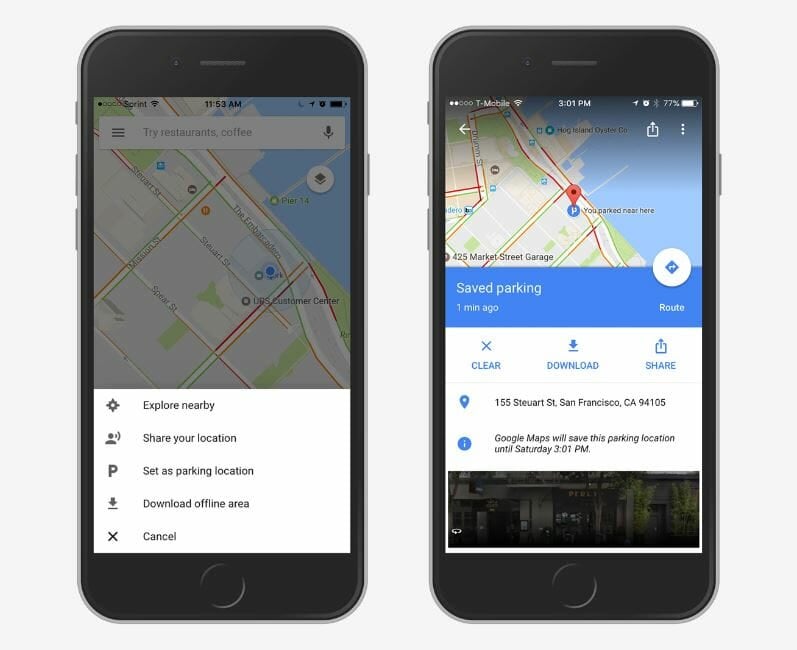
Here is how to use it (on iPhone and Android devices) so you never have to set off your car alarm again.
- Park your car.
- Open up Google Maps and press on the blue dot that indicates your current location.
- Tap “Save your parking.”
- Swipe up on the newly added “Parking location” tab.
- Add notes (number of the spot you parked in, time left on the meter, etc) and photos.
- The pin, with whatever additional notes you added, will then help guide you back to your spot.
The method isn’t foolproof. You still have to remember to open up your Google app and manually set a pin. If you can remember to do that, you might not need the feature to begin with.
Some iOS users are bit more fortunate. Google Maps will automatically set a pin when an iOS device linked to a car via Bluetooth or USB loses its connection to that vehicle.
The new parking feature is available now on both Android and iOS.