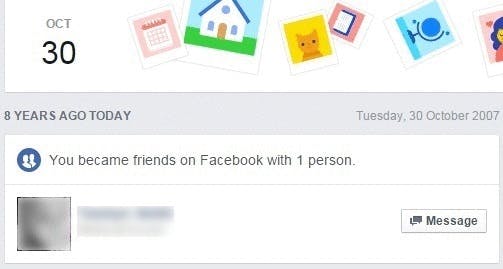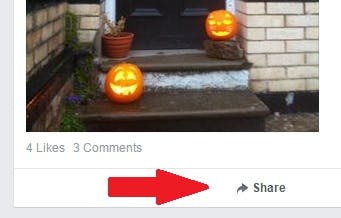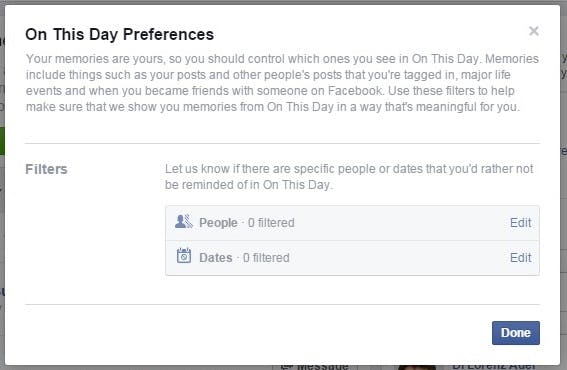Facebook‘s On This Day feature is a fun way to be reminded of past events. You may have seen such posts in your news feed, but did you know you can make sure you
never-ever miss an On This Day memory?
There’s an easy way to manage your Facebook notifications to ensure you’re always reminded when there’s an event to look back on.
Perhaps more importantly, there’s even a way to ensure you can avoid bad memories.
On This Day
Introduced earlier this year, On This Day brings you reminders of past posts you created, past posts you’re tagged in, life events, and anniversaries of your Facebook friendships.
At the time of launch, Facebook explained it introduced the functionality as “people often look back at old photos and other memories they’ve shared on Facebook, and many have
told us that they enjoy products and features that make this easier.”
Check out today’s date
While Facebook may randomly throw a few memories into your news feed, you can actively look up your Facebook past (if you’re logged in) by visiting facebook.com/onthisday.
Here
you’ll see any notable moments that took place on that date in previous years.
Notifications
From the facebook.com/onthisday page, you can set up your notifications settings to ensure you see all of your On This Day content.
Simply click on the Notifications button
towards the top right of your screen and select All Memories.
Sharing
Your On This Day reminders are only visible to you. If you see an On This Day post you’d like to share, simply hit the Share button.
This gives you the option to send the
post to your Timeline with an optional comment, the ability to tag friends, and/or add a location.
You can also share on a friend’s Timeline, in a message, as well as to a group or a page.
How to avoid bad memories
Crucially, Facebook is well aware that not all posts to the social service are happy ones. The company has built in a fail-safe filter to ensure you don’t get reminded of events, or people, you’d rather not.
If you’d like to avoid seeing past posts about a person, or around a certain date, head to facebook.com/onthisday and click the Preferences option at the top right of your
screen.
You can click Edit next to People to choose the names of people you don’t want to be reminded of, and it’s the same process for dates. Simply click Save after you’ve
entered your options to change your preferences.
Photo via Melissa BARRA/Flickr (CC BY 2.0) | Remix by Max Fleishman