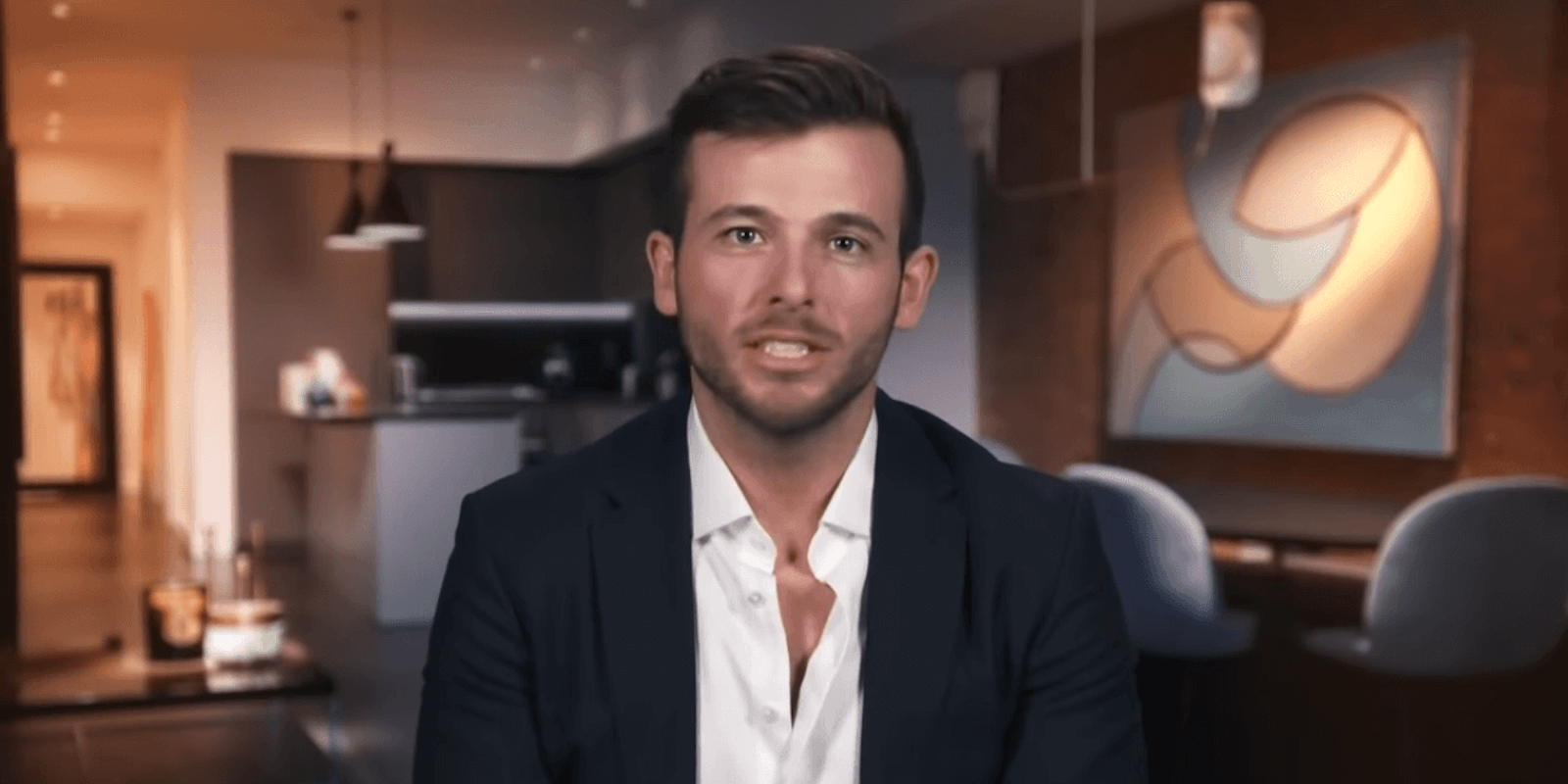| SLING TV PLANS | |
| SLING ORANGE | TRY NOW |
| SLING BLUE | TRY NOW |
| SLING ORANGE PLUS BLUE | TRY NOW |
Million Dollar Listing Los Angeles gives us plebians a peek at the lifestyles and real estate of the rich and famous, including celebrities like Rose McGowan, Kelly Rowland, and Dorit Kemsley.
Real estate titans Josh Flagg, Josh Altman, James Harris, David Parnes, and Tracy Tutor showcase high-end homes spanning the greater Los Angeles area—not to mention the priceless personalities behind each listing. There are pools that overlook mountains, fireplaces in rooms you wouldn’t imagine, and of course, closets bigger than your first (or current) apartment.
And there’s no better way to stream Million Dollar Listing Los Angeles online than with Sling TV. It offers all of your favorite cable channels for a fraction of the price.
What is Sling TV?
Sling TV is a live TV streaming services, and chances are you already own a device that works with it. It’s compatible with Google Chromecast, Xbox One, Android TV, Roku, Apple TV, Android Fire Stick, and Amazon Fire TVs, Oculus Go, and iOS and Android devices. Depending on which of the three base packages you select, you can stream on up to four accounts at once. The best part about Sling TV is its à la carte add-ons, allowing you to create the customized cable package of your dreams without breaking the bank. It’s more of the channels you want and less of what you don’t. (Here’s a complete guide to Sling TV channels and our Sling TV review.)
How to watch Million Dollar Listing Los Angeles on Sling TV
No matter which package below you choose, you’ll gain access to Bravo, so you can watch Million Dollar Listing Los Angeles online—not to mention other Bravo hits like Real Housewives of Atlanta, Top Chef, Real Housewives of New Jersey, and Watch What Happens Live.
WATCH: Is SlingTV worth it?
1) Sling Blue
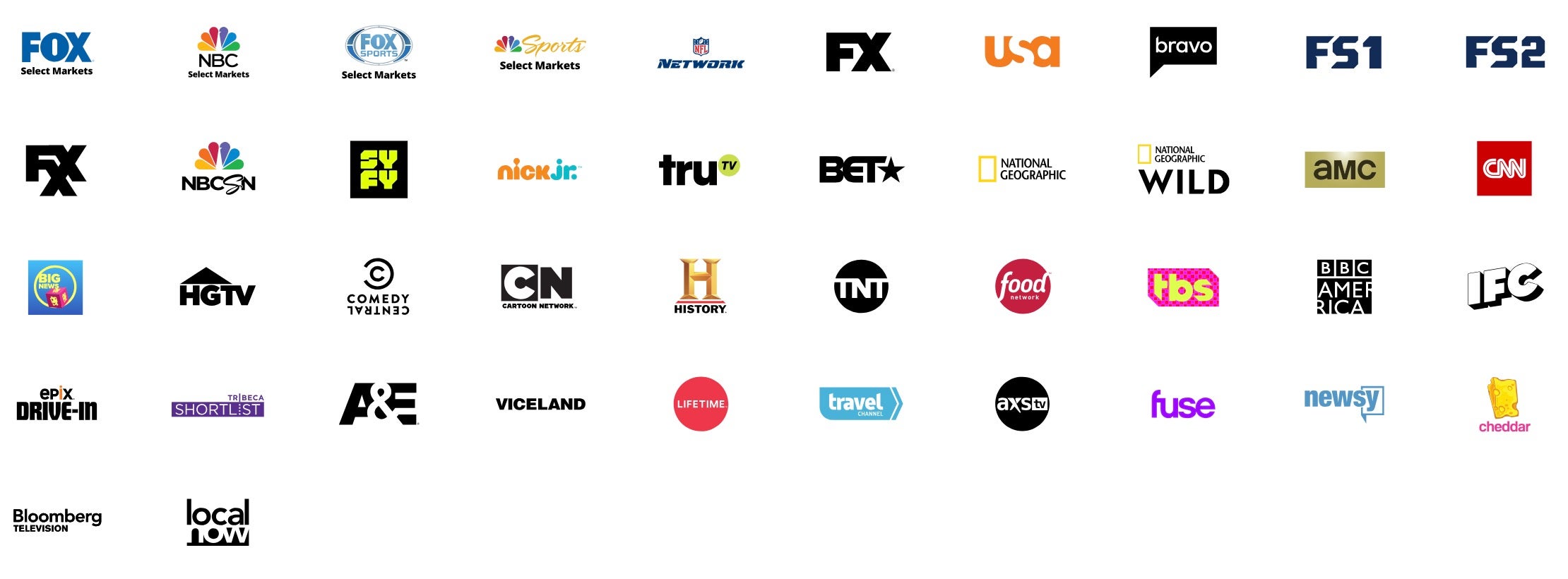
Cost: $30 per month
To watch Bravo on Sling TV, you’ll need the Sling Blue package. You won’t get any ESPN channels, Disney, or Freeform, but you’ll get Bravo, which is essential if you want to watch Million Dollar Listing Los Angeles. Plus, this package comes with entertainment venues like TLC, STFY, FX and its sister network FXX. Don’t worry; there’s still plenty of sports. You’ll get FS1 and FS2, NBCSN (where applicable), and NFL Network . This package also comes with your local Fox and NBC network in select markets.
2) Sling Orange + Blue

Cost: $45 per month
If you want to round off your cable package, upgrade Sling TV’s Orange + Blue suite to your subscription. You’ll get three ESPN channels, Disney Channel, and Freeform—plus everything available in Sling Blue. Sling TV makes it worth your while, offering a 20% discount when you nab both packages together. That means you get all of the essential cable channels, including local affiliates like Fox and NBC. With this package, a single subscription lets you stream on up to four devices at once. That way, you get to watch Million Dollar Listing Los Angeles and everyone in the fam gets to watch their favorite guilty pleasure.
Sling TV entertainment add-ons
If you want to maximize the entertainment possibilities with Sling TV, here are a few optional add-ons to glam up your subscription package.
1) Lifestyle Extra: Sling Blue
Cost: $5 per month
If you love tea, and we don’t mean loose leaves, this add-on is perfect for you. You’ll get all sorts of reality TV, DIY shows, and made-for-TV movies.
- VH1
- BET
- Cooking Channel
- DIY Network
- FYI
- Hallmark Channel
- WE TV
- LMN Lifetime Movies
- Hallmark Movies & Mysteries
- Hallmark Drama
- Z-Living
2) Sling TV Cloud DVR
Cost: $5 per month
For just $5 more per month, you can record up to 50 hours of TV from any device, anywhere. You’ll be able to stockpile all of your favorite shows, fast-forward through commercials, and set record multiple shows at once.
The Daily Dot may receive a payment in connection with purchases of products or services featured in this article. Click here to learn more.