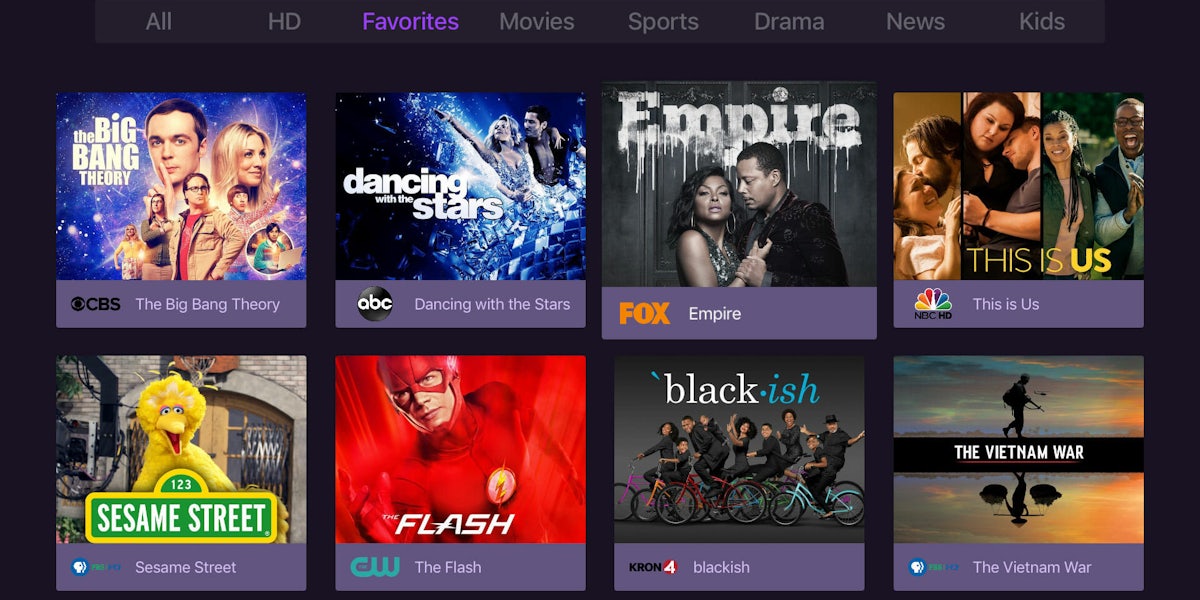If you’re not quite ready to cut the cord but still want to watch live TV on your mobile device, you’re in luck: the app Channels is now free for iOS users.
It takes a little bit of work to set up and some upfront cost, but it’s a good stopgap solution and will undoubtedly save you money in the long run. Here’s everything you need to know about Channels to get started.
With the rise of streaming services and live TV applications, traditional cable has slowly diminished in popularity. A popular live television app called Channels is the latest to entice users to switch it up, with the announcement on Jan. 22 that the application is now free for iOS.
The announcement is great news for iOS users who were avoiding paying the app’s previous cost of $14.99. With the dramatic price drop, new users are likely to flood to Channels. Once they understand what exactly it is, and how it works, that is.
What is Channels?
The idea behind Channels is simple. Give cable users and those just watching broadcast channels the ability to access their channels on the move. While there are plenty of other apps for free live TV, Channels is unique in that it transports what you’d be watching at home directly to your iPhone or other iOS device.
Users who install the app can record live television to enjoy later or search for favored content on the move. It even allows users to flip through channels while enjoying a game or show, and make lists of their favorite channels. Importantly, the app offers HD playback and supports 5.1 surround sound.
READ MORE:
- The best movie streaming sites
- The best new comedy movies of 2018
- Free live TV: The best apps for TV shows and channels
How does Channels work?
The Channels app connects to an HDHomeRun network TV tuner, which attaches to your existing cable line.
The device that lets you watch live TV on multiple devices—PC, tablet, smartphone, game consoles, and more—through your home using just one network tuner. It also lets you pause recordings one room and pick them up in another. You can find a refurbished HDHomeRun Connect Duo tuner for just $69.99 on Amazon.
Once the HDHomeRun tuner is set up, you’ll just need to download and install the Channels app. Channels previously cost $14.99, but now it’s totally free.
Once Channels is on your device, you can pause, rewind and enjoy live television from your iOS devices. Channels DVR will manage recordings, which you can schedule from anywhere.
There’s just one catch: In order to work with the HDHomeRun tuner, users will need to rent a CableCARD from their cable provider. Channels doesn’t have the ability to decode the “protected channels” that many cable providers have. The website for Channels recommends that users contact their cable provider to ask about protected channels and the cost of renting a CableCARD.
How to get Channels
Getting Channels on your home devices is easy. To begin with, you’ll need an HD antenna or a cable subscription. They will also need a home router, an HDHomeRun tuner, streaming device, and of course, a television to enjoy your shows on.
Once all of these things are obtained, a user needs merely download Channels and launch it. Once launched, the app should detect all HDHomeRun devices on your network. If not, make sure everything is plugged in correctly and click “search for devices” to try again.
LIVE TV STREAMING SERVICES:
- Everything you need to know about Sling TV
- FuboTV is the sports streaming service you’ve been waiting for
- PS Vue is a strong contender in the streaming wars
- YouTube TV is now available nationwide
- The cost of Hulu with Live TV just went up
For those users hoping for Channels on something other than an iOS device, prices range from $8 a month to a one-time payment of between $14.99 and $24.99.
Of course, if that sounds like too much work, perhaps it’s time to just switch to one of the major live TV streaming services.
The Daily Dot may receive a payment in connection with purchases of products or services featured in this article. Click here to learn more.