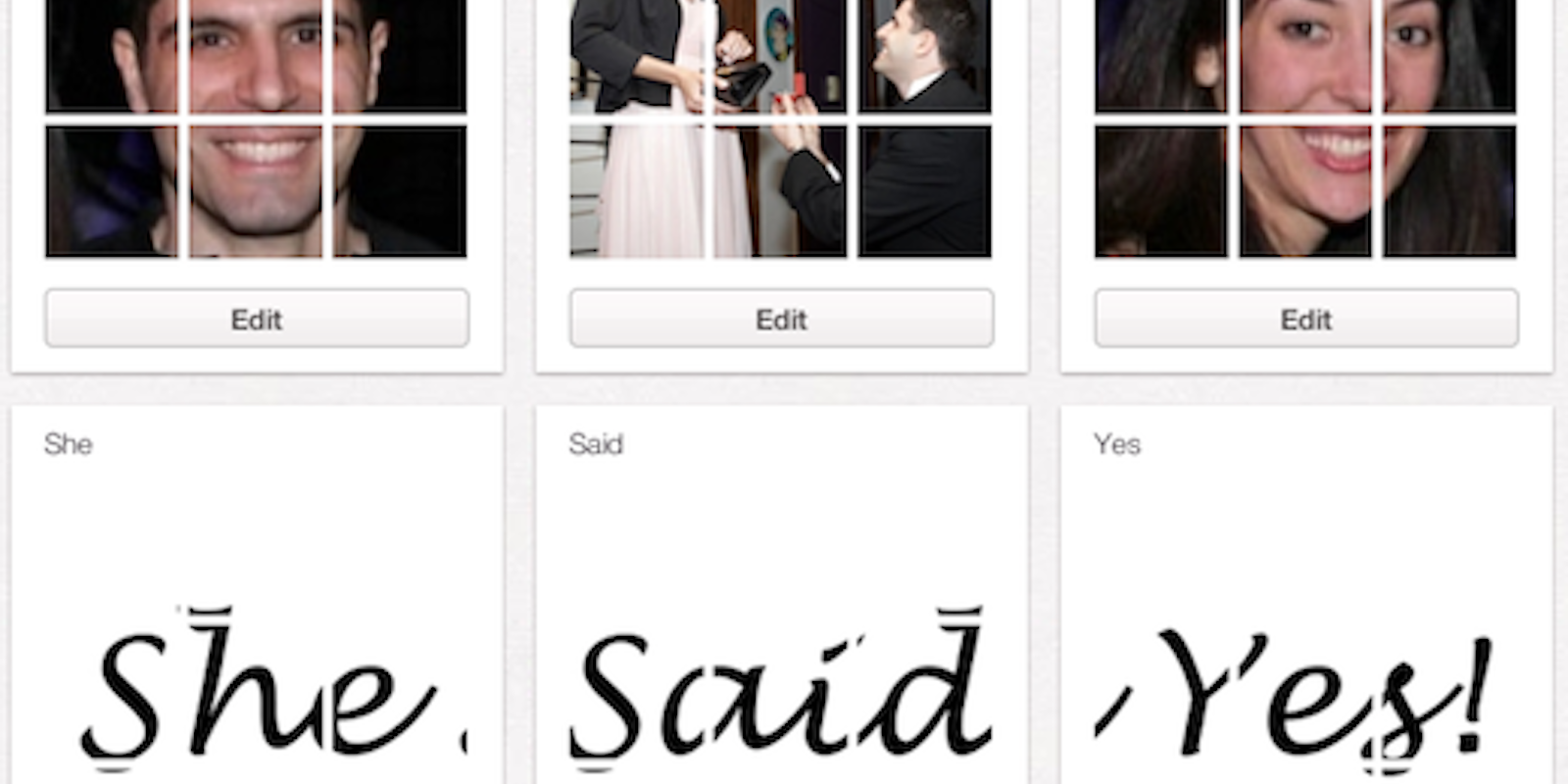Every time social media presents us with a slick new interface, the truly tech-savvy find ways to stretch it to its limits.
It happened with Facebook’s featured images and Facebook’s new Timeline, as users discovered ways to relate adjacent images to one another, presenting them as one concept.
Now you can do the same thing with Pinterest. Mashable provides a tutorial on how to present your nine-image pinboard previews as if they were one big image. With the free image slicer PicSlice, there’s no Photoshop expertise necessary, either.
One ingenuous pinner, Jonathan Levy, found an especially show-stopping way to apply this hack. The director of digital strategy for Rodale Grow, Levy had proposed to his girlfriend on Valentine’s Day and thought Pinterest would be the perfect place to announce the news to friends and family.
“I thought Cristina, my fiancée, would love that I used Pinterest considering it was Valentine’s Day and so many of her girlfriends are on it,” Levy told the Next Web. “It was a fun way to share a special moment in a form that wouldn’t disappear in a news feed.”
However, Pinterest presents pins one at a time. If Levy’s followers were just signing on to their feeds, they likely saw confusing slices of the announcement before they clicked over to his profile. While they may have been puzzled at first, the impressive six-board announcement doesn’t disappoint.
Have Pinterest hacks started showing up on your feed? Let us know in the comments.
Photo from Pinterest