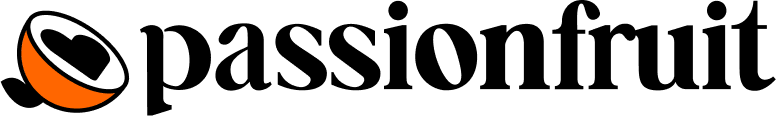
This story was originally published on Passionfruit.
When we think of TikTok, we mostly think of fun, short videos that we can quickly scroll through and share with friends, but the social media platform has more to offer than just pre-recorded content—it also allows for live streaming. And in addition to creating your own live streams, you can also jump in as a guest. But how do you join a TikTok Live?
What is TikTok Live?
TikTok Live was launched in 2019 and allows users to record and share video from their phones in real time. TikTokers can also stream via a computer, although additional streaming software like Restream Studio is necessary for that scenario.
However you go about it, streaming live on TikTok allows users to interact with audiences, answer questions, and even earn money through virtual gifts. It also allows you to invite other guests to stream live with you or have them request to join your stream.

