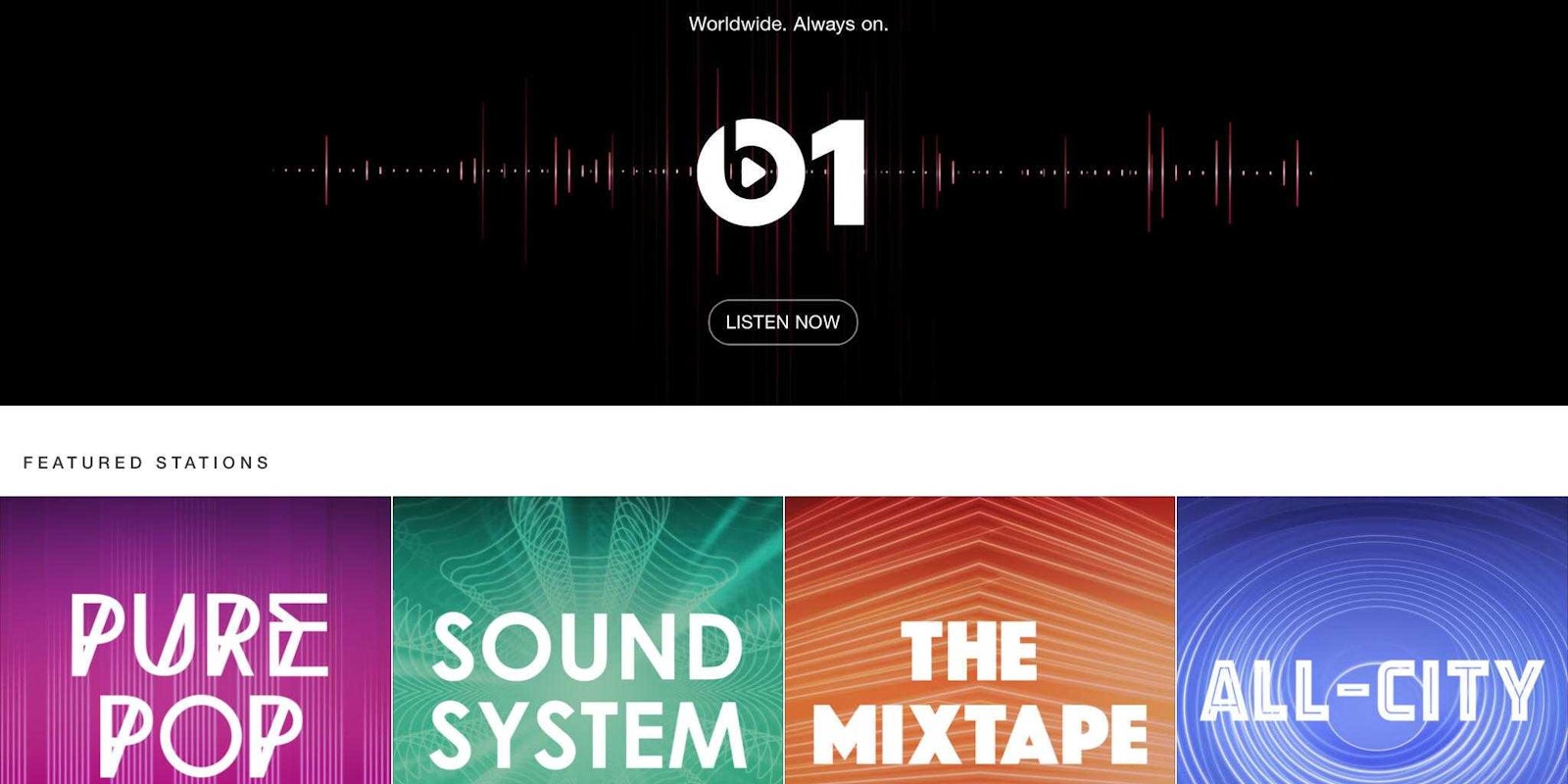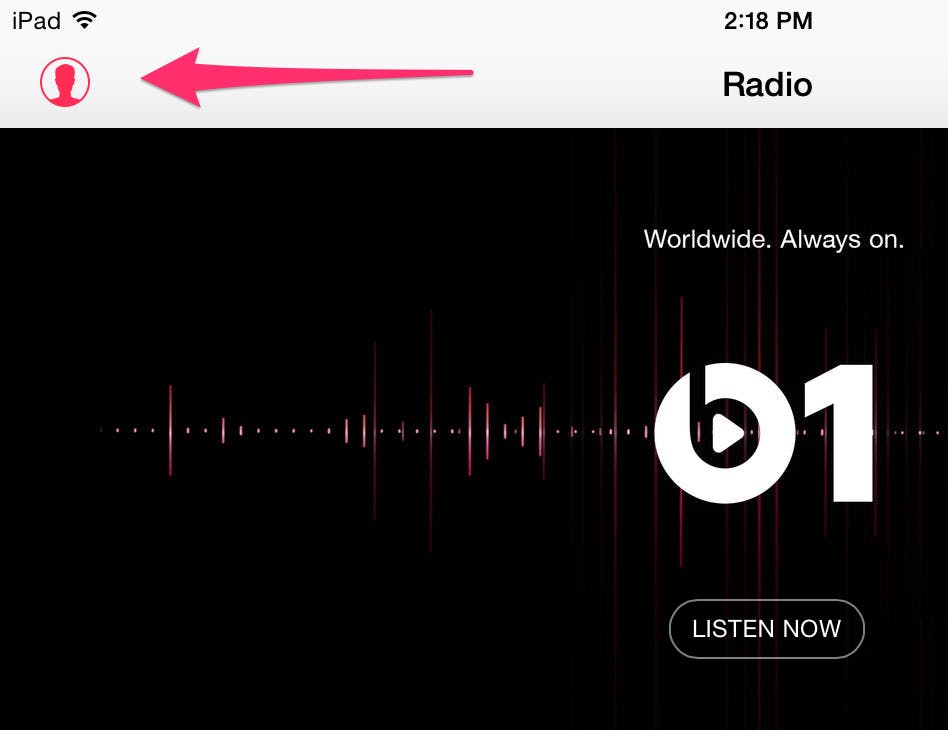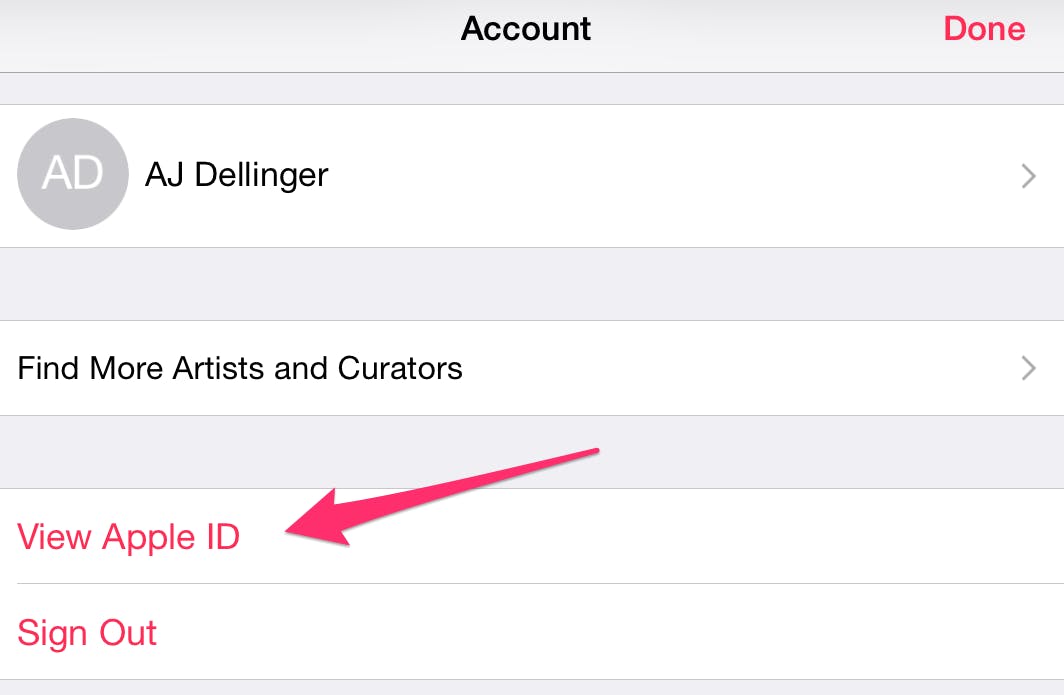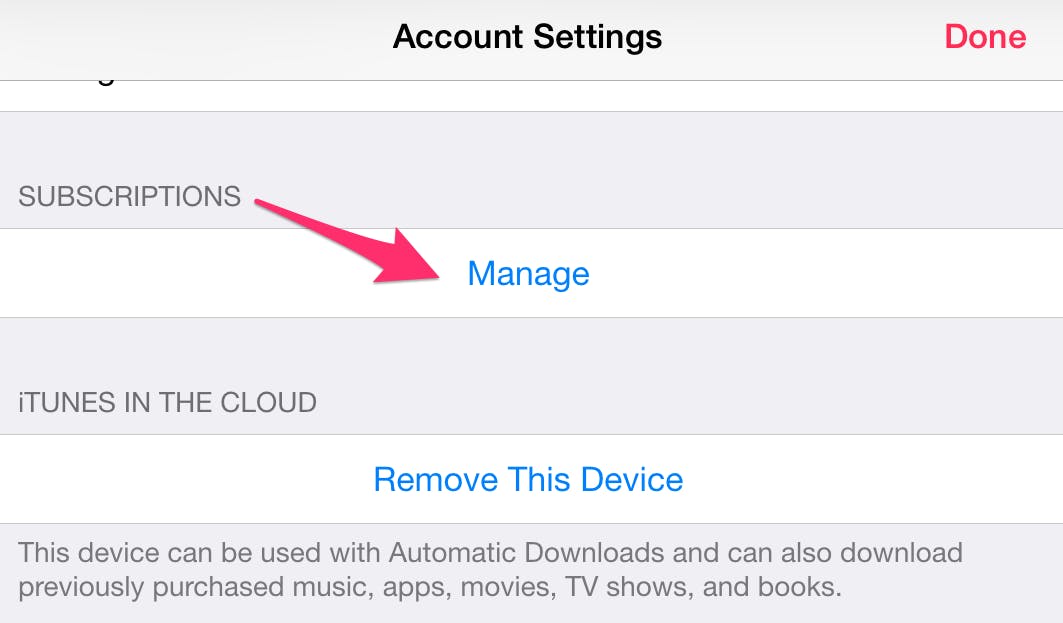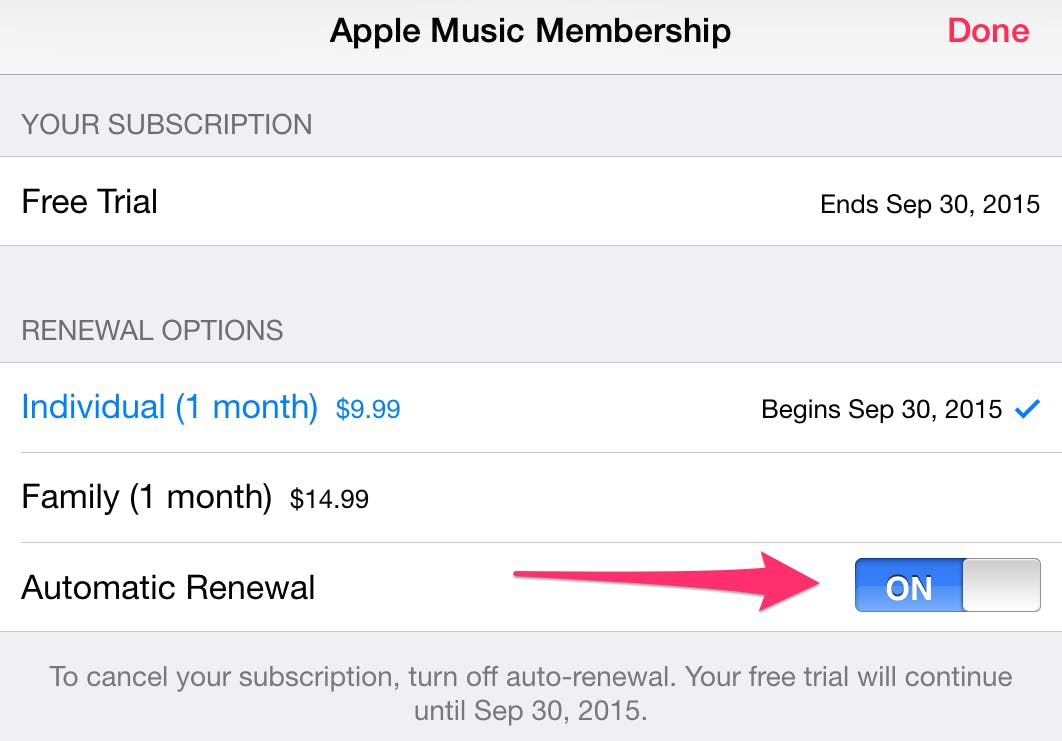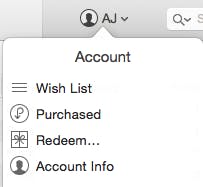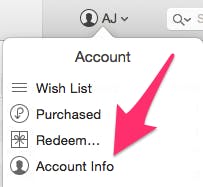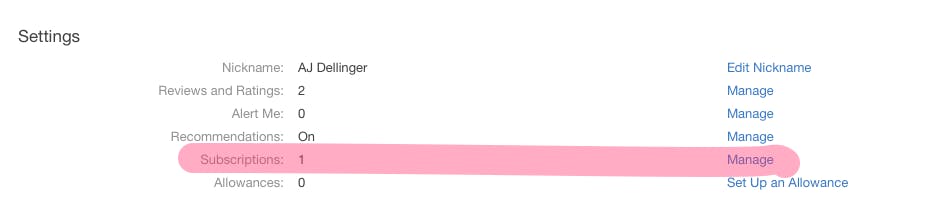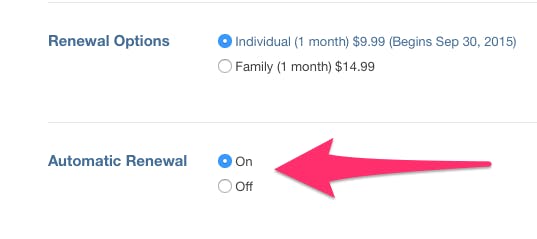Along with today’s release of Apple Music (along with Apple 8.4), there’s a lot of excitement about the possibilities of the service and what it may represent for streaming music. It’s the very start of the honeymoon phase with the app, which users will be able to enjoy for free during the next three months.
But what happens when the newness wears off and you’re a month into the three-month trial only to realize Apple Music isn’t what you’re looking for? Maybe your loyalty to Spotify is making your eye twitch every time you open the app, or it turns out Internet radio isn’t all that revolutionary as it seemed at first.
It’s easy enough to just quit using Apple Music, but at the end of the trial period, Apple will automatically charge your credit card and start charging you the monthly fee if you don’t cancel. That’s why it asks at signup whether you want an individual account or a family plan—so the company knows how much to hit you up for once the trial expires. Instead of learning that the hard way when the charge shows up on your monthly statement, you can prevent the problem by canceling your subscription outright.
There’s two ways to disable the subscription: through iTunes or in iOS.
iOS
- Fire up Apple Music and tap on your account icon in the upper left of the app.
- Tap on View Apple ID.
- Scroll through the menu to find the Manage button, found under the Subscriptions heading, and give it a tap.
- Find the Automatic Renewal toggle and turn it off.
iTunes
- Open up iTunes and click your account icon in the upper right of the program.
- Select Account Info.
- Go into Settings and find the Manage link across from Subscriptions.
- Next to Automatic Renewal, you’ll find an option to turn it off or on. Switch it to off.
That’s all there is to it. Now you’re free of the shackles so you won’t land with a $9.99 charge for your individual account or $14.99 for the family option. Even if you’re digging Apple Music, it’s probably a good idea to change the automatic charge so you can make that decision for yourself when the time comes.
Screengrab via Apple Music