The operating systems of modern video game consoles are works in progress. Over the course of a console’s life, it’s all but guaranteed to get new features, interface overhauls, and tweaks to make it more user-friendly. For the PlayStation 4’s next update, it’s getting lots of decluttering tweaks, plus a lot more. The PS4 update hits today for anyone in the beta program. Everyone else will have to wait until Sony irons out any bugs detected during the beta and pushes it to all PS4 owners.
Sony detailed the 5.50 update in a blog post. Here are some of the biggest changes.
Player Time Management
This feature lets parents see how much time their kids are spending each day playing PS4. If you want to cut your kids’ screen time, you can put restrictions on how long they can play or limit play time to certain hours. With restrictions set, kids will get a warning when it’s time to save and turn off the system before it shuts down automatically. If parents are feeling generous, they can extend play time from a smartphone or computer.
PS Plus tab
PlayStation Plus is Sony’s paid online service. It lets you go take PS4 games online, but it also gives subscribers free games each month. If you’re a longtime subscriber, there’s a good chance you’ve racked up an unwieldy number of games that add clutter to your game library. With the new PS Plus tab, all of your PS Plus games get whisked to this tab.
Hide apps
Another helpful organizational feature lets players hide apps from their library. This comes in handy when you’ve downloaded game betas or demos you no longer want to see in your list of games.
This PS4 tab
This new tab in your Library lets you see which apps are installed on your PS4. It also lets you see which apps you’ve purchased but haven’t installed—a handy feature for anyone who deletes games to free up hard drive space.
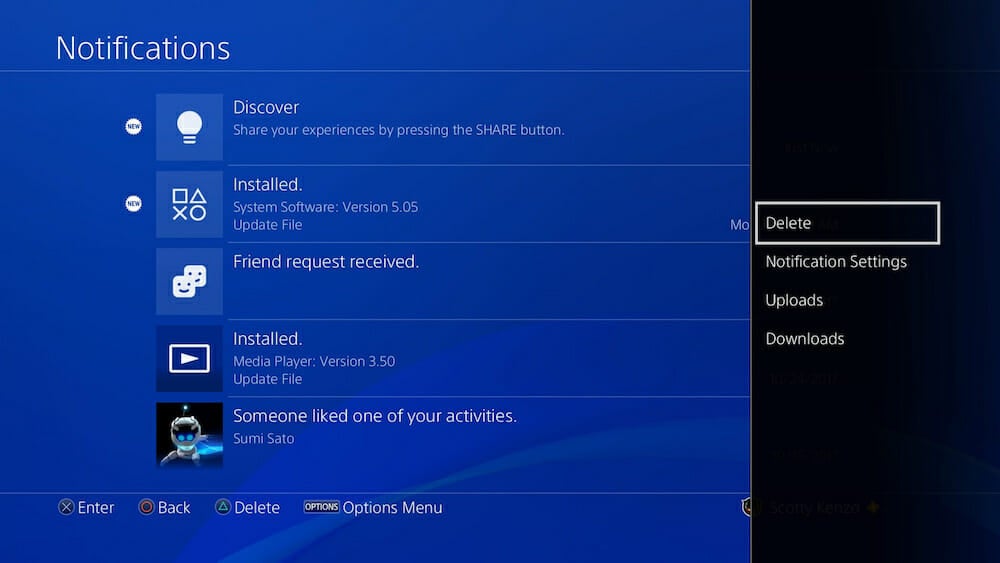
Delete notifications
Your notifications list is likely even more cluttered than your game library. Now you can clear out the notifications you don’t want to see.
Supersampling Mode for PS4 Pro
Let’s say you bought a powerful PS4 Pro, but you don’t have a 4K television yet. You can still get a visual boost by enabling supersampling mode in Settings. This makes the PS4 Pro render the game in 4K, and then downsample it to your TV’s resolution. The result is a clearer image than if you were playing without the mode enabled. (Note: some games offer a supersampling mode already. This new setting will boost the visuals in games that don’t offer the mode.)
Custom wallpapers via USB
Setting custom wallpapers on PS4 used to require all kinds of hacks and workarounds. That’s not the case anymore. With the 5.5 update, you can insert a flash drive that has the image you want, and set it as your background from the Themes tab in Settings.
Check out Sony’s blog post for an even more detailed rundown of the new features in the 5.50 update.

