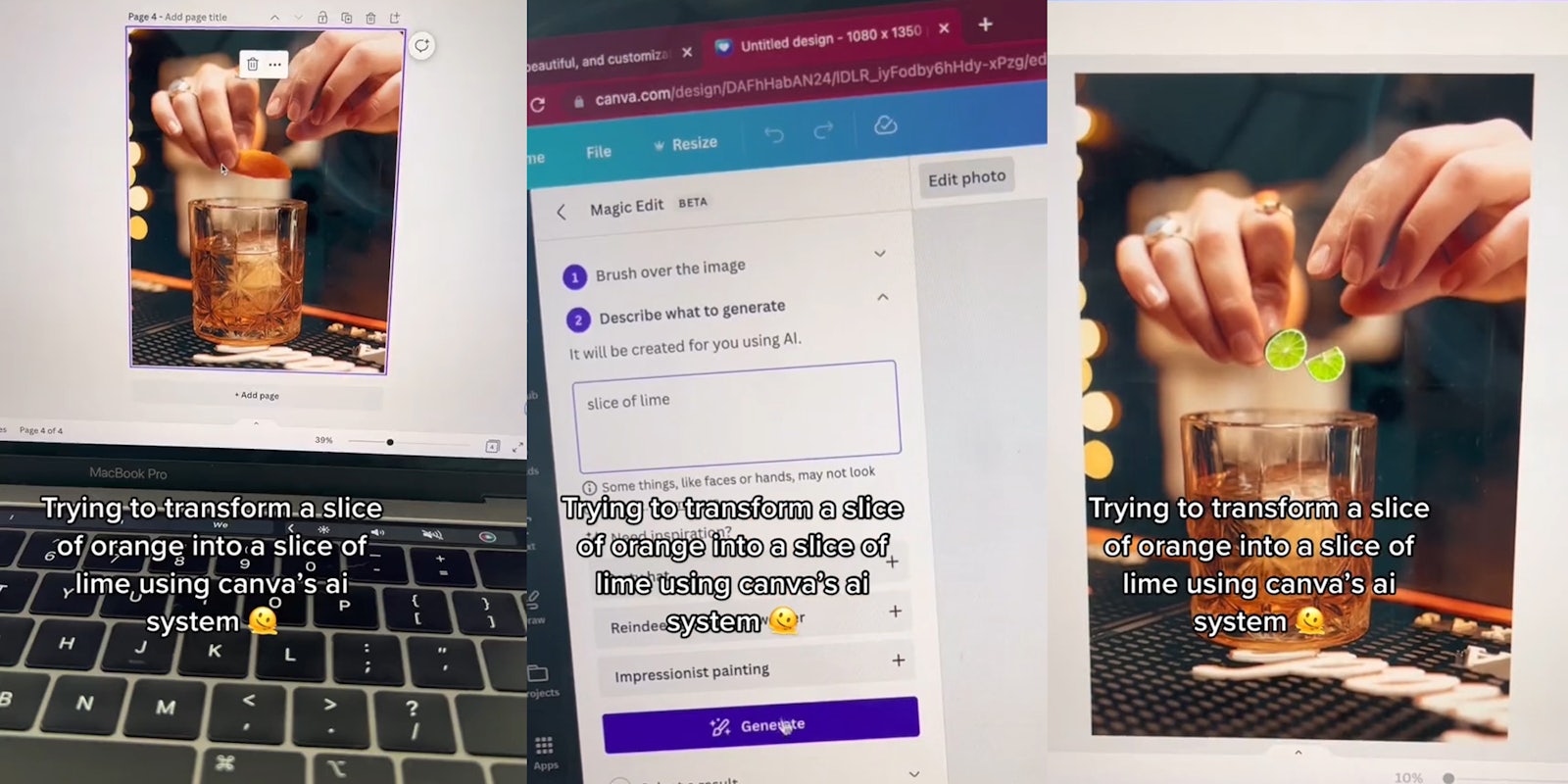Ever since the public launch of services like ChatGPT, Midjourney, DALL·E 2, and other similar services, users around the internet have publicly expressed their terror about the rise of artificial intelligence.
In April, an AI-generated collaboration between Drake and The Weeknd took the internet by storm, with many remarking that the artificially-created singers sounded very similar to their real-life counterparts. In March, a photo of the Pope wearing a white puffer coat went viral, with many believing the photo was real—it was created using Midjourney.
Given the power of some of these AI-based platforms, some may fear that their career will soon be replaced with AI.
Not so fast, says TikTok user Bruna (@monzbruna).
While some have found success using Canva’s AI system, it seems the new feature is not a catch-all solution for photo editors. In a video with over 461,000 views as of Saturday, Bruna attempts to replace an orange slice in a photo with a slice of lime using the Canva AI.
@monzbruna On a scale of 1-10 how would you rate these results? 😂😂🥲 . . . #canvaai #canvatips #canvatutorial #canva #canvagraphics #canvagraphicdesign #canvagraphicdesigner #canvadesigns #ai #artificialintelligence ♬ origineel geluid – Tik Toker
The results, to put it simply, are ridiculous. Her various requests turn the orange slice into either a whole lime, groups of limes, or a single lime wedge that does not look like it belongs in the photo at all.
While many suggested Bruna simply use Adobe Photoshop and perform the process manually, or enter different prompts into the AI, Bruna says she was simply having fun and testing the power of this AI tool.
“I was testing what canva’s ai could do, which is [quite a] lot and not much at the same time,” Bruna writes in a comment.
Commenters were quick to share their thoughts on and recount their experiences with AI.
“Yea my job is safe,” wrote one user upon seeing the video.
“I tried to remove my hat using canva’s AI,” recalled another. “it just gave me different weirder hats.”
“Canva’s AI has the IQ of a toddler,” observed a third.
Bruna later posted a video trying out some user suggestions to improve the process. She was similarly unsuccessful in replacing the orange slice.
“Lol I’m glad my graphic design job is still safe,” reiterated a commenter under the follow-up, “for now.”
We’ve reached out to Canva and Bruna via email.
Update 2:36pm CT, May 20, 2023: In an email to the Daily Dot, Bruna, who is the CEO of Prism Creative, shared her thoughts on AI.
“I think AI is the tool of the future,” she wrote. “We’re going through our own industrial revolution and now is the time to overcome and adapt. It’s definitely not perfect and very flawed technology at this time (as you’ve seen in my videos lol), but when it’s giving more accurate results, why not make our lives easier?”
She also commented on the idea of AI taking jobs.
“I don’t think AI will be taking jobs anytime soon, but it will have an impact on those who choose to ignore it and not learn how to use it,” she detailed. “All you have to do is go back in history and check the missed opportunities companies such as Kodak and Blockbuster had when they chose to not adapt.”
Canva also provided a response to the Daily Dot’s request for comment, sharing the following statement via email:
“We really try to make the creative journey easier and more approachable with our tools. Magic Edit is great for visualizing your ideas and the technology is new, but it learns with every prompt.
We’ve over-indexed on ensuring our generative AI systems are fair and representative of our entire community, and we’re working every day to improve and integrate leading AI technology so that tools like Magic Edit are as helpful as possible. Results can be unexpected in some cases, but we’re constantly iterating and improving the models these tools are built on. Magic Edit does offer great results in most instances, and if a user isn’t happy with the first set of results, they can continue to generate new results until they find one that looks right.”
The spokesperson continued that if a user notices anything inappropriate or unexpected, they can submit a report to Canva so they can review it.
Additionally, they shared a list of tips for users wanting to try their hand at Magic Edit:
“-Avoid adding faces or hands, they may not look right.
-Add new things instead of changing what’s already there. For instance, you can’t recolor a green bird to red. But you can create a new, red bird in its place.
-Brush only over the area you want changed. For instance, to add a hat to a person, brush only over the area where you want the hat to be.
-Add one thing at a time and repeat the process. For instance, to add many balloons, add one at a time.
-Avoid adding the size in the prompt. Brush a larger area instead. For example, don’t write ‘A large bird’ but brush the entire area that you want the bird to occupy.
-Avoid adding celebrities or popular brands as they may get blocked for copyright reasons.”