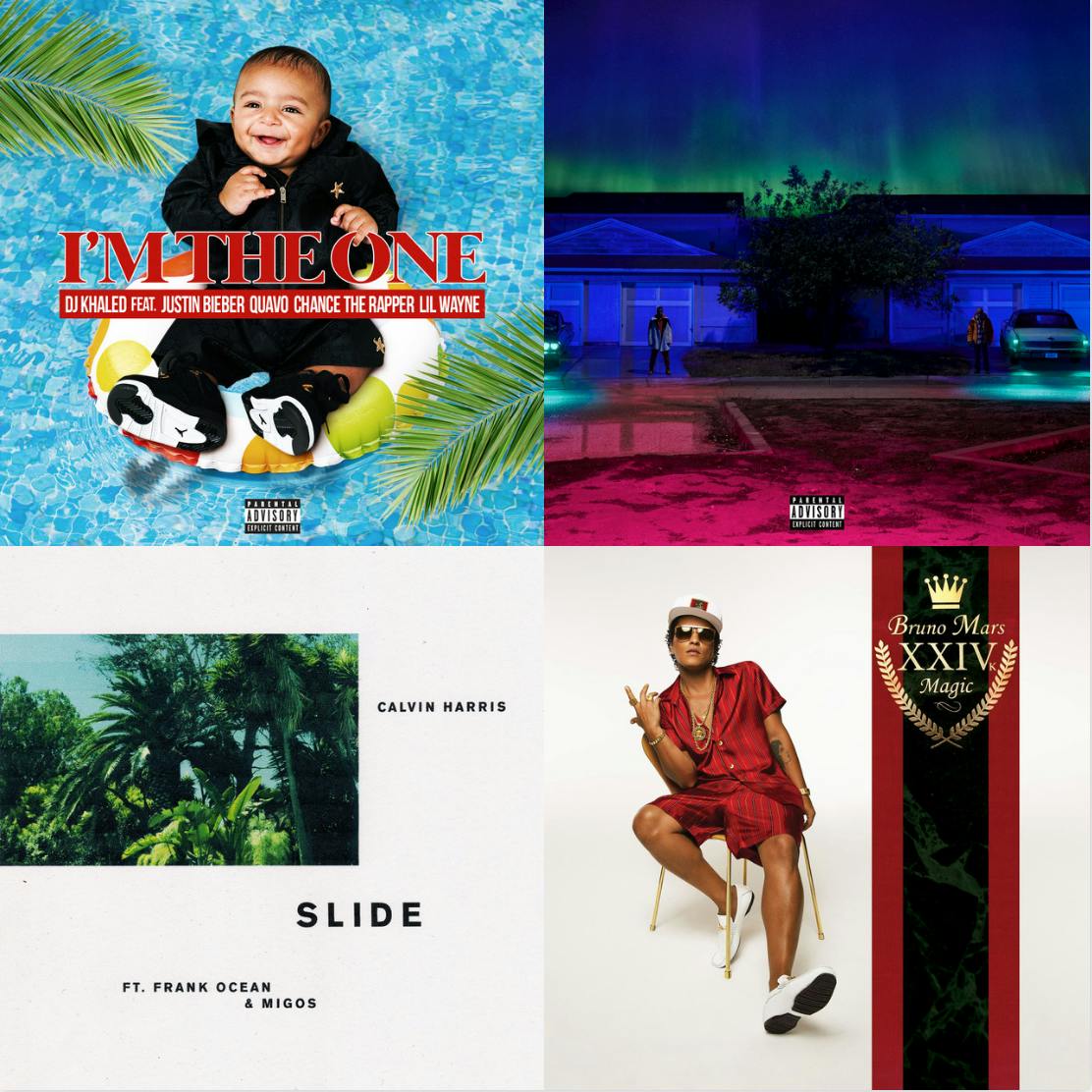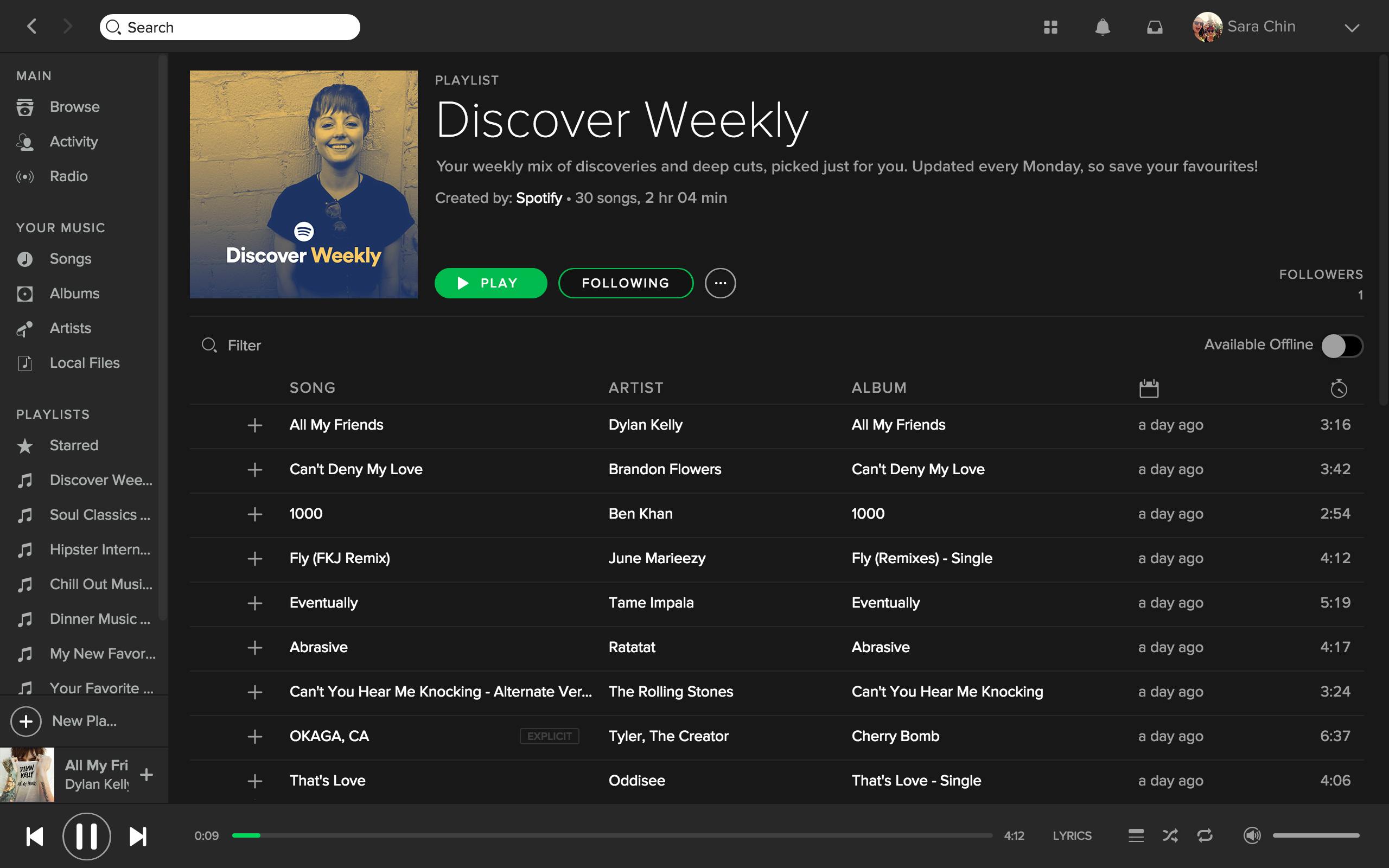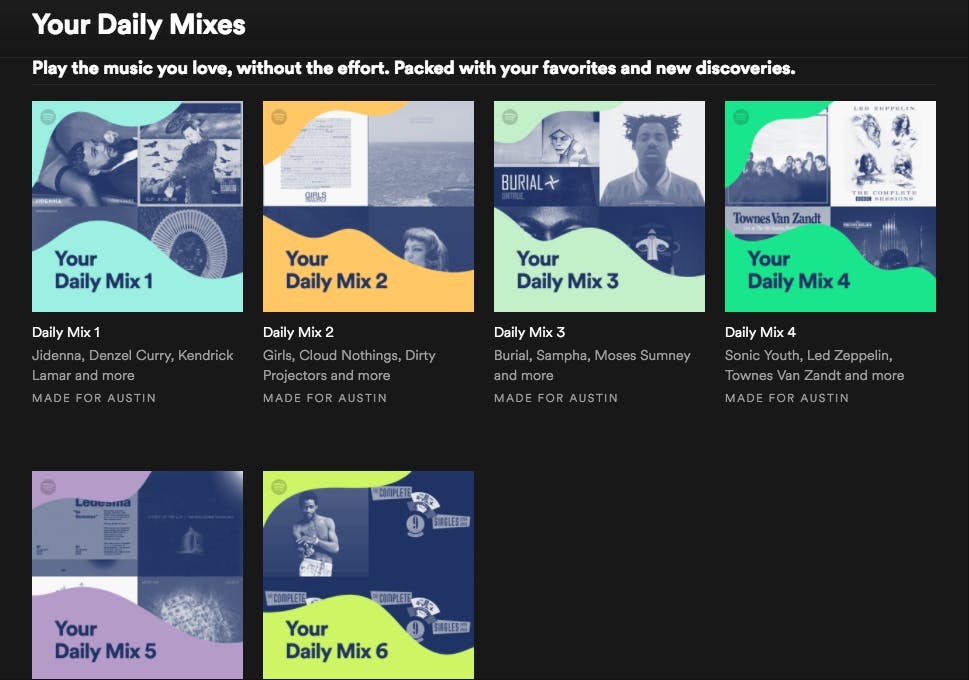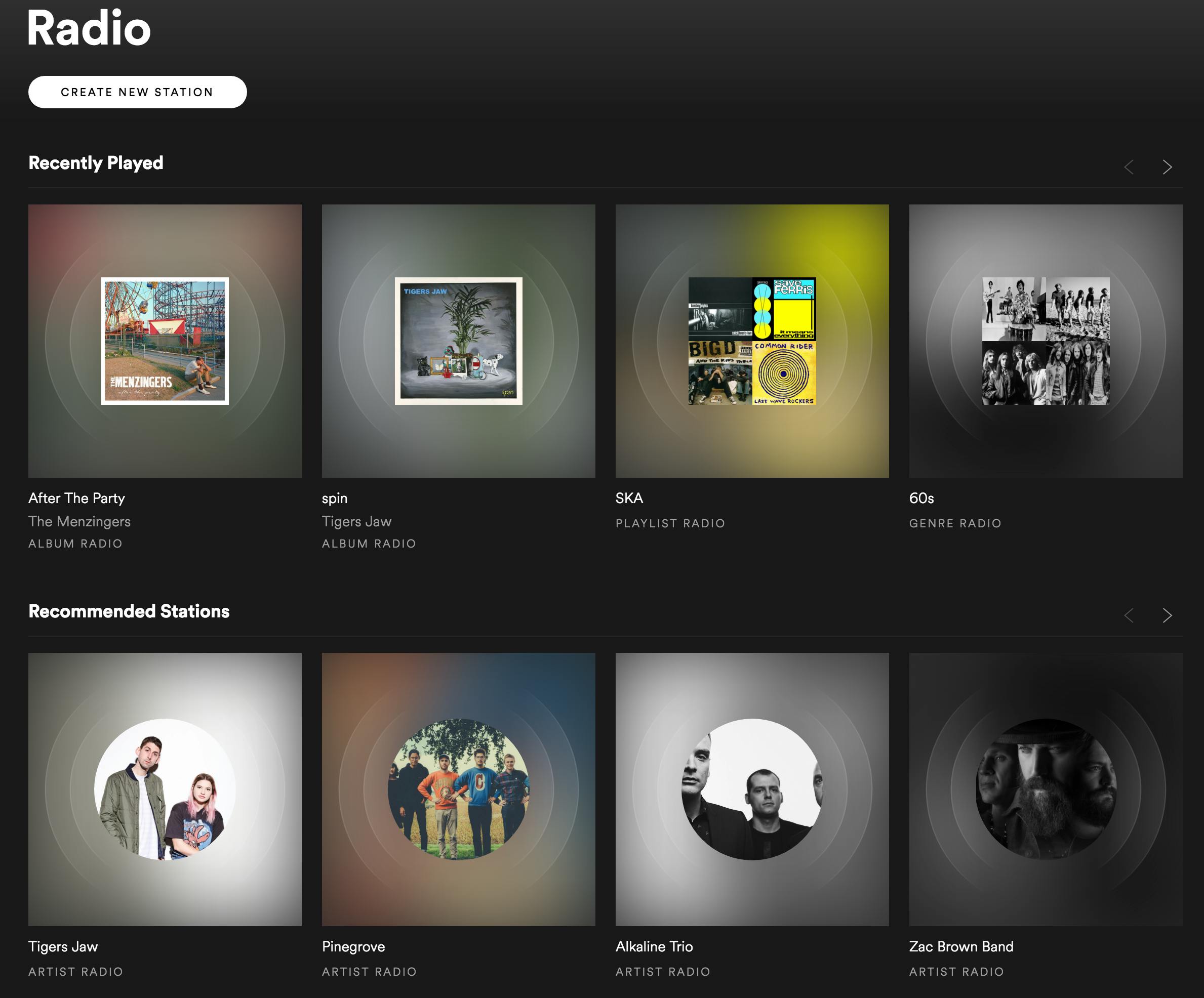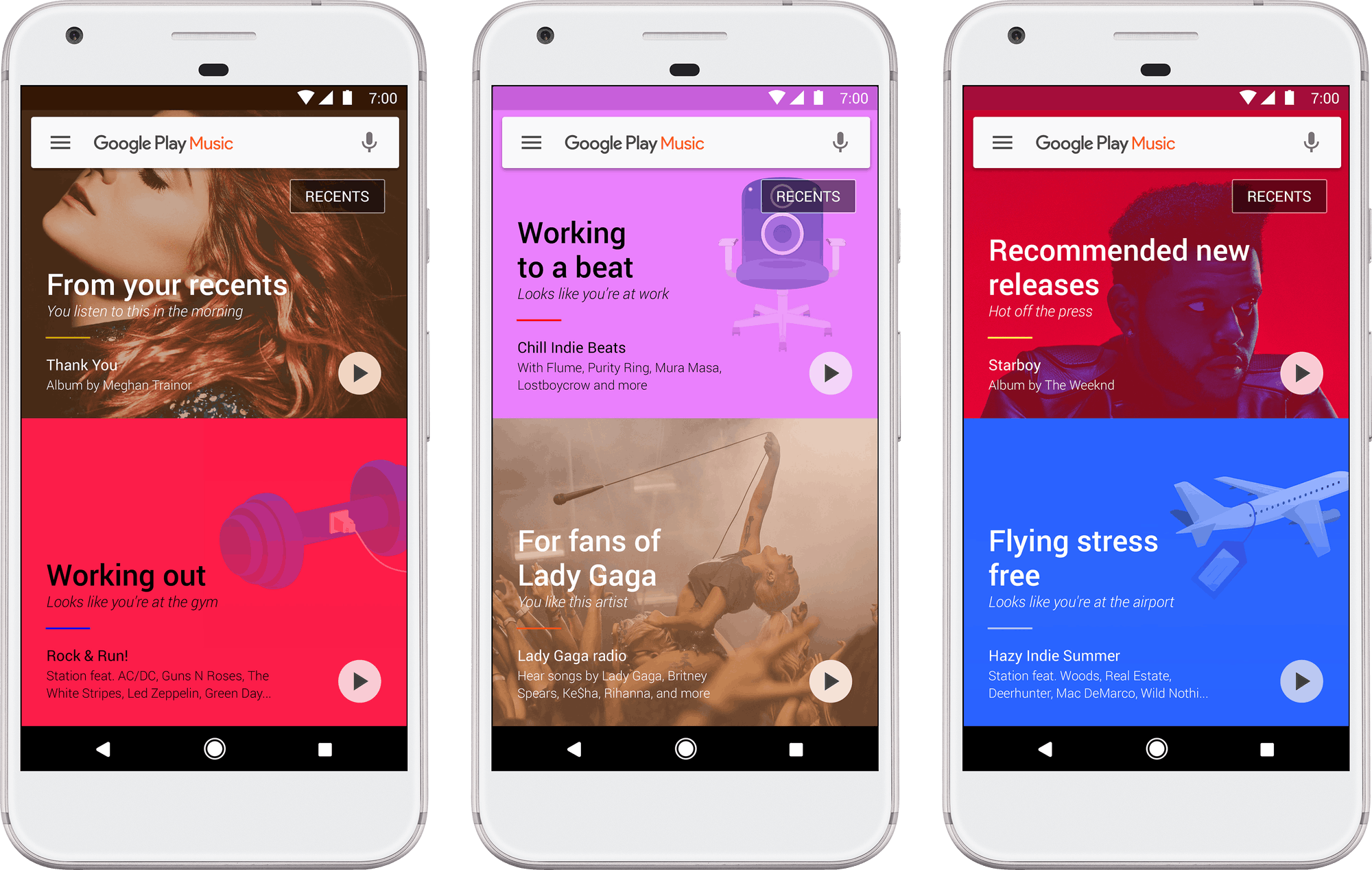There has never been a better time in history to be a music fan. Sure, in the 1800s if you were rich, you might have gotten to see the debut of a Brahms symphony, and in the 1960s, you might’ve been able to see the Beatles and all sorts of other incredible acts on the same bill, but are no longer limited by what is in your local record store. Now you can access nearly any piece of music you can imagine from your phone for the cost of a fast-food combo meal.
While many streaming options exist, Spotify reigns supreme. If you’re new to the service, this crash course will give you the lowdown on all things Spotify, from its cost and best features to what makes it different from other streaming services.
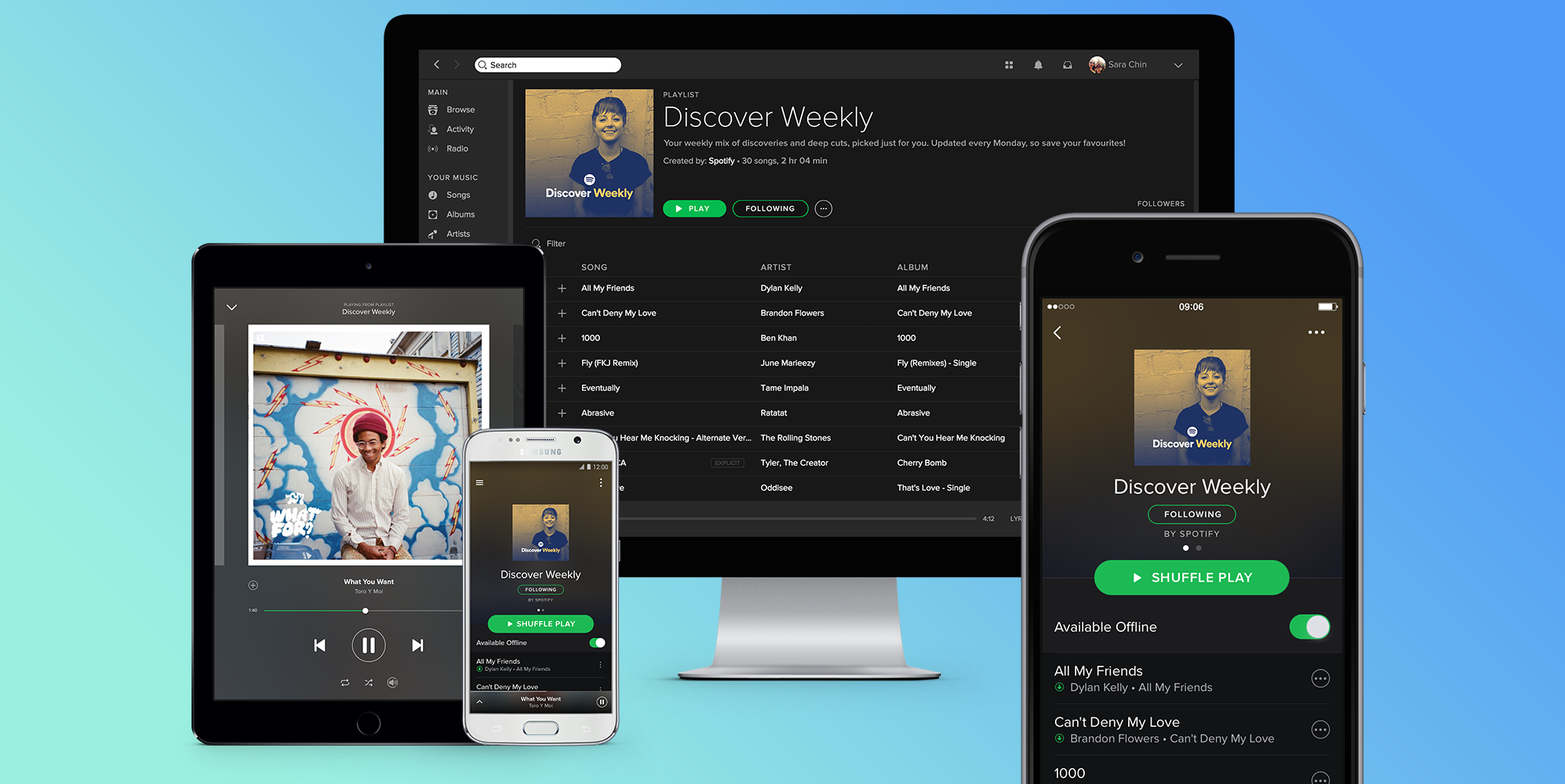
What is Spotify?
Born from a Swedish start-up in 2006, Spotify launched in 2008, and it’s slowly changed the way millions of people listen to music over the course of the last decade. Think of it like a jukebox you only need to feed once, or a radio that plays what you want in between ads. Spotify’s music library contains everything from mainstream pop hits to obscure death metal classics. Have a favorite country artist that’s been out of print since you were young? They’re probably on Spotify. Looking for rain sounds? Good news,
While the library is missing some important deep cuts from sub-genres (sorry Lip Cream fans, you’re going to have to stick with YouTube streams), the sheer depth of the Spotify catalog is jaw-dropping, and many of the last big holdouts (the Beatles, Led Zeppelin, etc.) have made their discographies available in recent years, including all of those deluxe edition box sets you could never afford.
Spotify cost
How much is Spotify Premium?
Spotify costs $9.99 a month, with the first three months covered for just $0.99. That gives you access to their complete library of music, videos, and podcasts 100-percent ad-free. Also, you get access to high-quality audio streams. As someone who used the Premium version for months before turning on the high-quality audio options, let me tell you, it makes a massive difference. It basically takes your streams from digital radio to CD quality. Premium members also get a host of other special features we’ll cover later.
Spotify family plan
Family plans, the allow for up to five people to use the service, are available for $14.99 a month. Each family member gets their own individual account, so your Mom won’t find your Darkthrone songs popping up in her recommended playlist.
Spotify student
Student plans are also available for $4.99 a month with proof that you’re attending a U.S. Title IV accredited school. Spotify student is likely the most-for-your-money option when it comes to streaming services. As of August 2018, Spotify has expanded the student package further to include access to both Hulu and Showtime, bundled for the low price of $4.99.
According to Spotify, the reasoning behind the bundle is that college students are streaming more content and more often than any other group. Plus, if you sign up for the Spotify student bundle, the first three months you’ll only be billed $0.99. That leaves extra cash in your wallet to save.
Spotify free vs Premium
Spotify is free if you need it to be, but the free service comes with some caveats. First off, if you listen on your phone, you can’t listen to albums all the way through. You can play artists via shuffle, with ads between the tracks, but you can’t choose specific tracks, and you can only skip six songs an hour. Sometimes tracks from similar artists will be mixed in. It’s fine if you love Pandora, but it’s lousy if you need to hear your favorite track when you want to hear it.
PC and tablet users can listen to Spotify’s complete collection however they like, including full albums, with ads only getting in the way of the experience every once in a while. If you listen to Spotify when you’re going to bed, that’s could be a deal-breaker. Nothing is worse than a Jimmy Johns ad in the middle of your sleepy-time rain sounds.
The best Spotify features
Offline Listening
If you’re not yet sold on giving Spotify your money, offline listening will probably change that. Offline listening allows you to download albums from Spotify onto your phone, so you can listen on the go without eating up all of your data. This feature alone is worth $9.99 a month. For the cost of what a CD on sale at Best Buy, you can download anything you want to your phone. Once upon a time, filling up an iPod required hours of ripping CDs or buying tracks on iTunes. Now you can fill your phone with hours of music for one flat rate.
Discover Weekly
While the idea of a weekly curated playlist of songs that might interest you sounds good, the reality of Spotify’s Discover Weekly features is better than you can imagine. Each week the app analyzes your listening habits and builds a playlist just for you. Playlists based on listening habits aren’t new, but no one does it as well as Spotify. Its algorithm digs deep, drawing from classic records and new releases from the genres you listen to the most, to build a new intriguing playlist each week. While the sheer depth of Spotify’s selections is remarkable, the real gem of the feature is the sequencing. Discovery Weekly playlists flow beautifully, so while you might end up with say rap, metal, and folk on the same playlist, those tracks will be grouped together in a way that makes sense.
Your Daily Mixes
If Discovery Weekly wants to help you make new music friends, Your Daily Mix wants to keep you close with your old ones. Providing six nuanced playlists based on your regular listening habits, Your Daily Mixes let you quickly find the perfect playlist for any mood. Each mix gives a few examples of artists featured, keeping like-minded genres and themes together. If you skip around between genres, frequently it can be fun to see how Spotify views your listening habits and try to make you happy in your Daily Mixes.
Add tracks from Shazam
Avid Shazam users get a new feature when they use Spotify: the ability to add tracks they’ve Shazam’d to their Spotify account. Just identify a song with Shazam and the app will offer the option to add the song to your connected Spotify account. It’s an excellent way to save the music you discover at social functions for later listening.
Private listening
It seems like every app has a social function these days, and Spotify is no different. Your friends can follow your listening, check out your playlists, and see any potentially embarrassing listening revelations. Of course, if you’d rather your friends and enemies not see that you listened to “I Want It That Way” 14 times last night, Spotify offers up a private listening option that allows you to keep your music habits a secret.
Podcasts
While streaming apps like Stitcher give you access to thousands of streaming podcasts and radio shows, installing them means yet another app on your phone. Spotify’s addition of podcasts changes the game, allowing you to manage your podcasts and music all from one app like you used to be able to in iOS many years ago. Spotify’s selection of podcasts is constantly growing, so if your favorite isn’t there yet keep checking back. The only downside is that podcasts are only available on mobile devices and not the desktop app.
READ MORE:
- The best music player for Android
- 16 essential Android apps that everyone should own
- The best music streaming apps of 2017
- 4 things to know before downloading Apple Music on Android
Spotify Radio
If you’re a Pandora junkie, Spotify Radio gives that service a run for their money. Radio stations are curated by genre and most recently listened to artists, though you can make your own with the handy “Create new station” button. Radio stations use the same philosophy as Discover Playlist, pulling out deep cuts alongside the biggest hits of your station’s respective genres. Country fans will appreciate the odd George Straight track on the Zac Brown Band channel, while rap fans may be surprised to see Big L appear during their DMX radio experience. When you have a party, let Spotify Radio handle the DJing.
Does Spotify support Linux?
Spotify is available for Linux users, but while the company tries to keep the app updated, it’s officially unsupported. That means you may not always get the same updates, features, and options that come with the standard Spotify program. However, you still get access to Discovery Weekly, the world’s biggest library of music, podcasts, and other great features. For help installing Spotify on Linux, go here.
Spotify vs Apple Music
Of all the services that compete with Spotify, Apple Music has the best rival features. First of all, Apple’s exclusive deals mean Apple Music is occasionally the only place you’ll be able to hear a new record, like Frank Ocean’s Blonde. The company has said in the past that it’s moving away from album exclusives, but just this past March it had 300 million streams of Drake’s More Life. If you need to listen to the newest release the second it comes out, Apple Music may be able to sway you.
Apple’s Beats One radio offers the best traditional radio options on the digital landscape, complete with on-air hosts from around the world and shows that regularly debut new music. Legendary DJ Zane Lowe left the BBC to join Beats One, and the online service is the only place to hear Drake’s OVO Sound Radio. However, Apple music lacks Spotify’s powerful recommendation options, so while it’s easy to find what you love, discovering new options can take more work.
Apple Music costs $9.99 a month, or $14.99 a month for a family of up to six people.
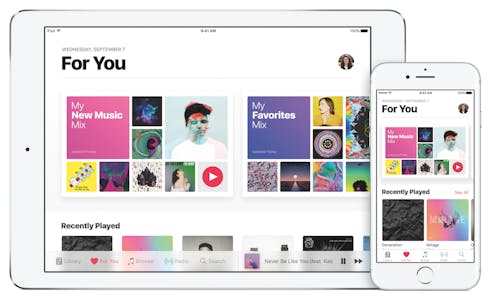
Google Music vs Spotify
If you watch a lot of YouTube, Google Play Music can be a good deal. It includes YouTube Red for free with your subscription, giving you an ad-free viewing experience on the video site. Given a large amount of music found on YouTube, that may sway you. Play Music shares Spotify’s ability to predict what you’ll want to listen to next with its radio feature, and it offers a massive library of music, which you can save on your phone for offline listening. Google Music costs $9.99 a month, or $14.99 a month for a family of up to six people.
However, it lacks a good desktop app, making building and curating your playlists a little difficult. Google Play Music is fine. It’s just not the best service that exists, with few exclusive features to draw in users. YouTube fans will love it, though.
Spotify vs Tidal
Relaunched by Jay-Z with help from a host of other music icons, Tidal seemed like it was going to be the future of music streaming for a moment. They offered the best quality sound, a large catalog of exclusives, and high-definition music videos directly on their service. While Tidal is still the only place you can find things like Jay-Z’s complete discography and Beyoncé’s Lemonade, it recently lost its exclusive rights to Prince’s albums, creating one less reason to subscribe.
Tidal costs $9.99 a month for the standard “premium” service, or $19.99 a month for its lossless high fidelity service. Be careful though to subscribe through its website and not the iOS app. Subscribers who join via the iOS app pay 30 percent more for the service due to Apple Store fees, with costs of $12.99 and $25.99, respectively. If you’re willing to pay a high premium for superior sound quality, or frankly have the sort of equipment where you could notice the difference in sound, Tidal may be worth considering. Otherwise, it’s simply too much money for not enough extra features.
Spotify and Hulu
If you know you’re going to subscribe to both Spotify and Hulu, you can actually save money by bundling them together. Hulu has already teamed up with other premium channels like HBO and Showtime, allowing monthly subscribers to access some of the best TV shows (like the Handmaid’s Tale, Brooklyn Nine Nine, and more). For regular members, you can access them all and spend $12.99 each month for access to both. To access the deal, you’ll need to sign up through Spotify Premium, not Hulu.
For students, the deal gets even sweeter. Spotify’s $4.99 student premium service was recently expanded to cover Hulu, Spotify Premium, and Showtime for the lowest cost thus far. Students who attend a Title IV accredited institution in the U.S. have access to the service.

Need more help? Here’s everything you need to know about Spotify Premium and how much data Spotify uses. You can also change your Spotify username, cancel your Premium subscription, and download from Spotify.
If you’re looking for something to listen to, here are the best Spotify playlists, true-crime podcasts for your inner sleuth, and the best political podcasts to keep you informed.
Editor’s note: This article is regularly updated for relevance.