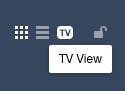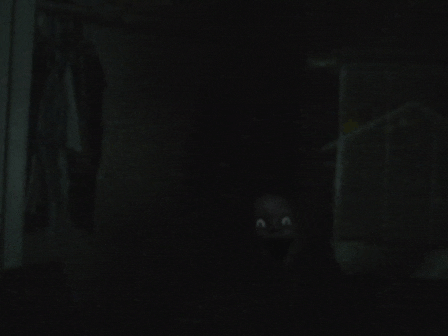Tumblr has unleashed a surprise that it claimed it developed entirely by accident today—TumblrTV, a full-screen way of viewing GIFs across the platform.
The new feature allows users to display GIFs at full-screen size and limit their searching and browsing to only GIFs. Here it is in action, courtesy of this helpful pizza sloth:
You can access the full-screen GIF approach in three ways:
- The direct url, http://tumblr.com/tv
- Searching specific blogs with tumblr.com/tv/@username, like so: http://tumblr.com/tv/@mrgif
- Tacking “GIF” or “GIFs” at the end of a Tumblr search. A tiny icon for the TV feature will appear on the right. If you search, for example, for One Direction GIFs, you’ll see this in the corner:
It should be noted that adding the word “GIF” only works in a search of the site, not browsing a tag, even if that tag includes the word “GIF.”
On its staff blog, Tumblr stated it came up with the new feature “kind of… by accident.” As ever, Tumblr userbase was squarely divided between overjoyed expressions of glee and base scorn.
From user a-scream-on-pause: “Tried the tumblr.com/tv/@myblog thing. Goddamn, my blog is fucking awesome! Just gifs of handsome men, cats, gorgeous nature, and cats. Love it!”
“I don’t even have to scroll anymore,” said Tumblr user sickgirrrl. “Tumblr gets me.”
“This is all we wanted,” echoed aguywithaname.
On the other hand, “I can’t work out the point of this,” “This makes me feel like I’m in A Clockwork Orange,” and “I actually had to check to make sure it wasn’t April Fools Day because I was so appalled,” were among the more negative initial user reactions.
Plus this, from user oddbagel: “The first thing I got when I used it was a 2 frame gif of some guy saying ‘please’ followed by a 2 frame gif of some guy sticking his hand up a girl’s skirt.”
“Do I need to call child services on tumblr’s behalf?” said nathan-samson.
Yikes.
We’ll be honest—this is a really cool idea, but it would have been infinitely better if Tumblr’s image importer could service the high quality that full-screen images need to look good. As it is, servicing good images on Tumblr is currently something of a crap-shoot.
The difference between TumblrTV and a similar full-screen service, like the kind Giphy provides, is that GIFs on Tumblr can’t be big enough to make them look good. Whereas a GIF on Giphy can be made huge to begin with, Tumblr’s GIFs are small by necessity—and overly distorted as a result.
Tumblr’s entire culture evolved around creating GIFs that were a standard 500 pixels wide, because for most of its existence, Tumblr’s dashboard was 500 pixels wide. However, since a major update last fall, millions of those GIFs are now auto-enlarged to fit Tumblr dashboard’s new 640-width interface. We already don’t like the way these GIFs have been skewed and distorted; we can’t imagine how much worse they’ll look expanded to full width, especially since most of them have relatively small file sizes—generally under a single megabyte.
Meanwhile, most of the time when you attempt to upload images at the new 640-pixel-width specifications, the images turn out to be poor quality. Why? Because Tumblr’s photo uploader typically resizes larger images back to the original 500-width display. But since its new default width is now 640 pixels, it has to re-enlarge its smaller, lower-quality version of your originally uploaded file back to the larger width of 640 pixels. So even if you tried your best to make a pristine-quality GIF or photo, what gets produced after being run through Tumblr’s image importer is often a distorted, stretched, lower-quality image than the file you have on your computer. This has proven to be a total nightmare for Tumblr artists as they try to understand how Tumblr’s old standards fit into the new site dimensions.
With the new expanded size that Tumblr TV offers, all of those lower-quality distorted and stretched GIFs will be even bigger and more distorted. The result is images that are extremely blurry and ugly regardless of how pretty their subject matter might be (right-click to enlarge each screengrab and see them at full size):
In other words, as Tumblr user put it, “[N]ow you too can set up a constant stream of mediocre blown up .gifs right on your home computer monitor.”
What’s also less than ideal is that the new viewer seems to grab GIFs at random, sometimes taking photos, and sometimes taking much smaller GIFs designed for a GIFset, so that they are distorted and enlarged even more than a full-sized GIF.
It also only grabs the first GIF out of a multi-image GIFset, so that you wind up with the setup for a joke and no way to view the rest of it.
Plus, when I was browsing my own blog through the TV tag, it kept repeatedly showing me this GIF, which is just ENTIRELY unnecessary, thank you:
So there are some glitches. Hopefully, though, the new feature will inspire Tumblr to actually shore up its image importer, so we can enjoy the creativity of the Tumblr community as it deserves to be displayed: through high-resolution and high-quality images, not blurred and distorted beyond recognition.
Photo courtesy of Tumblr