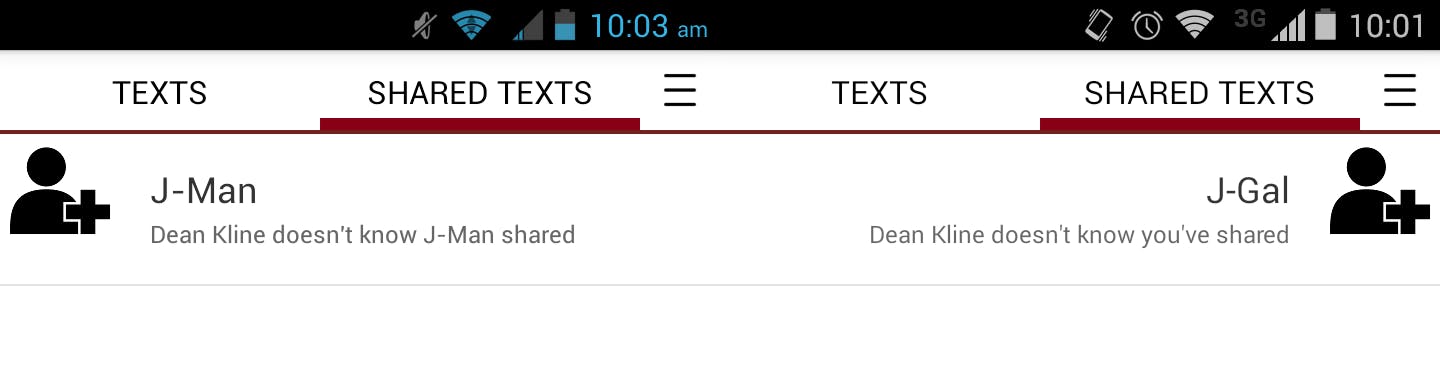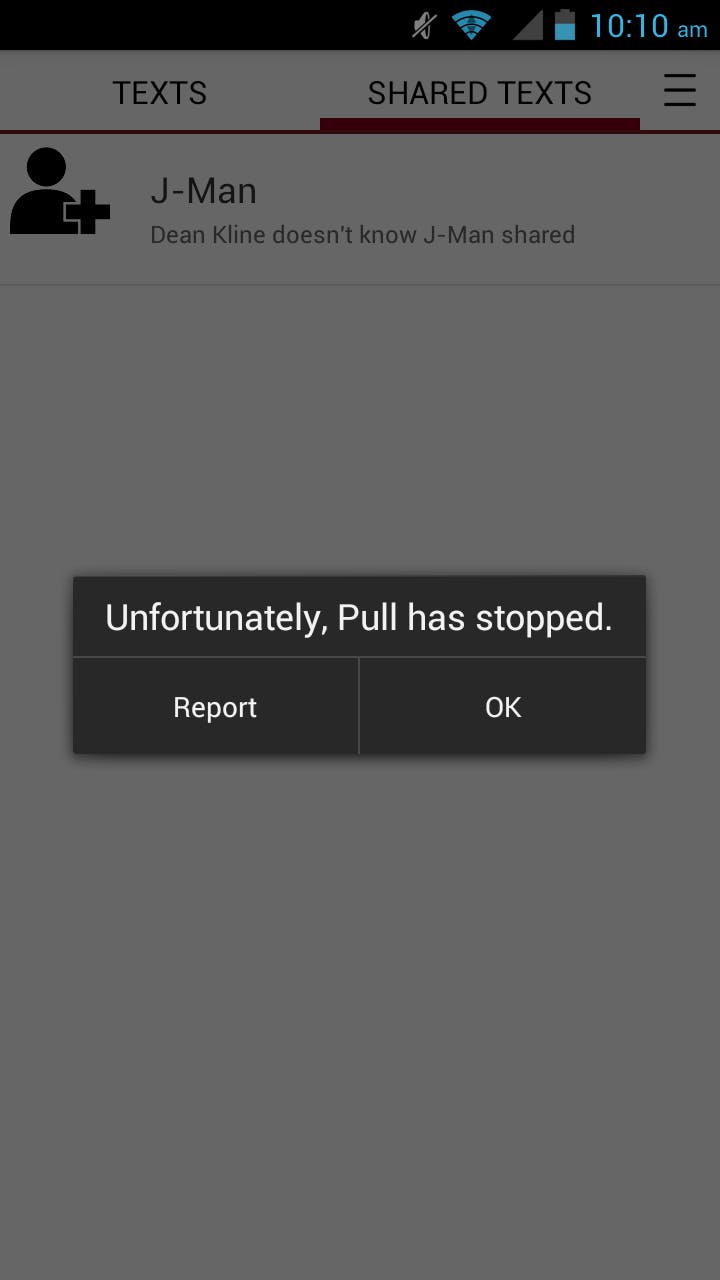It’s one thing to be able to take back drunken text messages that are poorly thought out and outright embarrassing. It’s quite another thing to actually be able to analyze your text-message relationship with someone whose replies (or lack thereof) are stressing you out. If that describes you, fear not: There’s an Android app for that. It’s called Pull.
Here’s how it works: Upon firing up the app for the first time, you will be asked to sign up. You will also be asked to make Pull your default texting app, which—on top of the analytics that are Pull’s core feature—also lets you take back texts within 5 seconds. This feature could be useful if you’re a perennial autocorrect victim or a regular drunk texter.
All of your existing text messages will be kept and stored under the Texts tab.
Scheduled text messaging
Texting through the Pull app works like in any other messaging app. The only difference is that you can schedule texts for future delivery. Again, this is a great feature if you’re texting someone you went on a date with and you would like to keep up the appearance of calm collectedness instead of neurotic eager-beaverness. It’s also useful for married people: You can schedule important chore reminders and sweet greetings for special occasions (Valentine’s Day is almost upon us!).
Scheduled texts come with an Edit/Cancel option that allows you to modify or delete the message you were about to send. They also have a countdown timer beneath the message to let you know how much time is left before delivery.
SMS analytics
This is Pull’s key feature. Each conversation has an Interest Graphs icon that shows the other person’s interest relative to yours.
Analytics reveal how long you and your text-mate take to respond to one another and how often you each initiate text conversations. The graphs you see below relate to my text thread with my husband.
Here’s what the Interest Graphs look like on my husband’s phone. Both sets of data yield pretty similar and accurate results: I initiate conversations more often, and the time it takes him to respond is pretty consistent as well.
Forward text excerpts
Pull also has a nifty Share button that makes it easier for you to, say, forward a snippet of your conversation with a cute boy to your gal pal and get her opinion on it.
You can tap as many messages as you want to share. Messages ready for sharing will appear grayed out, and a check mark will appear next to each one. Type in the name of the person you want to share the texts with and you’ll be able to forward them.
Once the shared messages have been sent, a new thread will appear under the Shared Texts tab, along with a friendly reminder that the person whose messages you passed on has no idea that they’re being, well, jointly enjoyed.
Ideally, you would want to keep your use of the Pull app on the down low—for reasons illustrated by the screenshots above—but Pull offers the option of adding friends within the app, i.e. the people to whom you frequently forward conversations. Simply click on the Add icon next to a newly shared message to invite someone to be your friend on the app.
Pull certainly has the makings of a robust text-messaging app, with features that make it worth leaving behind your phone’s default one. In an email to the Daily Dot, Pull CEO Lauren Talbot explained the impetus for creating the app.
“I wanted to feel better about texting. I didn’t feel good about it and neither did many of my friends, because it was ignoring and obscuring nonverbal subtext,” Talbot wrote. “We wanted to change that by bringing that subtext to the forefront, thereby gaining control over how we texted and making it more representative of what we were trying to communicate.”
Technically, the Pull app available in the Google Play Store is still in beta, so bugs are to be expected. I personally ran into one while testing the Share feature, which I chose to read as a warning not to be a jerk and forward someone’s correspondence with me to another party.
After forwarding my discovery to the support team, Talbot told me that they were working on an update to fix the bug, which was expected to be live within a few hours of our conversation.
Compared to similar apps, Pull’s “take back” feature is a bit limited, with only a five-second window. That might not be enough time for your inebriated brain to realize what a disaster it would be to send that text.
And sure, the Share feature could be used for decidedly unethical purposes. It’s sadly likely that many users will take advantage of those purposes.
However, the other two major features sort of make up for these issues. You’ll be surprised how useful the scheduling feature can be; if used wisely, it might even get you out of a tough spot. The analytics are likewise invaluable. It’s always better to have cold, hard facts on hand. How else would you know that you’re spending way too much time reaching out to someone when they’re obviously taking forever to get back to you? By encouraging much-needed self-reflection, the analytics function alone makes Pull a great tool.
When asked what set Pull apart from its competitors, Talbot said, “Our tech is better. When other apps show you ‘response time’ they are simply giving you the time difference between consecutive texts, which isn’t helpful, because sometimes a long time difference is due to the fact that the last conversation ended and a new one is starting! Unlike other apps, we actually have an algorithm for discerning that, which means we can get a true read on how things are moving.”
Pull is a free download in the Android marketplace. An iOS version is in the works, but Talbot said it would “look and feel different because of Apple’s App Store policy.”
Update 12:52pm CT, Jan. 20: Added comments from Pull.
Photo by moriza / Flickr (CC BY 2.0)