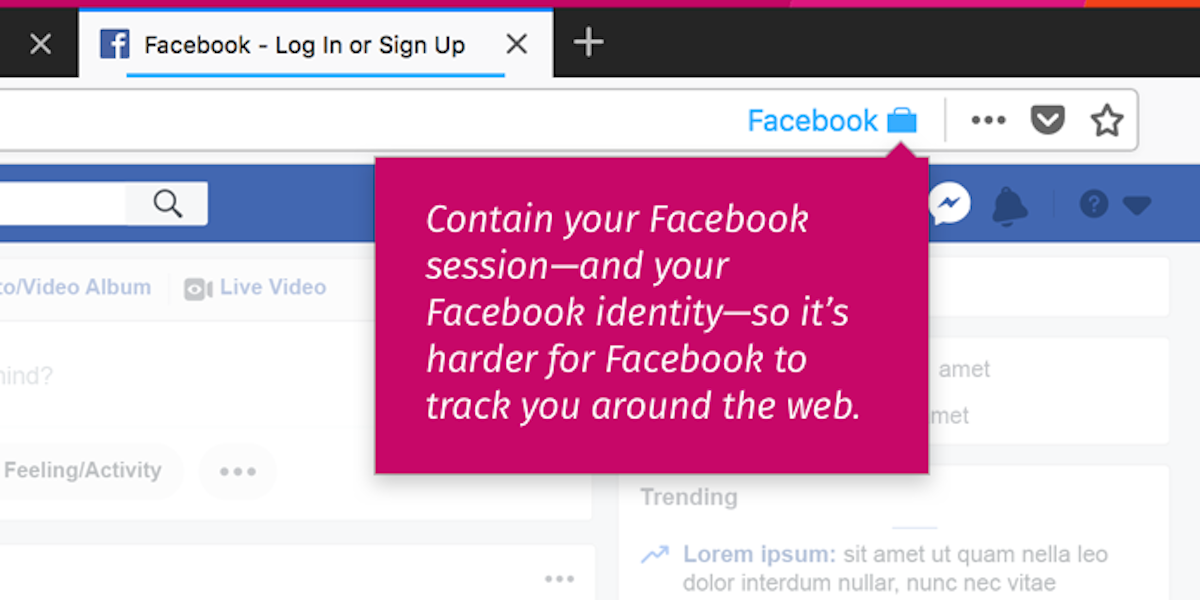Mozilla has a tool for anyone worried about Facebook security. Called “Facebook Container,” the Firefox add-on prevents Facebook from tracking your browsing habits.
Per its product page, the add-on isolates your Facebook sessions onto a blue-colored tab that makes it harder to track your visits to other websites. This will prevent Facebook from identifying and collecting content from the websites you visit, which it uses for targeted ads.
Without the add-on, Facebook knows exactly what URLs you visit once you leave its site. Say you’re in the market for a new pair of headphones, Facebook will see that you visited the websites of Bose, Sennheiser, Audio-Technica, etc. and start showing you ads on its sites from clients who sell headphones.
When the add-on is enabled, Firefox will, in theory, keep your browsing behavior isolated from Facebook. Because it no longer has insight into the sort of content you’re looking at, Facebook will instead feed you ads based on your known interests.
While this is a clever way to protect your browsing privacy, there are some drawbacks you should know about. Since the add-on quarantines Facebook into a single tab, all embedded Facebook comments and like buttons outside the tab will not work. This keeps Facebook from associating your interactions with other sites to your Facebook identity. Also, websites that ask you to log in with your Facebook credentials will not function properly.
Facebook Container isn’t a comprehensive solution for skirting Facebook’s intrusive privacy practices. While it stops the site from tracking users who leave its platform, it would not have prevented the company’s recent privacy scandal.
Facebook Container was created in the wake of Facebook’s Cambridge Analytica privacy scandal. The social network’s reputation has spiraled since it was revealed that the political data firm illegally obtained and exploited the personal information of around 50 million users. Facebook now faces numerous lawsuits and federal inquiries into its security practices.
Alternatively, you can turn off ad-targeting settings from your Facebook profile settings.
If you’re interested in Facebook Container, you’ll first need to download Firefox Quantum. Before you do, feel free to check out our review of Mozilla’s latest browser. Once it’s downloaded, head over to the “Facebook Container” add-on page and select “Add to Firefox.” Once the add-on is installed, it will log you out of your Facebook account. The next time you visit Facebook it will be pulled up in a blue browser tab, isolated from everything else you do online.