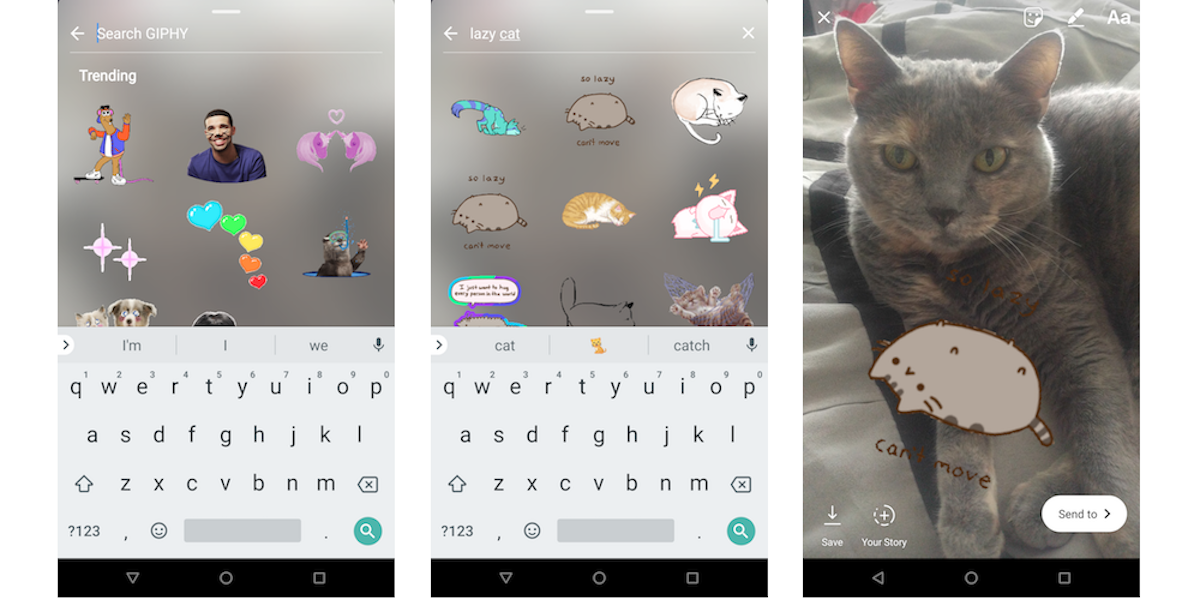Instagram Stories just got a fun new update. Today, Instagram added the ability to include GIFs in your Stories, as GIF stickers.
Like adding a poll to your Story, adding a GIF is incredibly easy. It only takes a couple of steps beyond adding a “normal” sticker to your photo or video. Here’s what to do.
How to add GIF stickers to Instagram Stories
First, swipe towards the right to access the camera from your Instagram feed and record a short video or snap a photo. Then, tap the stickers icon in the upper right.
Scroll down a few rows and you’ll see a new option: the GIF sticker. Tap that image, and you’re taken to a new screen where you can browse what’s trending or search for specific GIFs by keyword. Instagram’s GIF library is powered by Giphy, which means you’ve got a huge array of options, from the adorable to the truly bizarre, to choose from.
Enter the word or phrase of your choosing, and then select your GIF. Like a regular sticker, you can position it on your image wherever you choose. You can adjust its size and orientation, as well. You can also include multiple GIFs in your image—or multiple stickers of any kind. If Instagram has a limit to the number of stickers you can add in a Story, it’s pretty high—we verified that you can add more than 10, which is quite a lot given the limited real estate of an image.
Once you’ve decorated your Story to your liking, you can proceed normally, either adding it to Your Story so all of your followers can check it out or sharing it privately with one or more friends on the app.
Instagram’s GIF stickers will surely become a popular addition to Stories. The feature is available today on both iOS and Android as part of Instagram’s latest update (version 29).
Need more help? Here’s how to repost on Instagram and download full-resolution Instagram photos. If you’re looking to spice things up, here are some tips for Instagram flirting and how to find porn on Instagram (and instructions on how to clear your search history).
If you’re feeling petty, here’s how to tell if someone blocked you on Instagram and see all of the people who unfollowed you. You can also disconnect Facebook from Instagram or unblock someone. For more tips, see our ultimate beginner’s guide to Instagram.