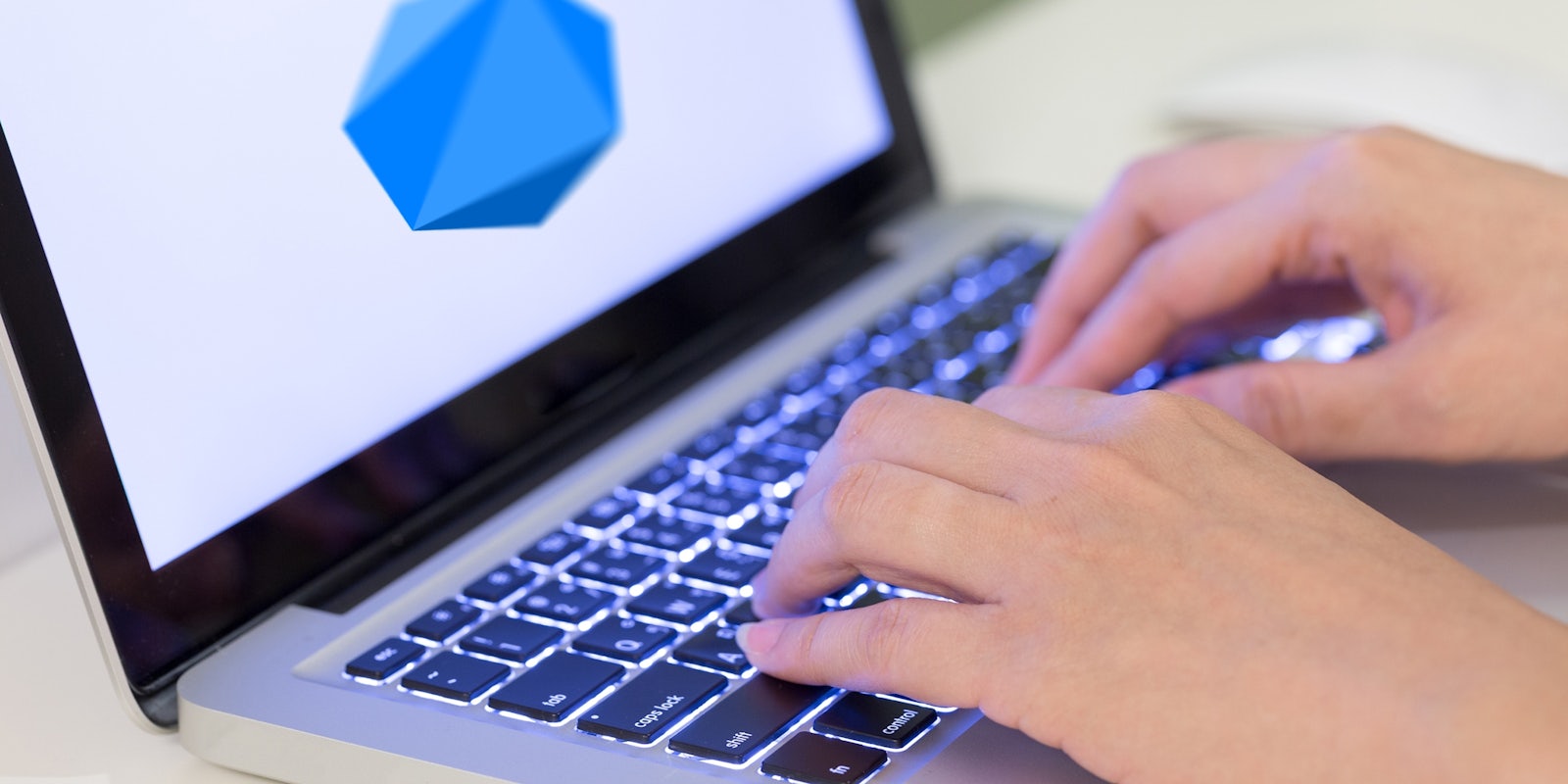With the proliferation of media streaming options like Netflix and Spotify, BitTorrent has seen a drop in usage since its heyday. In 2011, Bittorrent made up 18.8 percent of downstream internet usage. In 2016, it only makes up 1.8 percent. People just aren’t using the platform the same way, which is a shame.
While BitTorrent certainly helped facilitate an explosion in piracy, the software remains an efficient and secure way to share information. Sites like the Internet Archive have used it to great effect to spread data and ideas. Even if the Pirate Bay is dead, there are still thousands of smaller trackers out in the world that offer plenty of out-of-print art, movies, music, and games.
If you’re willing to dig, there is an ocean of content waiting to be discovered. But first, you need to know how it works.
1) Download a BitTorrent client
BitTorrent works by breaking big files into tiny pieces, which are then shared from one or more sources to other people. By breaking files into tiny pieces, they use less bandwidth, which makes for faster downloads. Your client is the app that sends and receives pieces of files for you. People downloading are called peers; people who are seeding the file that you’re downloading are called seeds. We’ll talk more about that later, but know they’re both important.
Clients come in all shapes and sizes, with their special features and bonuses. For starting out with BitTorrent, we recommend downloading qBittorrent. Offering a host of options without using too much of your CPU, qBittorrent is a perfect little package. A built-in media player lets you preview images and music within the app, it has a built in torrent search engine to help you discover content, and it allows you to prioritize which files are most important to be downloaded first. Best of all, it offers simple torrent creation and encryption.
If you’re looking for a similar option, we suggest Mac users give Transmission a spin, and PC users try Transmission-Qt Win. Both are light weight and blazingly fast. They may not offer the full set of features qBittorrent does, but they’re solid programs in their own right.
2) Download an anti-virus
Chances are at some point you’re going to download something you probably shouldn’t have. It’s good to have some security running to help protect your computer during your adventures. We recommend Avast, a free antivirus tool for PC and Mac that covers your bases from malware blocking to anti-phishing tests and network or router security problems. If you accidentally welcome a digital vampire into your home, Avast will most likely find it before it causes you any harm. Before you start exploring, pack some protection.
3) Find yourself something to download
Here comes to the complicated part. How much you’re able to find to download greatly depends on your interests and legal opinions on copyright law. Or if you know how to work a VPN. TorrentFreak keeps a running list of the best BitTorrent trackers that are currently working. Due to legal entanglements sometimes trackers get taken down—Pirate Bay, Kickass Torrents, Torrentz, etc.—and you’ve got to find a new source. This handy list lets you know which of the public trackers are still running.
Your next option is archival services like Archive.org. There’s a mind-boggling amount of live music archives, out-of-print films, books, art, and documents to discover on Archive, but you’ll need to dig deep to find content. Those who do will be rewarded greatly but will also probably lose a few afternoons.
Finally, there are private trackers, the holy grail of BitTorrent downloading. Private trackers are invite-only sites that offer the best collections of music, books, and film online. Some, like the recently shutdown What.cd, provide millions of recordings. In the case of What.cd, the internet lost one of the largest archives of recorded music in the world when it shut down.
Still plenty of other sites like MySpleen is doing the lord’s work of keeping out-of-print works of film, TV, and music available for future generations. The only way you’re getting an invite to one of these sites is by knowing someone, so start joining a few online forums for the genres you’re interested it. Maybe you’ll make a cool friend who will give you an in. You have to know a guy to access these sites.
4) Downloading content
Once you’ve found the torrent you want to download, you’ll need to download the file. Public sites may have confusing buttons, so make sure you’re hitting “download torrent” and not some random button that says “download” or you’ll be using your anti-virus right off the bat. Once the file is downloaded, double-click the file, and it will automatically open in your installed BitTorrent client.
When the client opens, it will ask you where you want to save your file. Simply select the destination of your choice (say, the downloads folder), and hit enter. Presto! Your file will start downloading. How fast your download will take depends on the number of peers and seeds the file you’re downloading has.
Peers are all of the people who are also downloading your file at that moment. Seeds are all the people who have finished downloading the file but are now sharing the information they downloaded with people like you. Seeders are the backbone of the BitTorrent community, which leads us to our final piece of advice.
5) Don’t be a jerk. Seed what you download
Seeding keeps torrents alive. When you download a file, you’ll need to manually stop the BitTorrent file from uploading once you’re done. Until you do that, you will be seeding the file you just downloaded. Your client will show you your ratio. This how much you’ve uploaded compared to what you’ve downloaded. If your ratio is .8, that means you’ve uploaded 80 percent of what you’ve downloaded. Try to get your ratio to 1.0 or 100 percent before you close out a torrent file.
Especially on private trackers, your ratio matters. If you have a low ratio, it’s a sign you’re just using the community, and many trackers will kick you off if you don’t seed. Don’t be a jerk. Read the rules of any BitTorrent tracker you use, public or private, and make sure to abide by them. Your file only got downloaded via the kindness of strangers. Pay it forward.
Ready to get started? Check out our beginner’s guide to the best torrent clients and torrent sites.