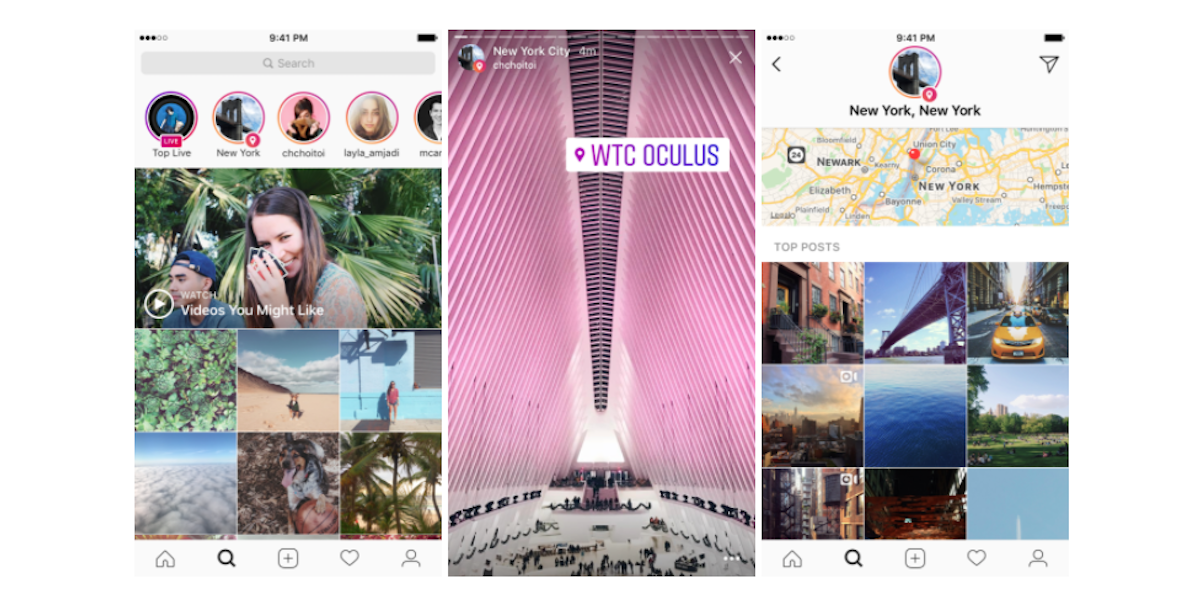It started with a few harmless selfies. Then, there was the occasional #OOTD. And who could miss #TBT and #FBF, your chance to impress the world even on the most mundane of weeks? Now a few years have gone by. You’ve taken a good hard look at your life, and you’ve realized you’re in a completely toxic relationship. Instagram, it’s time to say goodbye.
According to a recent survey out of the U.K., Instagram ranked as the worst social media platform for mental health. It contributes to higher levels of anxiety, depression, bullying, and FOMO than Facebook, Twitter, Snapchat, or YouTube. Deleting the app could make you a happier person—and it could improve your sleep quality, too.
Health consequences aside, there are plenty of other reasons you may want to ditch the app. For instance, since Instagram switched to a Facebook-style, non-chronological feed algorithm, it’s often more frustrating to use. (Why are you showing me posts from a week ago? Why am I seeing this same post, again?)
If you choose to delete your Instagram account, however, there are consequences too. Your profile, photos, videos, comments, likes, and followers will all be permanently removed. If you decide to rejoin the social network later, you won’t be able to sign up again with the same username. You also won’t be able to add that username to another account. Once deleted, Instagram accounts cannot be reactivated. You may as well hold a funeral for your Instagram persona.
READ MORE:
- Who has the most followers on Instagram?
- 20 Facebook fails to make you feel better about your day
- How to leave a group text message once and for all
How to deactivate Instagram
If you just want to take a serious break from Instagram without losing your images, you can temporarily disable your account. This hides your profile, photos, comments, and likes from others on the social network, without deleting anything.
To do this, log into Instagram from the desktop or a mobile browser. Tap the person icon in the upper right, then Edit Profile. Scroll down and tap “Temporarily disable my account ” in the lower right. You’ll then need to give a reason for disabling your account. Once you’ve re-entered your password as confirmation of your identity and decision, your account will be disabled.
How to delete Instagram
If you still want to delete your account though, the process is relatively simple. First, head to the Delete your account page here on desktop or mobile browser. Then, select the reason why you’re leaving Insta in the dropdown menu next to the question “Why are you deleting your account?” Re-enter your password, and then tap Permanently delete my account.
Voila! You’ll never have a FOMO-riddled late night Instagram-scrolling session ever again.
Need more help? Here’s how to repost on Instagram and download full-resolution Instagram photos. If you’re looking to spice things up, here are some tips for Instagram flirting and how to find porn on Instagram (and instructions on how to clear your search history).
If you’re feeling petty, here’s how to tell if someone blocked you on Instagram and see all of the people who unfollowed you. You can also disconnect Facebook from Instagram or unblock someone. For more tips, see our ultimate beginner’s guide to Instagram.