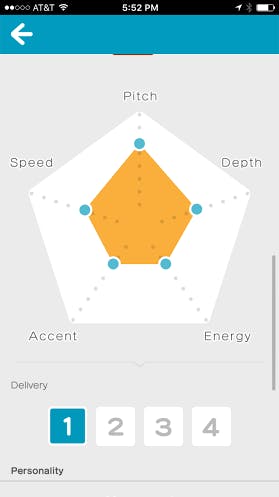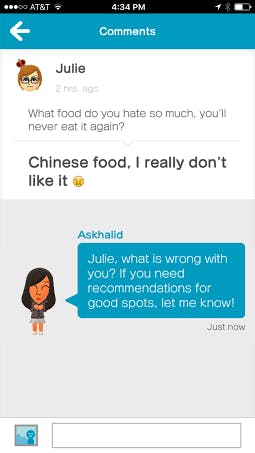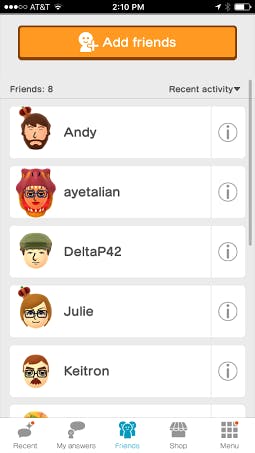So, you want to navigate the strange and chatty universe of Miitomo, Nintendo’s first mobile app and social network. People are really going nuts for Miitomo, and you’ve probably seen some shots of people’s Mii avatars crop up on Twitter or Facebook by now, sometimes against weirdly brilliant backdrops.
But what exactly is Miitomo, and how do you play it? Miitomo has you create an avatar in your likeness, known as a “Mii”. Nintendo Wii users are already familiar with the Mii avatars from the game console. Your Mii then gets its own virtual apartment, where it’ll live out its days on your phone.
You can then buy new outfits for your Mii, play games with it, and have it pose for photos against funny backdrops with the built-in MiiFoto feature. You’ll earn coins, points and game tickets as your Mii completes various missions in the world of Miitomo. This may sound like a very lonely existence, but it’s not. Why? Because all your friends are on Miitomo too!
PAX Condo Hype! #Miitomo #Miifoto @spillanya @Drax122 @StartaRiot20 @Cyclonic_Jet https://t.co/nhjqzrPqm6 pic.twitter.com/mMwdJwMcm7
— Paul (@TheSoterios) April 6, 2016
Roughly 90 percent of life on Miitomo involves interacting with your friend’s Miis and learning interesting details about their lives. Your Mii will badger you endlessly with questions like “What is your favorite food” or “What is your favorite thing about cats?”. The app will then share the answers with your friend’s Mii, like a bizarre virtual game of telephone.
Miitomo requires you to link your Facebook and Twitter accounts to find your friends; or with a “face to face” feature if your friends are with you IRL. Your friend’s Miis will then barge in your apartment unannounced and start chatting up a storm with your Mii. Serious interaction on Mii is limited. You can’t speak to each other directly, but you can comment on the answers your friends give to their Mii’s questions.
The more comments you make, the more coins you earn. You can spend coins on sweet new outfits for your Mii or ridiculously easy games where you’ll win prizes like cat hood mufflers. All in all, it’s pretty addictive.
How do I join Miitomo? Do I have to be a Nintendo user?
First, you should download the Miitomo app on your device. Miitomo is available for both iOS and Android.
You don’t have to already be a Nintendo user, though you’ll be asked to create a free Nintendo account. It’s not mandatory, but it’ll earn you points and unlock some additional features. Current Nintendo users can log in to Miitomo with their existing credentials.
How do I create a Mii? How do I make sure my Mii actually looks like me?
Before you can do any of this, Miitomo will ask you to create a Mii avatar. If you already have a Mii, you can import it directly from your Wii or 3DS accounts. But you might prefer to create a new Mii from scratch, since it’s truly a uniquely fun experience. After all, how many times do you get to create an animated version of yourself?
Miitomo offers an absolutely insane level of customization with its Mii avatars, ranging from eye shape to skin tone to the vocal pitch of its voice to its accent. Make sure to listen to how your Mii pronounces your name, and adjust the pitch, depth, and talking speed as you like.
The vast array of face shapes and nose shapes may seem a bit discombobulating. If that’s the case, try Miitomo’s facial recognition feature; it can create a Mii for you based on a photo. This won’t always yield perfect results, but can narrow down the field enough so you’re not starting from scratch. You can also tailor your Mii’s personality. Is your Mii polite or super direct? Does it have an artistic temperament or is it super relaxed?
Take the time to play around until you nail down the perfect avatar. Your Mii is your singular form of identity on Miitomo and it’s what others will see when they interact with you. You will also spend a lot of time answering your Mii’s questions, dressing it up, and taking its photos. In short, it’s important to take the time to create a Mii that you really identify with and won’t get sick of.
But in case you do get sick of your Mii’s voice or have second thoughts about contouring your Mii to look like a Kardashian, remember that these choices aren’t permanent and you can edit your Mii later if you wish.
How do I earn coins to get better clothes?
In the world of Miitomo, the chief currency is coins. You can use coins to buy clothes and accessories in the Miitomo shop or to play Miitomo Drop, a mildly amusing but ridiculously easy pinball game where you can earn hats and other quirky prizes. Your Mii will first come outfitted in a pretty basic outfit, so be sure to head over to the Miitomo Shop and buy it some new apparel.
Luckily, Miitomo makes it relatively easy to earn coins. You’ll earn coins every time you add a new friend on Miitomo and every time you answer a question from a Mii or listen to an answer from a friend. You’ll also earn coins for commenting on your friend’s answers. Miitomo gives you a “Daily Bonus” of coins as well. Finally, you can actually purchase coins with your credit card.
What are game tickets and candy used for in Miitomo?
You’ll also wrack up game tickets and candy on Miitomo. You’ll earn game tickets on your seventh day of using the app as well as a Daily Bonus. You can spend game tickets on more rounds of Miitomo Drop, where you can earn candy.
Candy seems to have more of a strategic purpose on Miitomo. If you give a friend candy when you visit their living room, they’ll share more answers with you. If they share more answers with you, you’ll earn more coins. You can then spend the coins on more rounds of Miitomo Drop, which will earn you more candy. Is there a point to any of this? No. Is it fun? Yes.
How do I get more style and popularity points on Miitomo? Wait, why is Miitomo so much like high school?
You’ll notice there are two different kinds of levels on Miitomo: style and popularity. You’ll advance with each level as you gain more style and popularity points on Miitomo.
Earning more style and popularity points on Miitomo takes a bit more effort. Your popularity level goes up as you gain more friends and receive more likes and comments on your questions and answers.
You’ll earn more style points the more you change clothes. If you change your wardrobe on a daily basis, your style level on Miitomo will skyrocket.
What is Miifoto?
Miifoto, Miitomo’s photo editing application, is arguably the most fun part of using Miitomo. You can can take photos of your avatar on Miifoto and upload any picture you want as a backdrop. You can also add text, stickers, thought bubbles and even props.
Nintendo has entrusted users with a great amount of freedom in using its intellectual property with Miifoto. According to Nintendo’s website, you can use Miifoto images any way you like as long as it’s for your non-commercial use.
@IGN my favorite #Miifoto#MiifotoContest https://t.co/77WNh9ebEu pic.twitter.com/OMUaf0Q3od
— Mason Ousley (@mason_ousley) April 6, 2016
Miifoto has the ability to share your photos on Twitter and Facebook, which allows them to spread beyond the reaches of the social network.
I’ve discovered my medium and it is #Miifoto https://t.co/pLwkXLLYmt pic.twitter.com/mU4beTZfaT
— Joel Burgess (@JoelBurgess) April 4, 2016
I am a responsible, mature, and functional adult. I swear. #Miitomo #Miifoto https://t.co/E8qcTaeDR6 pic.twitter.com/pNg1rlbwsR
— Samantha Robertson (@EditingEntropy) April 5, 2016
People are already getting highly creative with Miifoto and inserting their Miis into famous movie scenes and album covers. Miitomo runs a Miifoto contest every day with a different theme, so feel free to enter and demonstrate your photo editing chops.
@MiitomoTweets #miifotocontest #lionking #disney pic.twitter.com/GB26jOWEBX
— ChaoticGarbage™ (@mojojojoj03) April 4, 2016
Unlike Instagram or Facebook, Miitomo doesn’t seem to have a stringent image takedown policy in place as of yet. Of course, people are running wild with Miifoto and uploading NSFW images and even porn, so browse carefully.
Is Miitomo for kids or adults? How do I unfriend or block someone on Miitomo?
You must be 13 years old to use Miitomo, according to Nintendo’s website. Miitomo’s safety protocols are suprisingly lackluster, given that many children will no doubt find a way to use Miitomo. You can only add friends on Miitomo that you know in real life, Facebook, or Twitter. But when you get a friend request, you’ll only see their Mii’s name, which doesn’t have to be their first name, and corresponding avatar.
Luckily, you can unfriend or block other Miitomo users. In order to do this, select “Friends” from your Mii’s character room. Touch the “i” icon next to the friend you want to remove, and then select either “Block” or “Unfriend”.