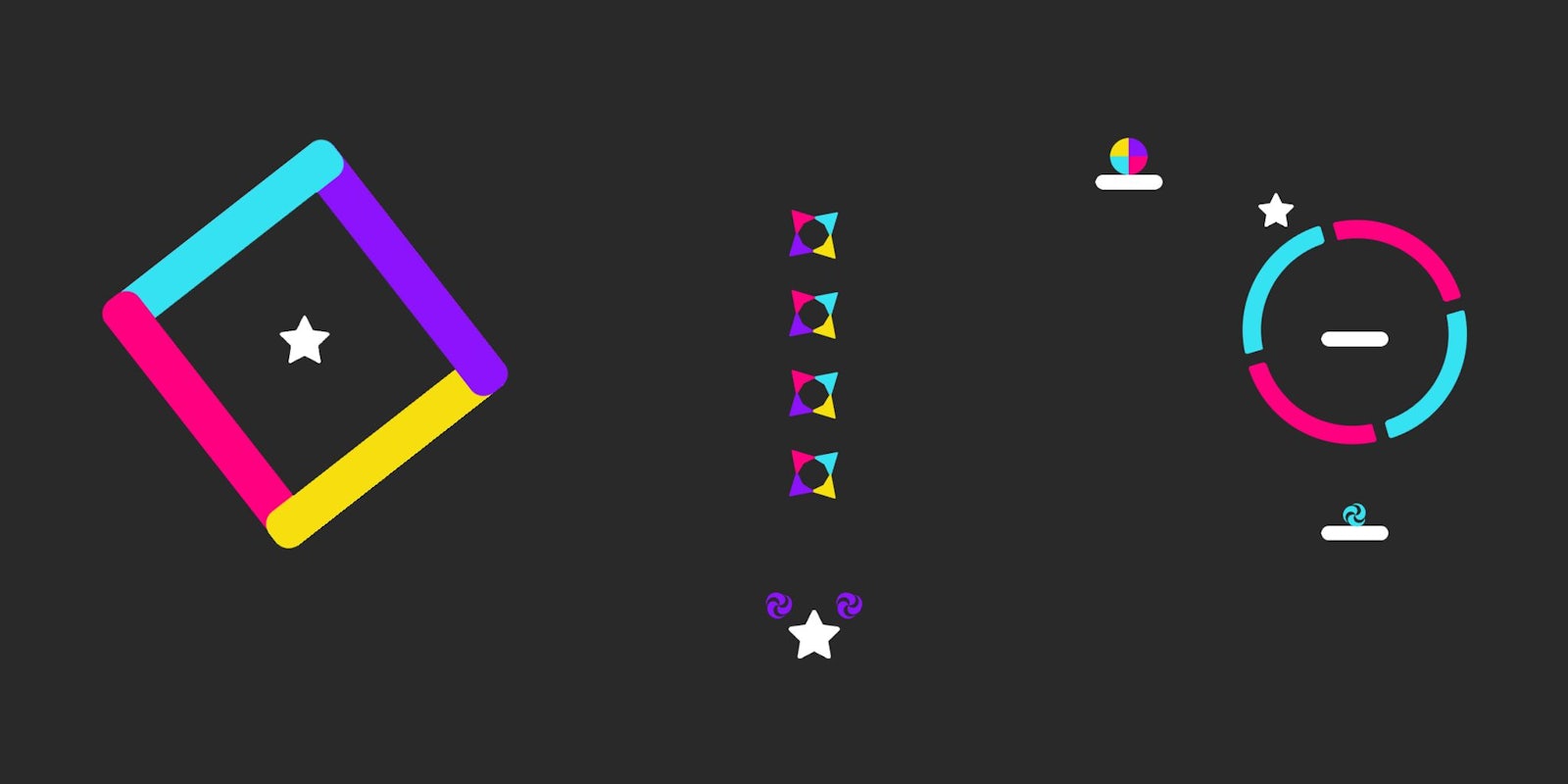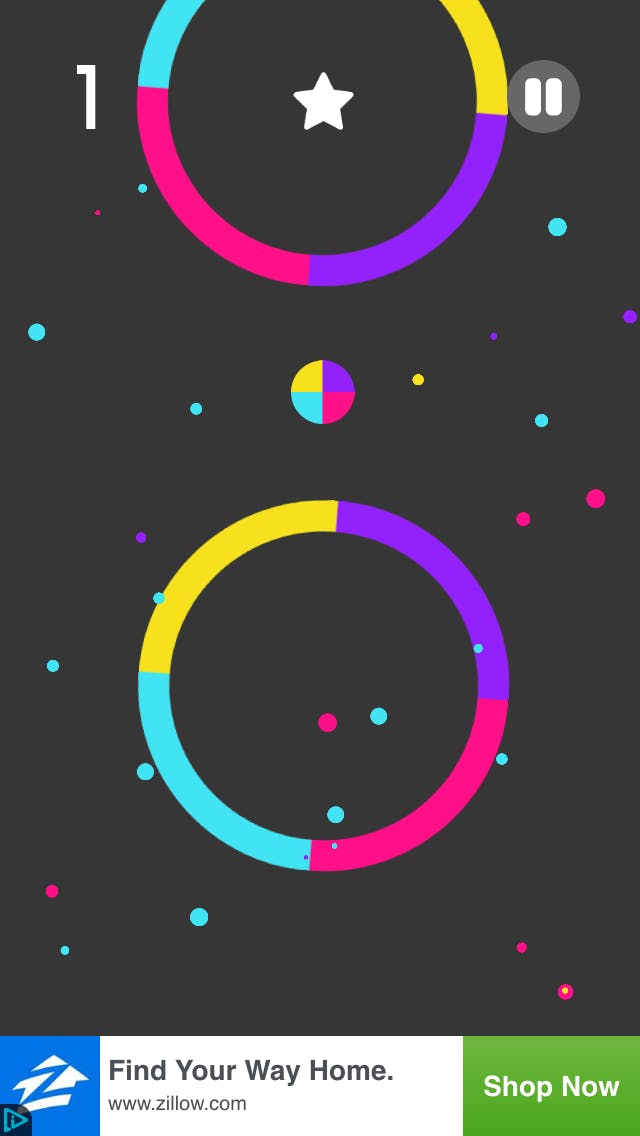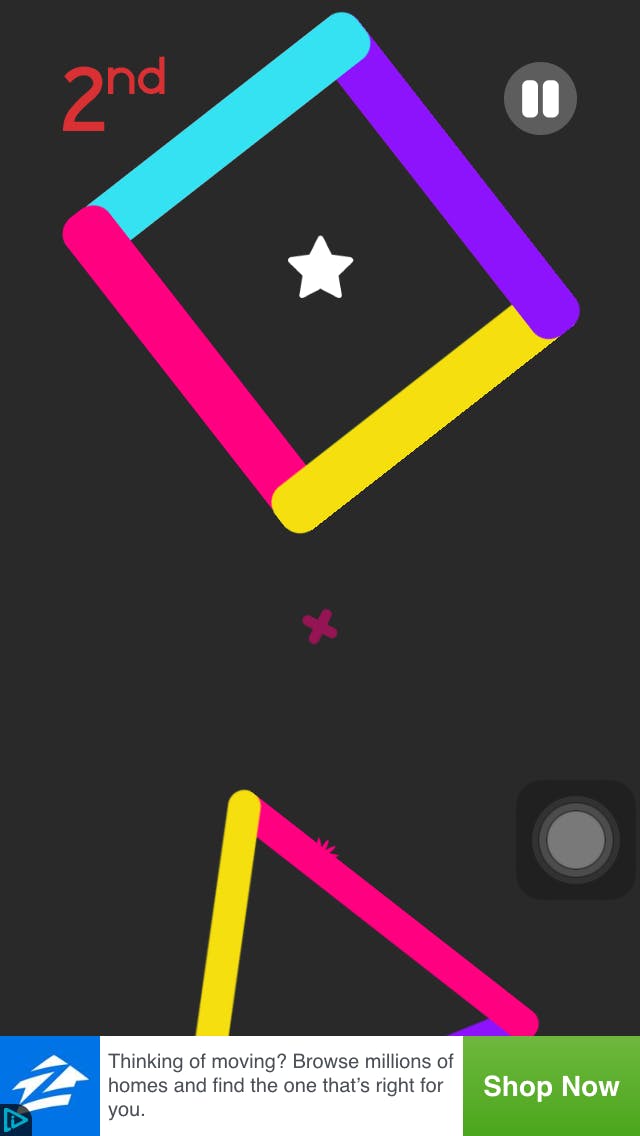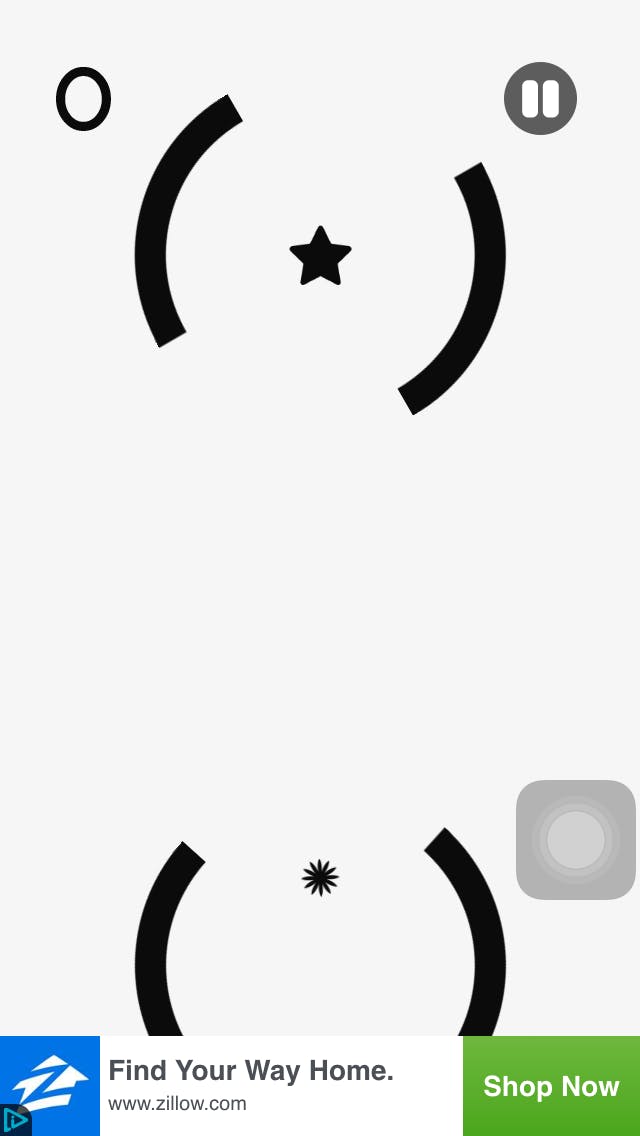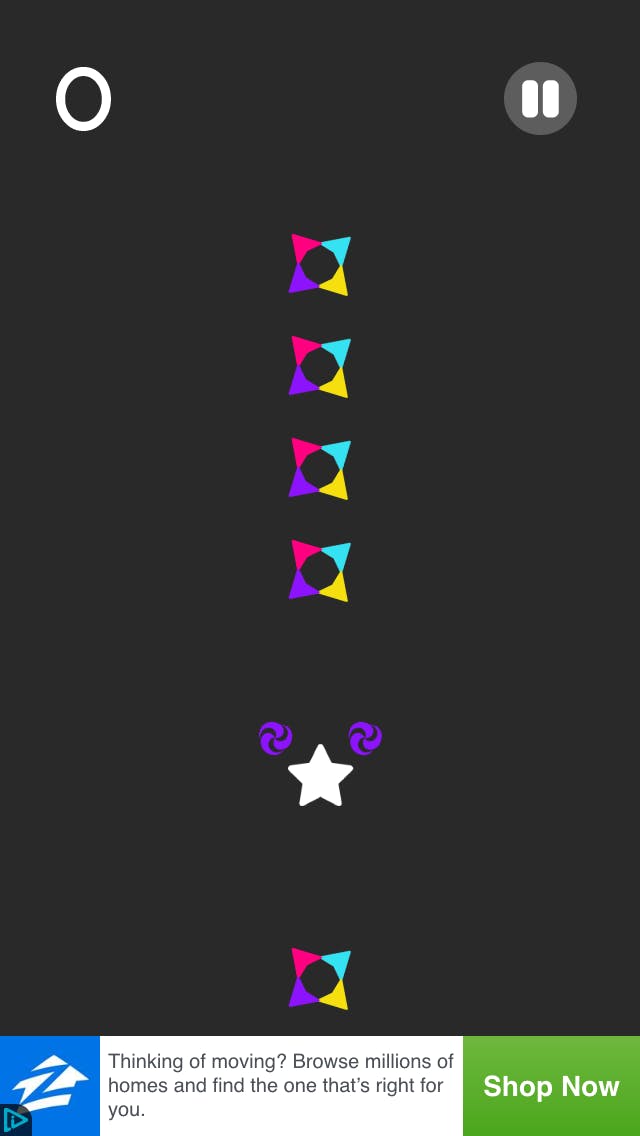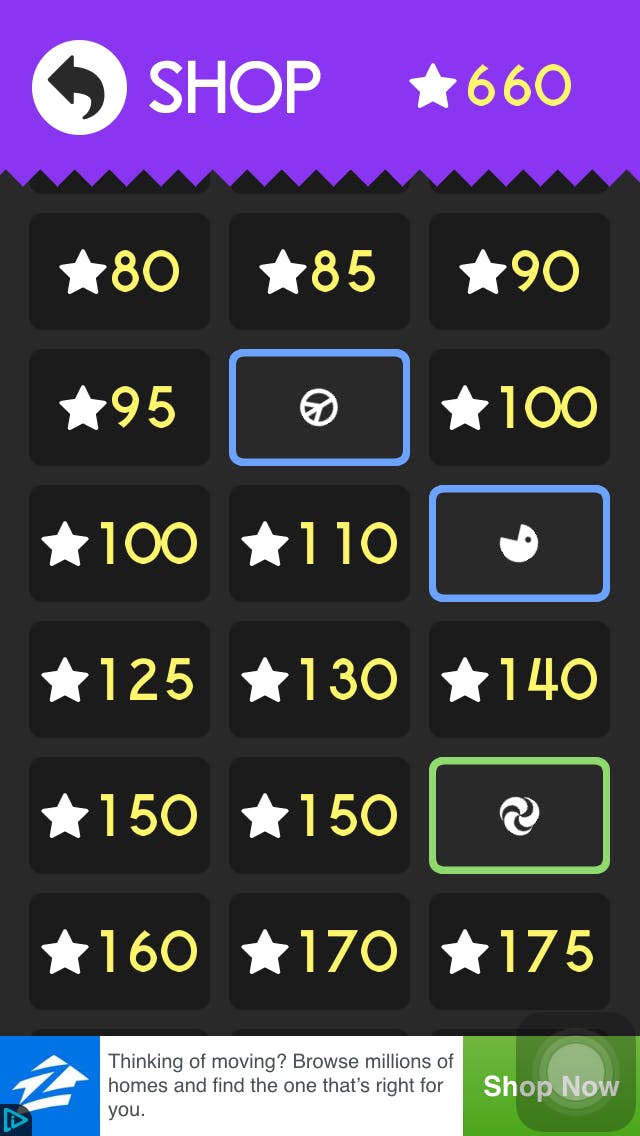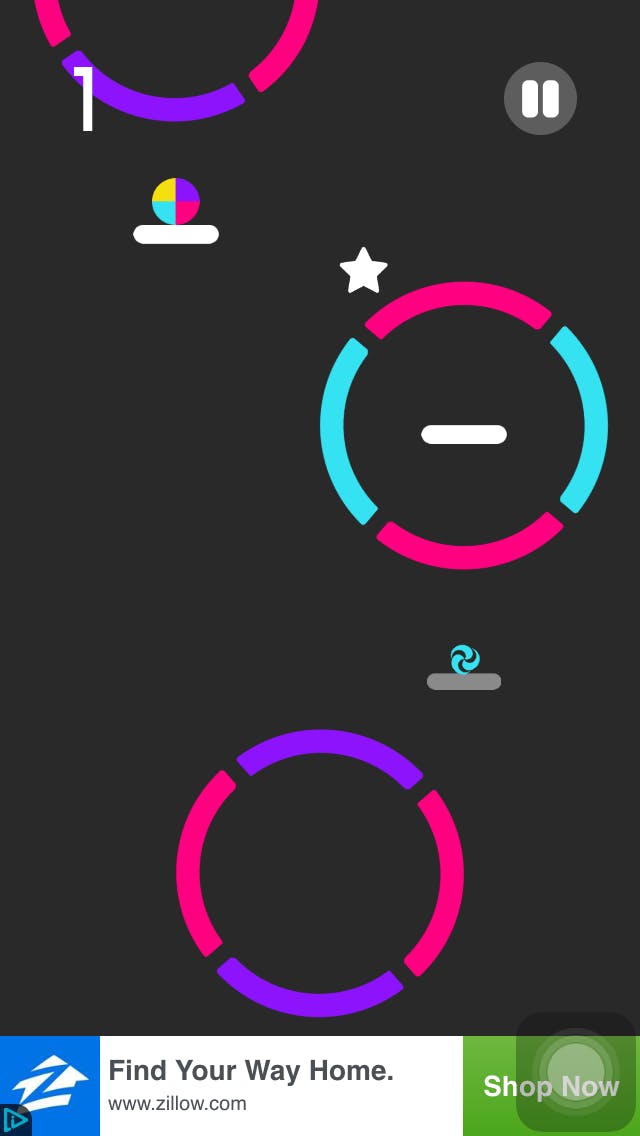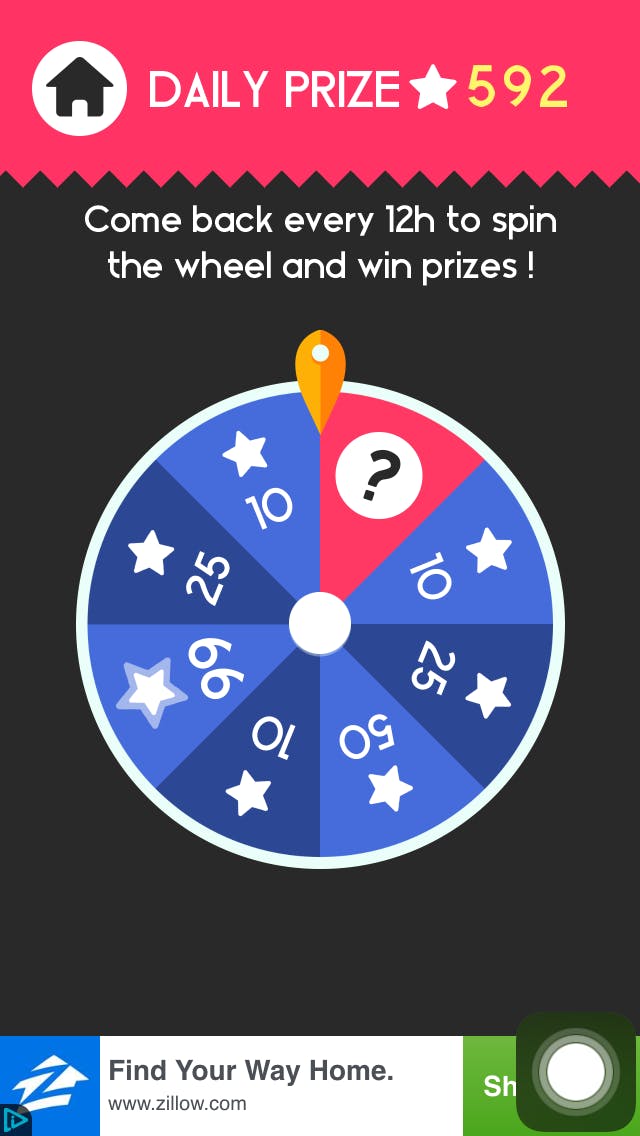You might not have heard of Color Switch, but it’s about to be your new addiction.
With the simplicity of Candy Crush and a flashy color palette of cyan, yellow, magenta, and purple, this Android and iOS app from Fortafy Games is quick enough to pass some time at a train stop but big enough to keep you coming back for months.
Introducing Color Switch
The game relies on the screen-tapping mechanics of Flappy Bird or Crossy Road: Simply tap to alter the state of the bouncing ball to navigate your control cursor through an increasingly intricate maze of obstacles (scrolling walls, rotating rings, flying ninja stars, etc.) without hitting the walls. Just remember: Your icon can only travel safely through barriers of the same color, so be careful!
Your goal is to collect stars throughout the level that will let you unlock additional content.
The game—which has been downloaded over 90 million times—has dozens of modes, so you can mix up your play experience by trying out any of the newer ones.
-
Classic challenges: In the game’s classic levels, each tap of the thumb propels your icon upward.
-
Reverse: Start at the top of the course and work your way down—with gravity fighting you the whole way.
-
Race: In these levels, you’re racing against the ghosts of other players, like in the time trial mode of Mario Kart.
-
Cave: Your visibility is reduced to a small orb of light surrounding your player token, so you can’t plan too many moves in advance.
-
Zig-zag cants your travel 45 degrees to the right or left.
-
Control: Tapping alters the state of the course’s obstacles instead of the ball’s motion.
-
Turn: Tap left or right to rotate the puzzle piece in the middle of the screen in either direction as various colored balls fly at it from all sides.
-
Shoot: Take aim to fire your balls at others that match. Break operates similarly.
-
Line: Your token follows a dashed line that weaves in and around the screen. It’s harder to see the upcoming obstacles, and a flying ninja star is chasing you up the course.
-
Spin: Propel your icon through the level by waiting for its path to line up with a safe spot ahead, then tap to send it flying to the sticky rings. It’ll stay in the spot where it landed, rotating along with the piece it’s stuck to, until you tap again to send it flying in the direction it’s facing.
-
Black/White: This converts all the app’s traditional colors to black and white, which seems like it should simplify matters. Instead, there’s a certain cognitive dissonance at play: After a dozen challenges that rely on you sending your icon through a matching color, the Black/White mode wants players to send a black ball through a white space and vice versa. Hitting obstacles of the same shade will end your turn immediately.
-
Bounce: This mode turns the classic game mechanics on their head, almost literally: Instead of traveling up and down, you spend your time bouncing back and forth between the walls on the left and right sides of the screen. Try to hit only the panels that match your icon’s color until one side finally becomes the finish line. In this mode, you have to dodge the top and bottom of your screen.
-
Split: Here, your icon travels up at a steady rate, but each time you tap, you can split it into two pieces in order to dodge an obstacle in your path. Press repeatedly to dodge a long line of obstacles; pressing and holding won’t work here. But be sure not to stay split so long that you miss the free stars along the way, and don’t split so far you accidentally hit the edges with either half.
-
Gravity: This mode seems friendly enough, until you pass over a row of colorful arrows: These markers will change both the color of your icon and the direction of “gravity,” which can get you all mixed up as you try to keep track of which way’s up.
-
Color Swap and Color Fly: Rather than relying on a color switch block to change your orb’s safe color, Color Swap lets that status change randomly throughout the level, so you have to pay much closer attention. Color Fly is the same, but you’re side scrolling instead of traveling vertically.
Strategy
1) Turn off the music
When you open the app, you’re greeted by upbeat jams that sound like elevator music crossed with techno, so consider toggling that option (or the sound effects, or both) in the settings menu. In addition to being obnoxious, it can lull you into a tapping tempo that might not work for your selected challenge.
2) Use simple play tokens
The whole point of the game is to collect stars to buy new, fancy logos to act as your avatar, but sometimes the original is the best. It might be my imagination, but the bizarre borders of a rotating thumbs-up, snowflake, or Pac-Man seem more prone to clipping the edges of an obstacle as you pass by. Stick with the default circle or something else that’s not too distracting or misshapen.
3) Be patient
Except in explicitly race-driven game modes, you’re not in a rush. The screen won’t automatically scroll you out of play area, and you don’t even need to start the level right away. Take a look at the obstacles ahead and try to time out when it’s ideal to move. Every anxious tap is another opportunity to smash into the side of an obstacle, so you’re better off biding your time and moving at just the right moment.
4) … But not too patient
While you’re busy looking ahead three moves, you’re leaving your play token in harm’s way longer and longer. Find a good moment to escape and just go for it.
5) Don’t try to memorize the level
While the general layout of the levels will remain the same on restarts, your original color or the starting state of the level’s barriers may not always be the same, so it’s impossible to just time out a specific series of taps like Morse code to memorize a level.
6) Pick a thumb and stick with it
You might think, either to save yourself from the inevitable carpal tunnel syndrome or to mix things up, that switching to your nondominant thumb or to an index finger is a good idea, but it’s not.
7) Practice with Jump mode
This style of gameplay takes the tapping somewhat out of the equation by simply propelling your icon to a safe platform after every click. Practicing in this style will help you learn to dodge obstacles and consider the consequences of color switching buttons without having to worry quite as much about the timing side of things.
8) Take advantage of the freebies
Complete the random daily challenge level to get a bunch of stars. There’s also a twice-daily lottery on the home screen where you can spin a wheel for a random chance at a load of free stars. Finally, you can rack up 30 stars at a time by volunteering to watch a longer video ad, in case you haven’t had enough of those already.
9) Don’t spend too much money
With your hard-earned stars accumulated throughout the levels, you can visit the store to cash in on icons of new shapes, from stars and squares to locks and Pac-Man lookalikes, but that doesn’t cost a dime. Indeed, as noted above, it’s completely possible to play this game for months without forking over any real money.
The three options available for purchase in the menu include ad removal for $2.99, level unlocking for $4.99 (so you’re not restricted to the one level beyond those you’ve already beaten), or doubled stars (to faster accumulate that in-app currency) for $2.99. Killing ads might be worth it (if I never heard the opening tones of the Magic Piano app’s rendition of OneRepublic’s “Counting Stars” again for the rest of my days, it’d be too soon), but for the levels and stars? You’ll get there eventually.