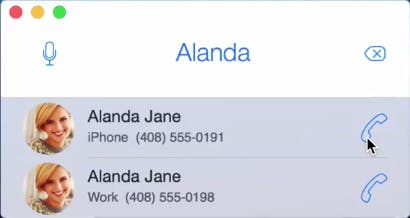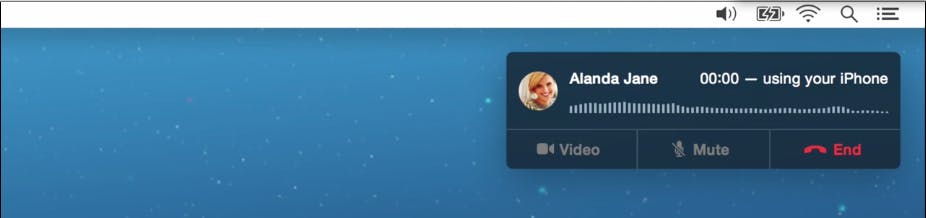One of the best new features of Apple’s OS X Yosemite has been the ability to place and receive phone calls right from your Mac. The receiving part is easy, provided you have an iPhone running iOS 8 connected to the same Wi-Fi network and iCloud account. It’s the dialing that leaves something to be desired. Enter DockPhone, the dialing app Apple should have built into Yosemite itself.
According to Apple, “Making a phone call from your Mac is just as easy as you’d expect.” Not quite. Right now, users who want to make a call need to open the FaceTime app and use a UI that’s OK for placing calls to people in their contacts, but isn’t exactly well-suited to dialing numbers. You can’t help but feel this current method lacks the functional and aesthetic continuity between platforms we’re used to seeing in Apple products.
DockPhone is a very simple app that resolves this disconnect, at least in part. Just summon the app and you can dial using your keyboard. The app also includes a dictation system. Click the mic button, say the person’s name, and DockPhone will do the rest.
What DockPhone doesn’t do, however, is offer a keypad like the one you’re used to on your iPhone. If you’re looking for a dialing app that really gets this aesthetic problem down pat, you can try Keypad (formerly Continuity Keypad). This app does what DockPhone does, but adds a keyboard interface to the mix.
Both of these apps help make Yosemite’s calling feature a truly functional addition. Now you can leave that phone charging in the other room and make quick and easy calls straight from your mac.
Photo via StockMonkeys.com/Flickr (CC By 2.0)