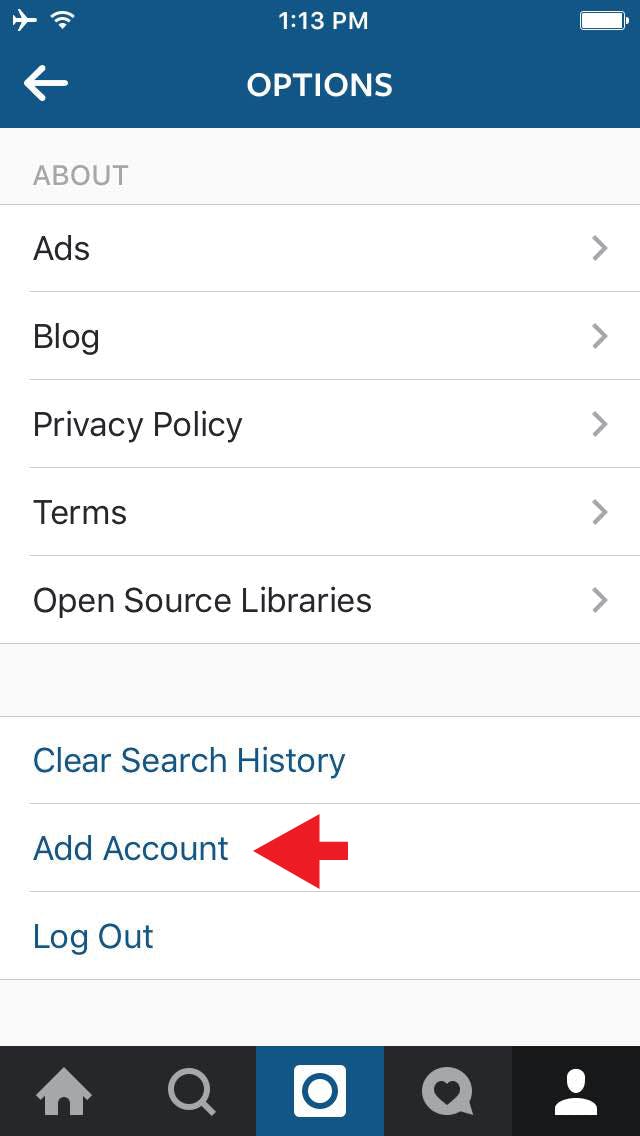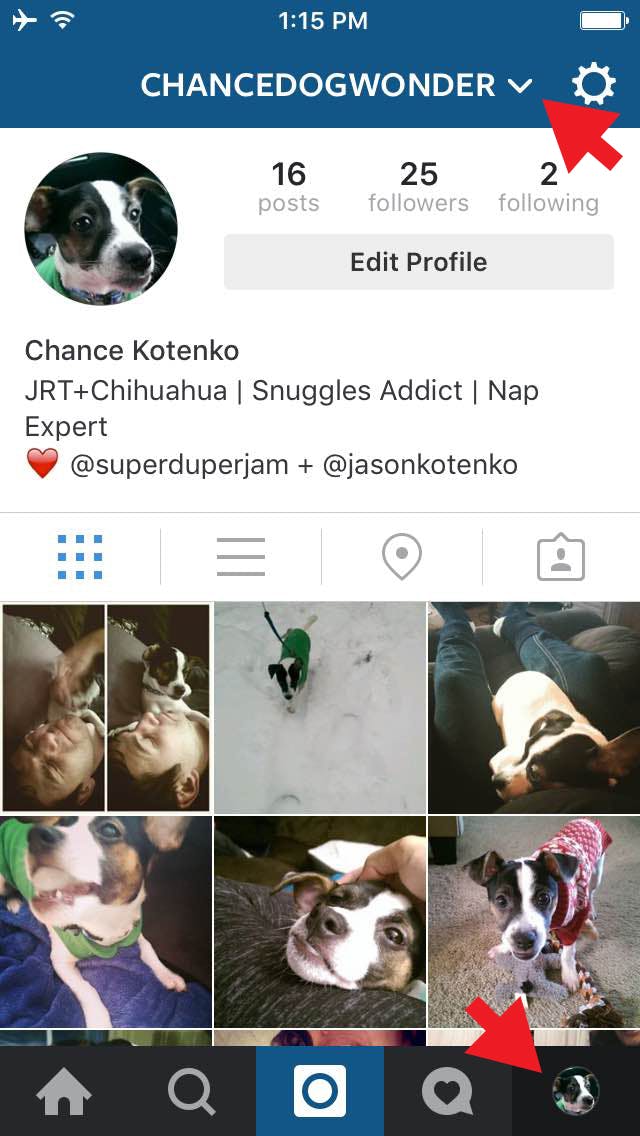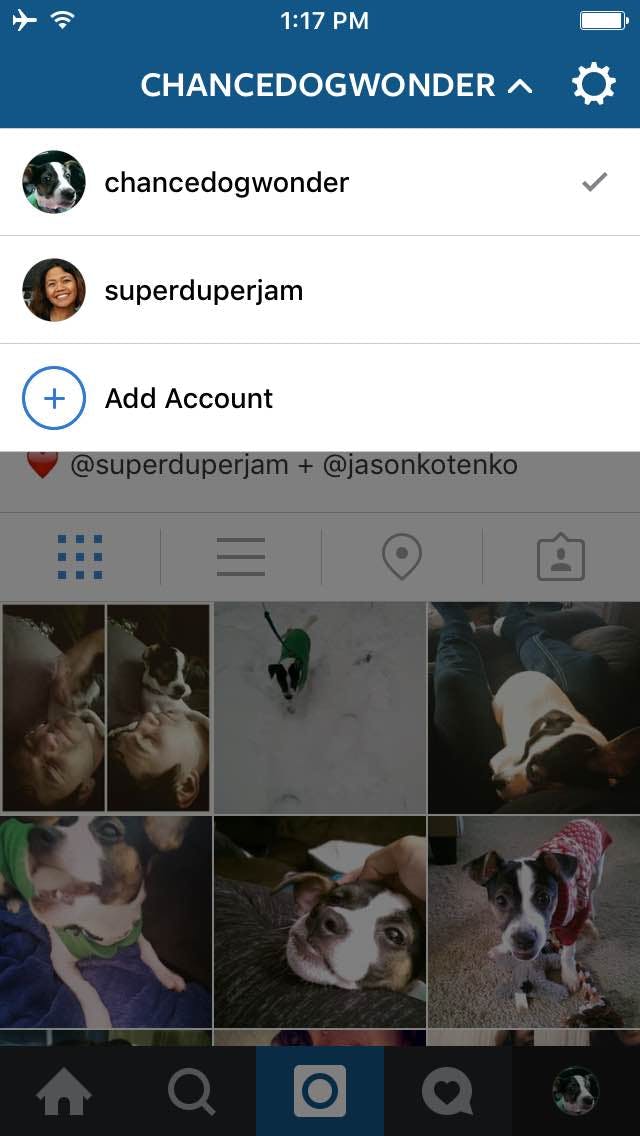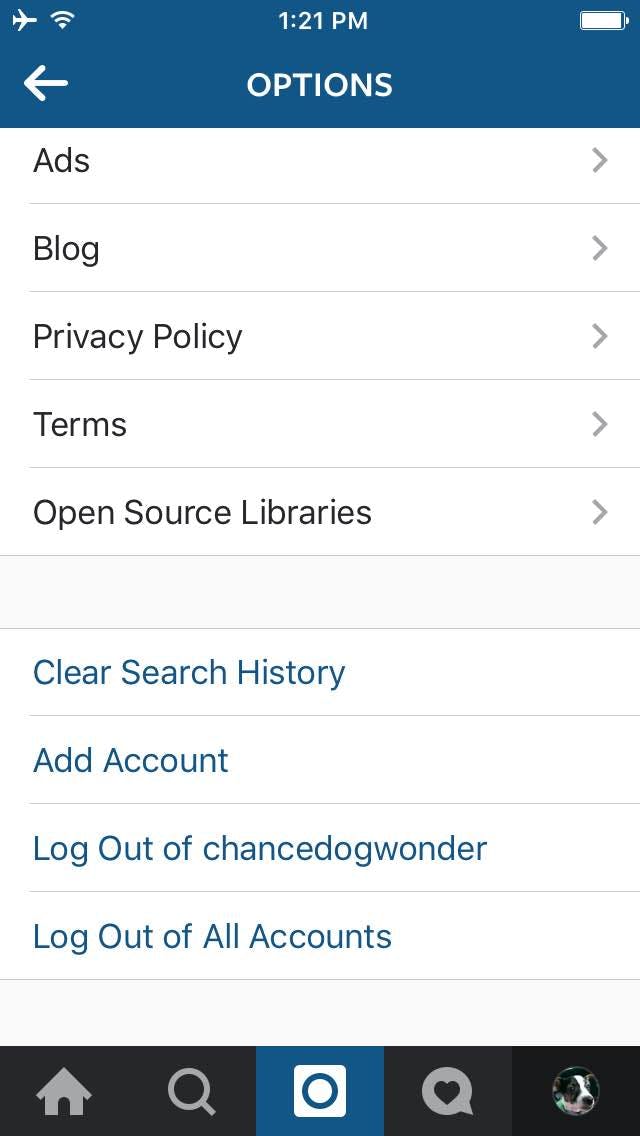Are you an Instagram account juggler? Do you have separate accounts for yourself, your business, your pet, your baby, or your romantic relationship? If you answered in the affirmative to more than one of these things, then you’ll be happy to know that your favorite social media platform has now made actual strides in offering multiple account functionality, eliminating the need to log out of one account to log into another.
Reports of seeing the “add account” feature on the app have actually been around for a few months now, with select Android users getting first dibs. (I just checked my Android phone and I still don’t have it, which means the feature may still be rolling out slowly.) This week, however, a few lucky iOS users have reportedly begun seeing the coveted update on their devices.
Want to know if you’ve got the update? Launch Instagram on your iOS device, go to your profile page, and tap on the gear icon located on the upper-right corner of the screen.
Scroll down to the very bottom of the Options page. If you have the multiple account function, an additional “Add Account” option should appear above “Log Out.”
Plug in the log-in details for your secondary Instagram account. Once you’ve successfully logged in, you’ll be directed to your second account’s profile page. It should look pretty much the same, with the exception of your avatar appearing on the menu at the bottom (instead of just the generic profile icon) and a drop-down arrow that appears next to your username, which indicates that more than one Instagram account is logged in on your device.
You can quickly switch to your other account by tapping on the drop-down arrow. You can also add more accounts.
Back on the Options page, you will have additional preferences that allows you to log out of individual or all Instagram accounts currently logged in on your device.
The absence of an official announcement from Instagram about account-switching could mean that the feature is still in the testing phase and selective rollouts are still in progress for both OS platforms.
H/T TheNextWeb | Illustration by Max Fleishman