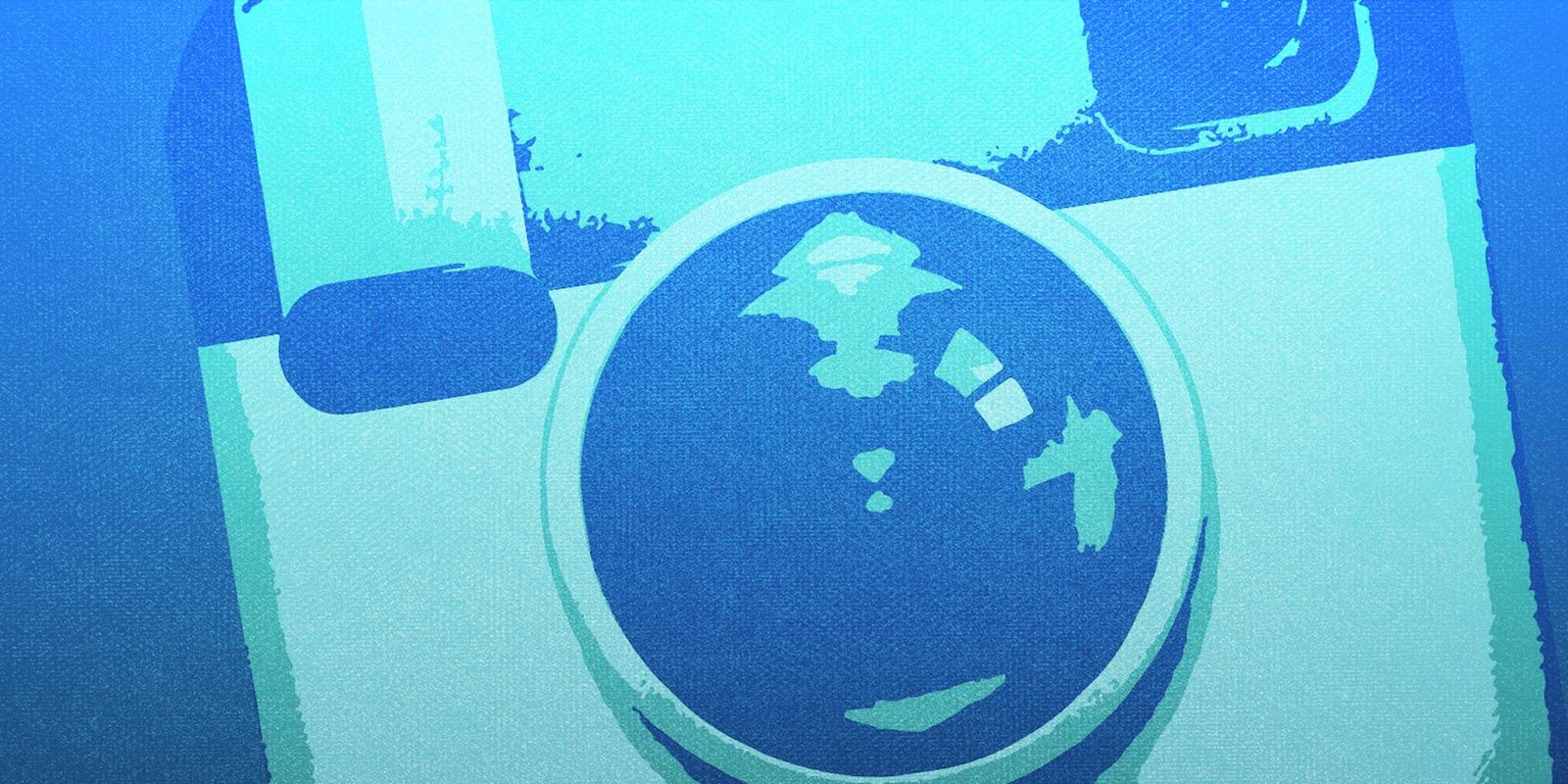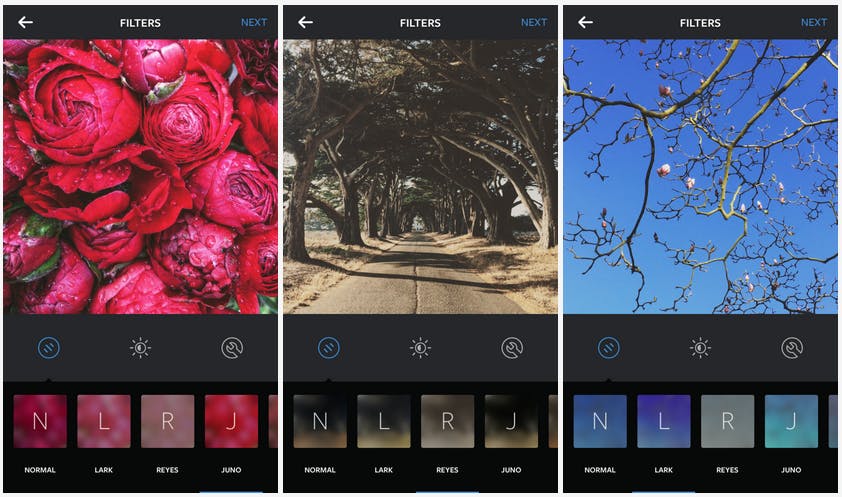Emojis have established themselves in our collective online messaging lexicon, but you still can’t turn them into a hashtag. Given their prevalence, it’s baffling that social networks haven’t made these tiny, expressive graphics into hashtaggable phrases—until now.
With an update for Instagram on both iOS and Android, the image sharing app has at last made it possible for us to link to our thoughts through hashtag emojis. That means all of the times you #hairtossemoji with your friends or toss up #bothhandsincelebration are now clickable.
Just because Instagram hadn’t enabled hashtags for emojis doesn’t mean people didn’t use them. If you click on any popular emojis following a pound sign, you’ll see a long history of people pairing the two popular social media features together. Previously, they just didn’t work.
https://www.instagram.com/p/1_HStcABXu/
Now, Instagram emojis work just like hashtagging a normal word or phrase. Simply type emojis after your hashtag instead of letters or numbers.
In addition to the hashtag update, Instagram also rolled out three new filters that are geared towards outdoor photography. And the latest cohort of Instagram filter names doesn’t disappoint: You can now welcome Lark, Reyes, and Juno into your filter collection.
According to Instagram, Lark is best for landscapes, while Reyes adds a more vintage look to outdoor photos, and Juno is great for photos of people. The new emoji functionality and the set of filters are available now, packaged in the same Instagram update.
Your move, Twitter.
Illustration by Max Fleishman