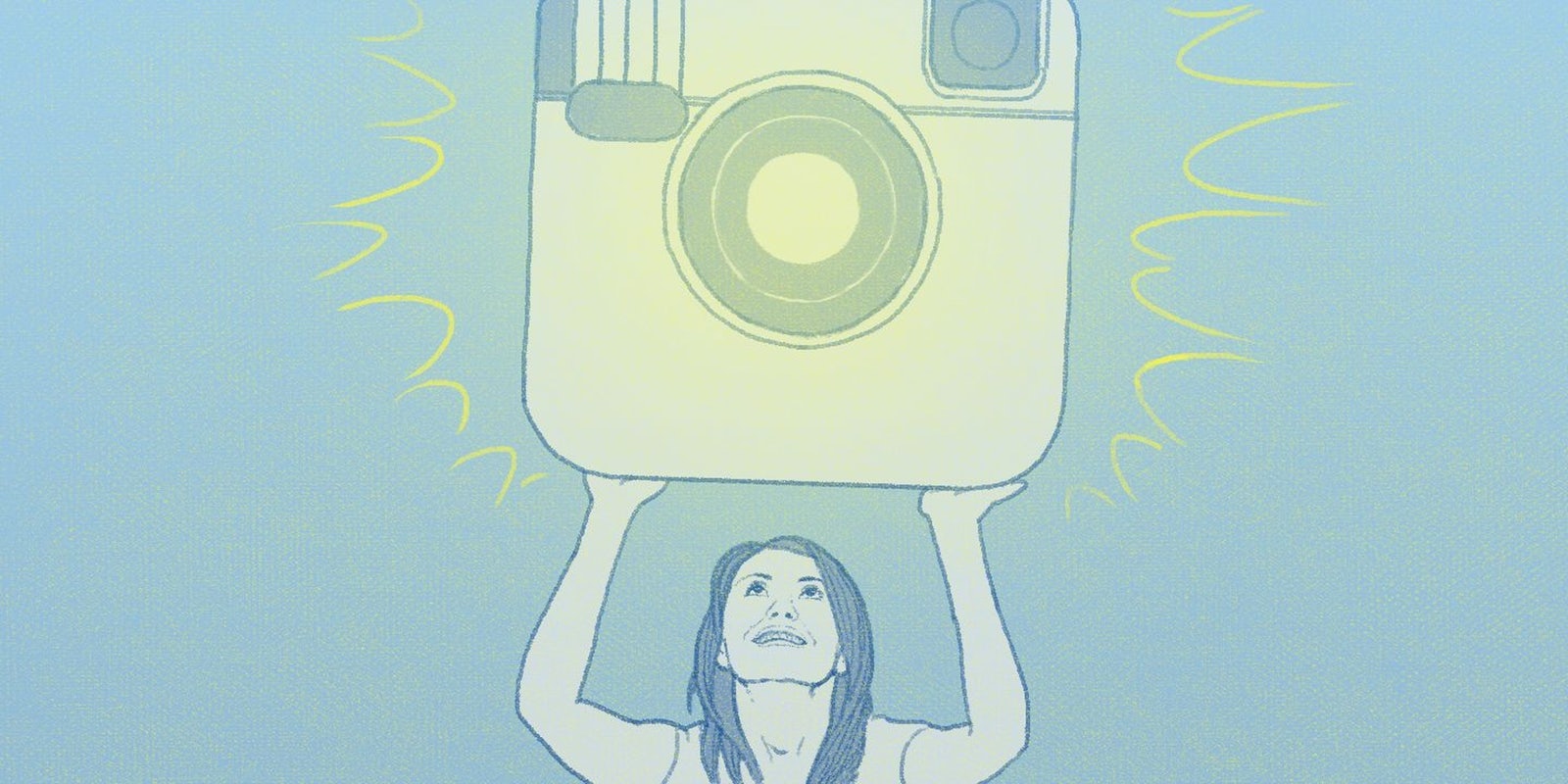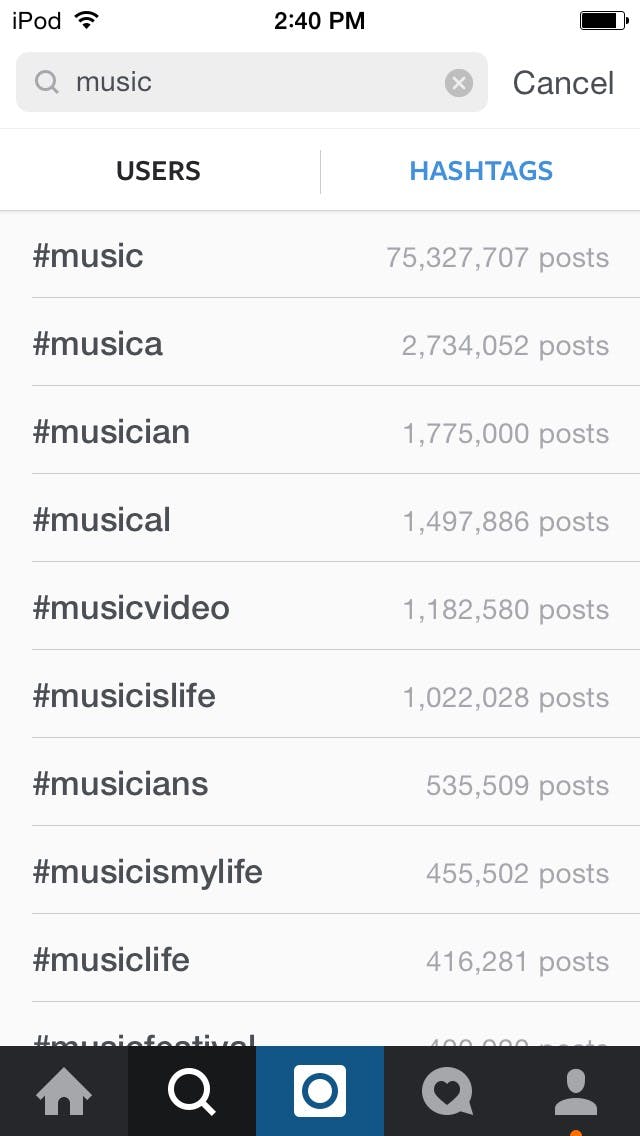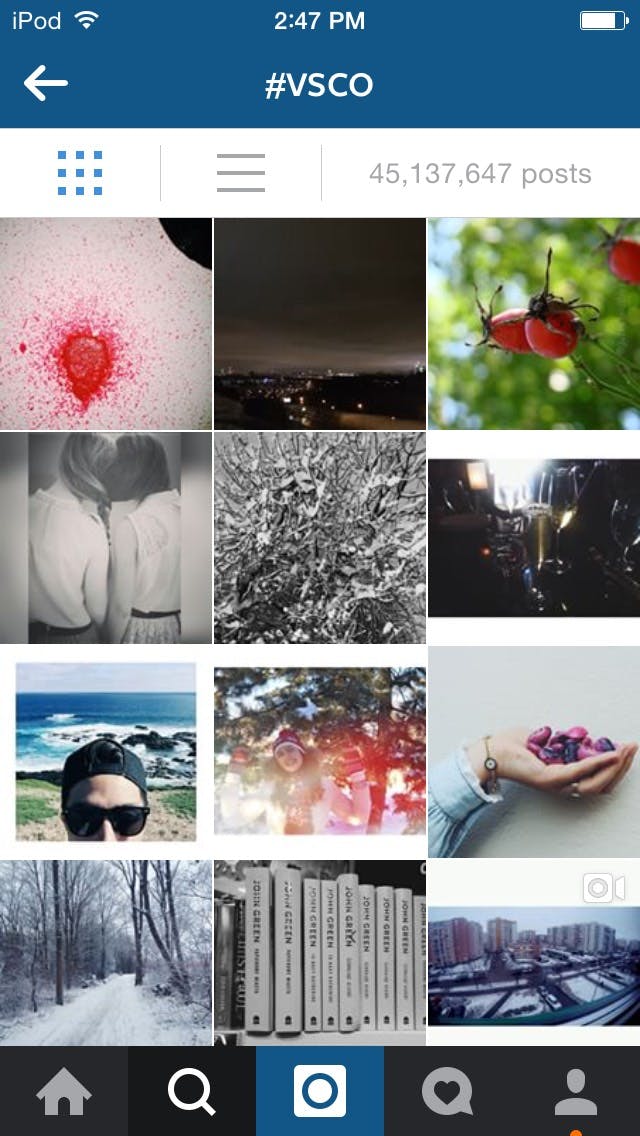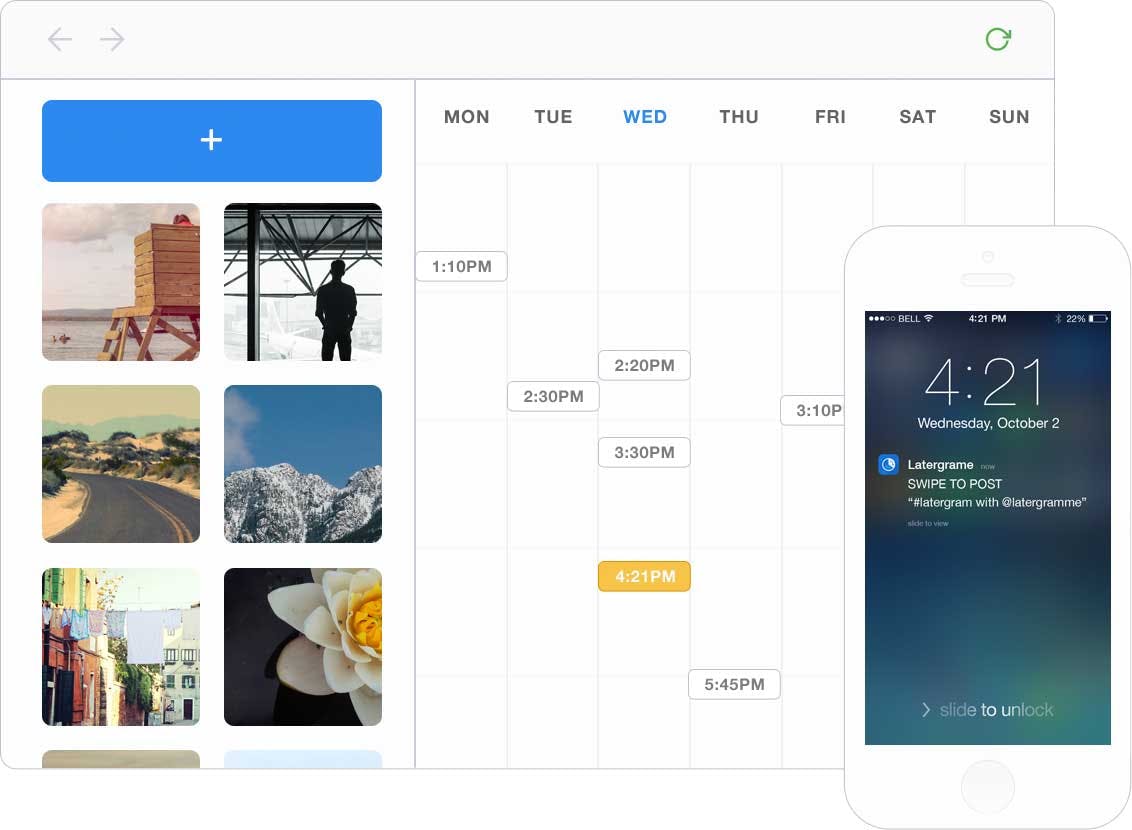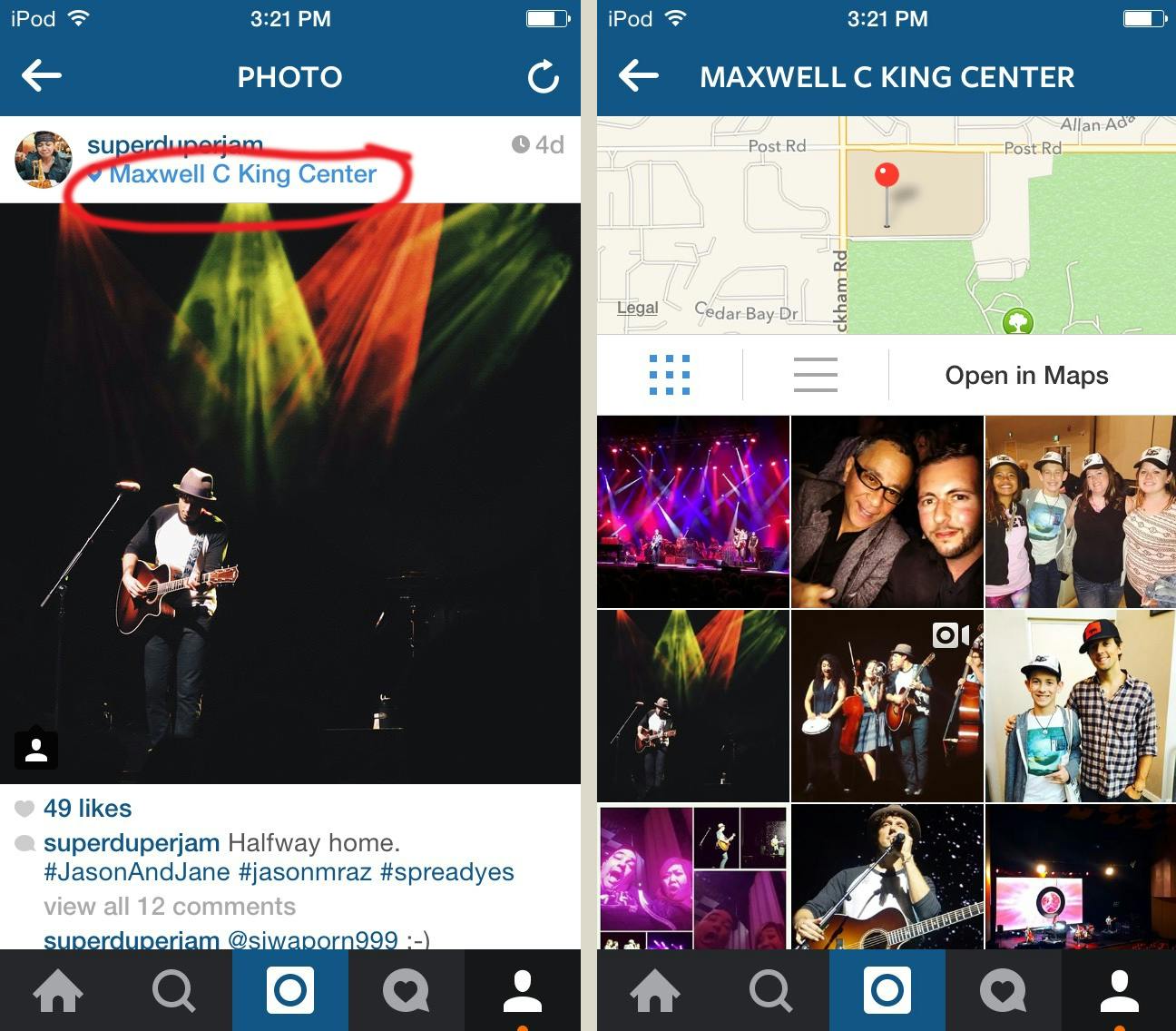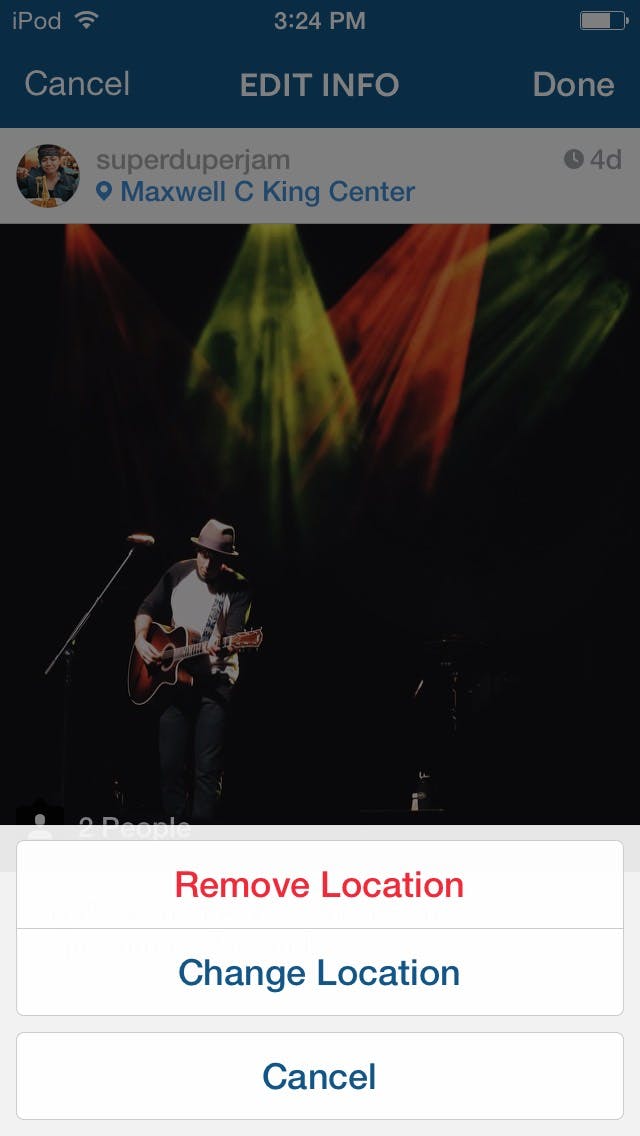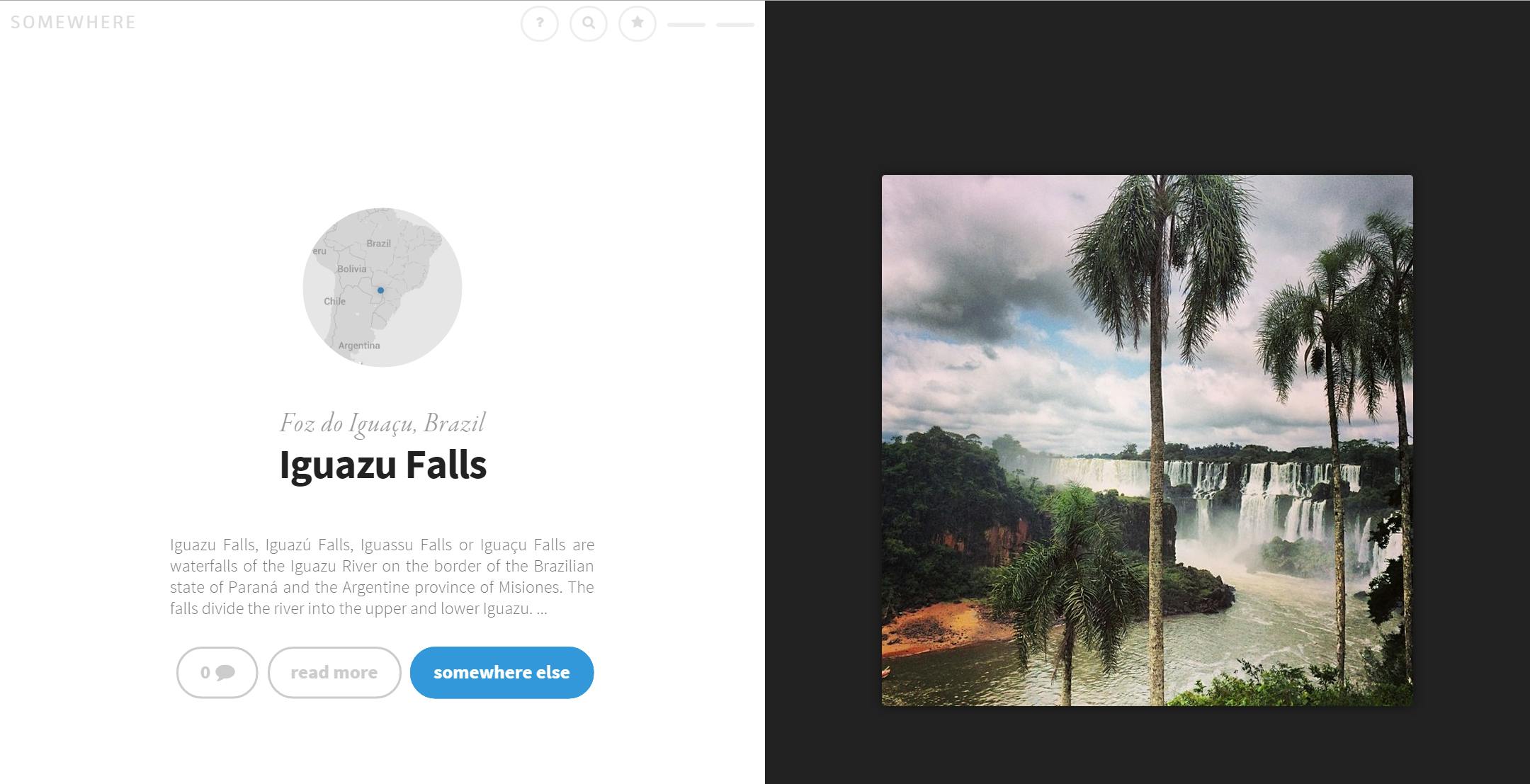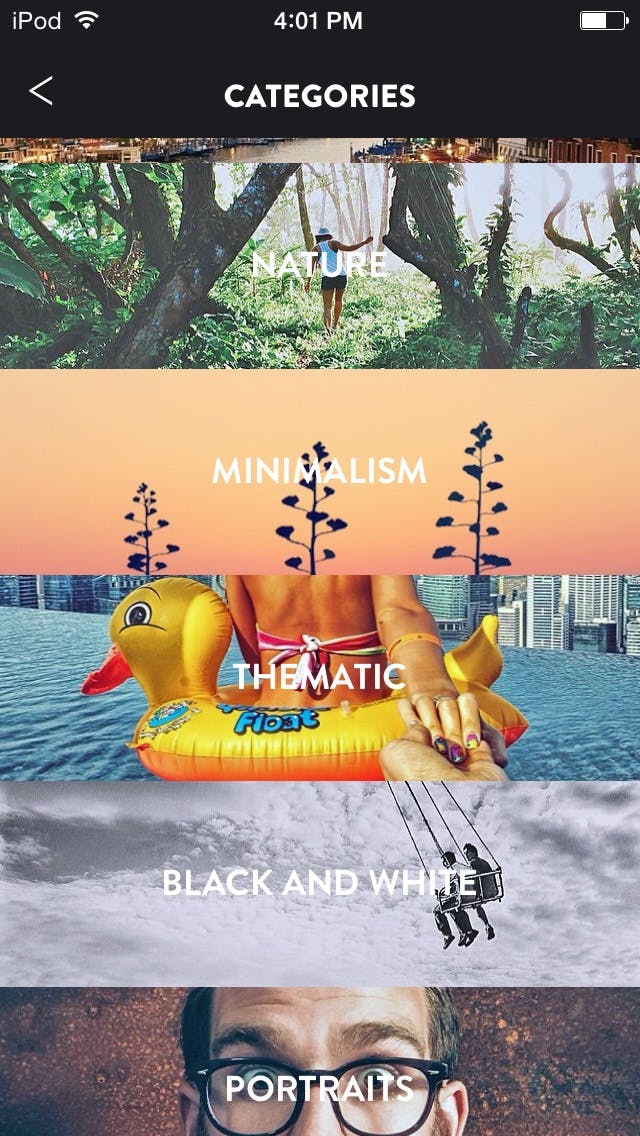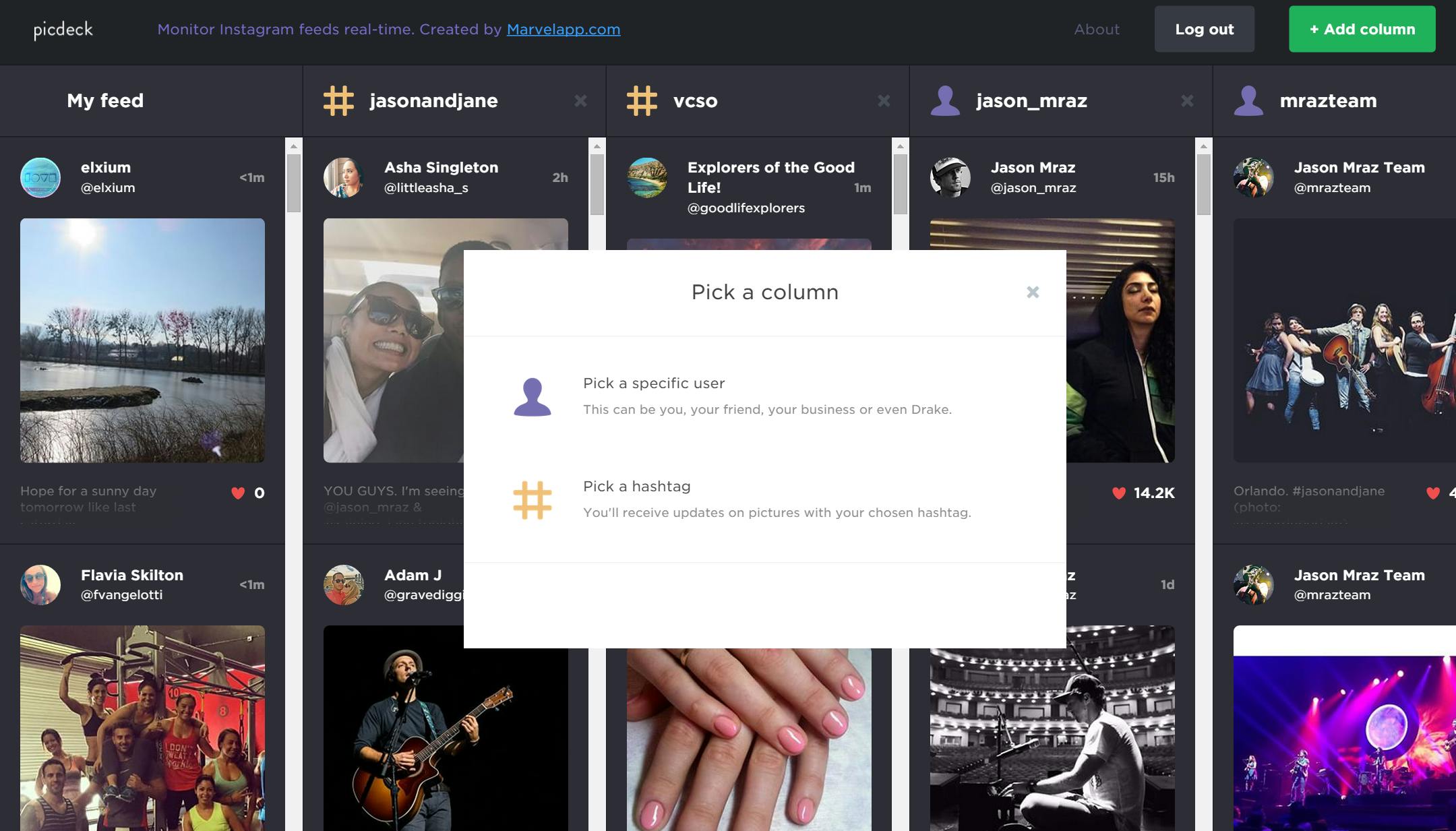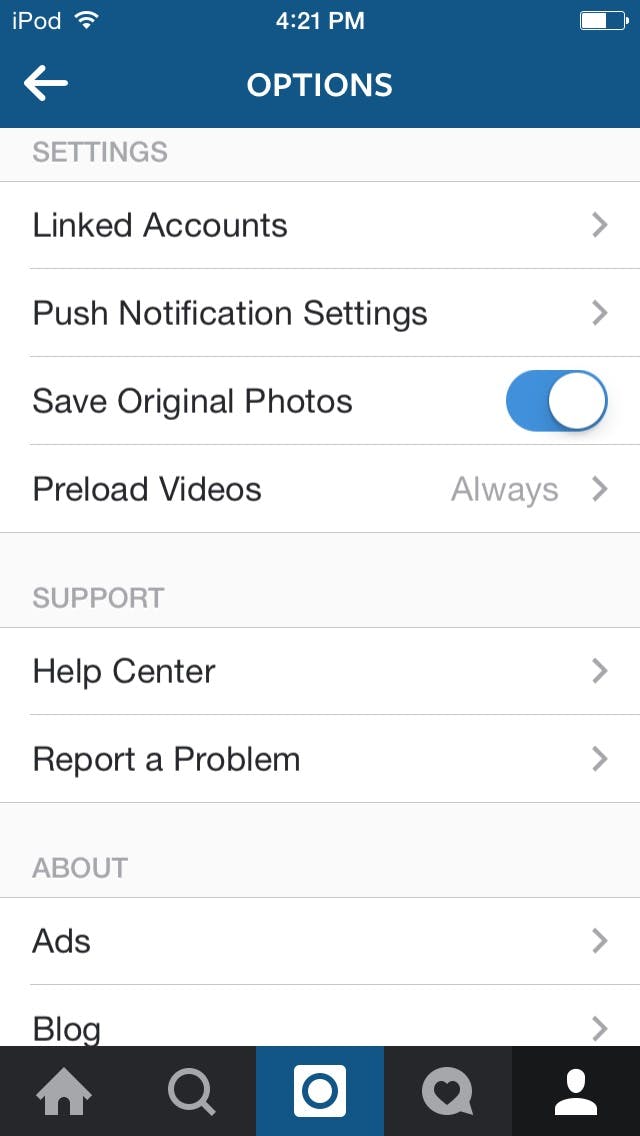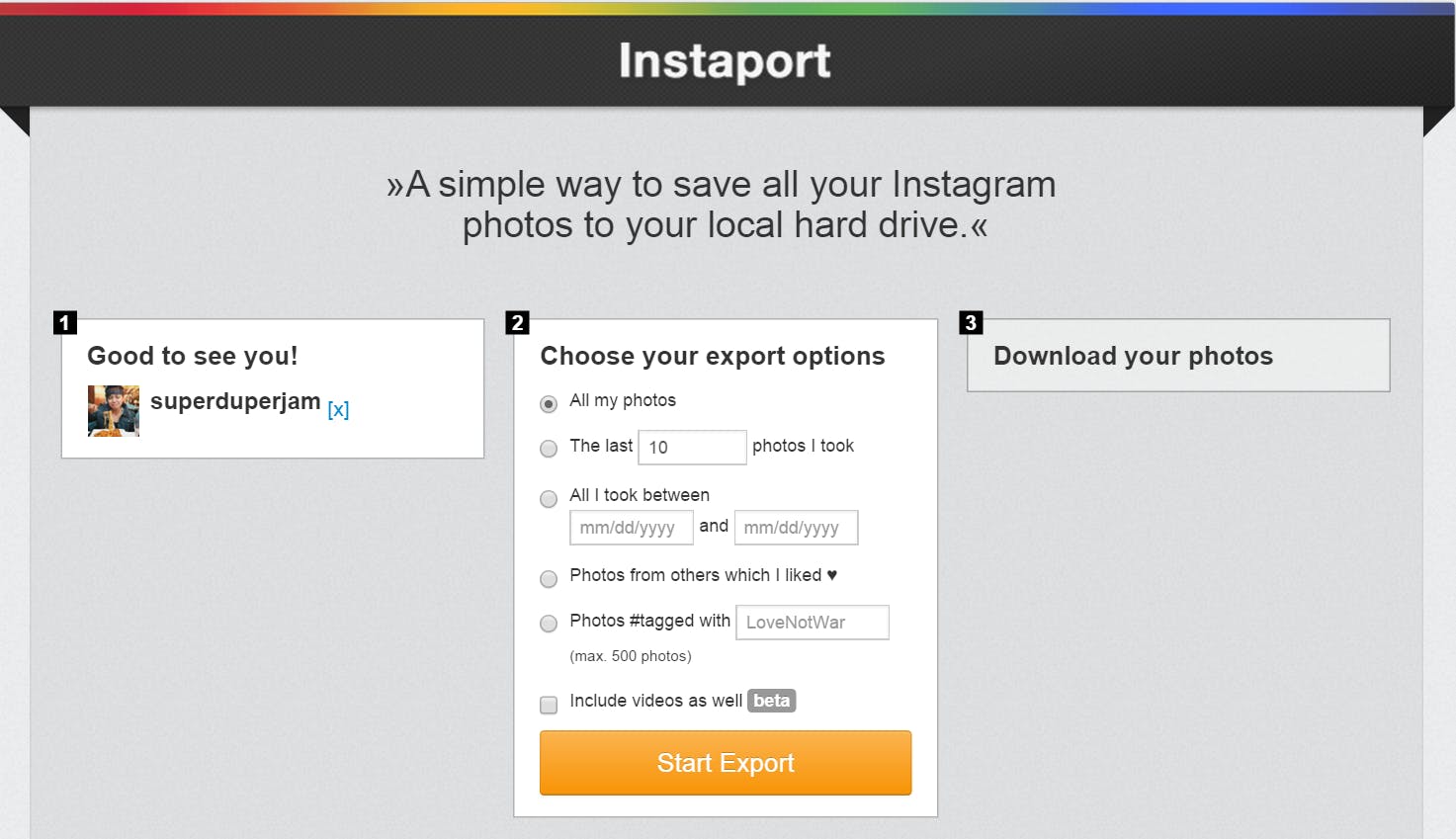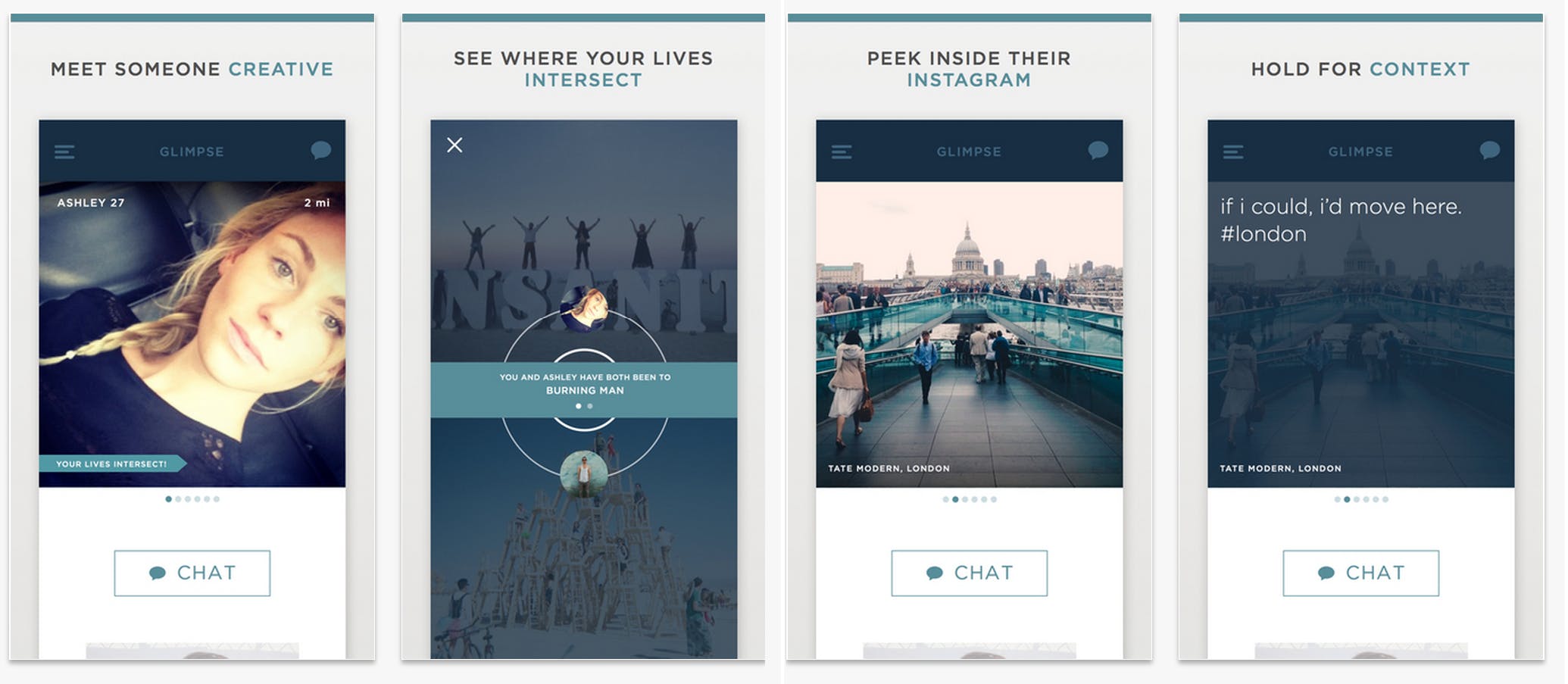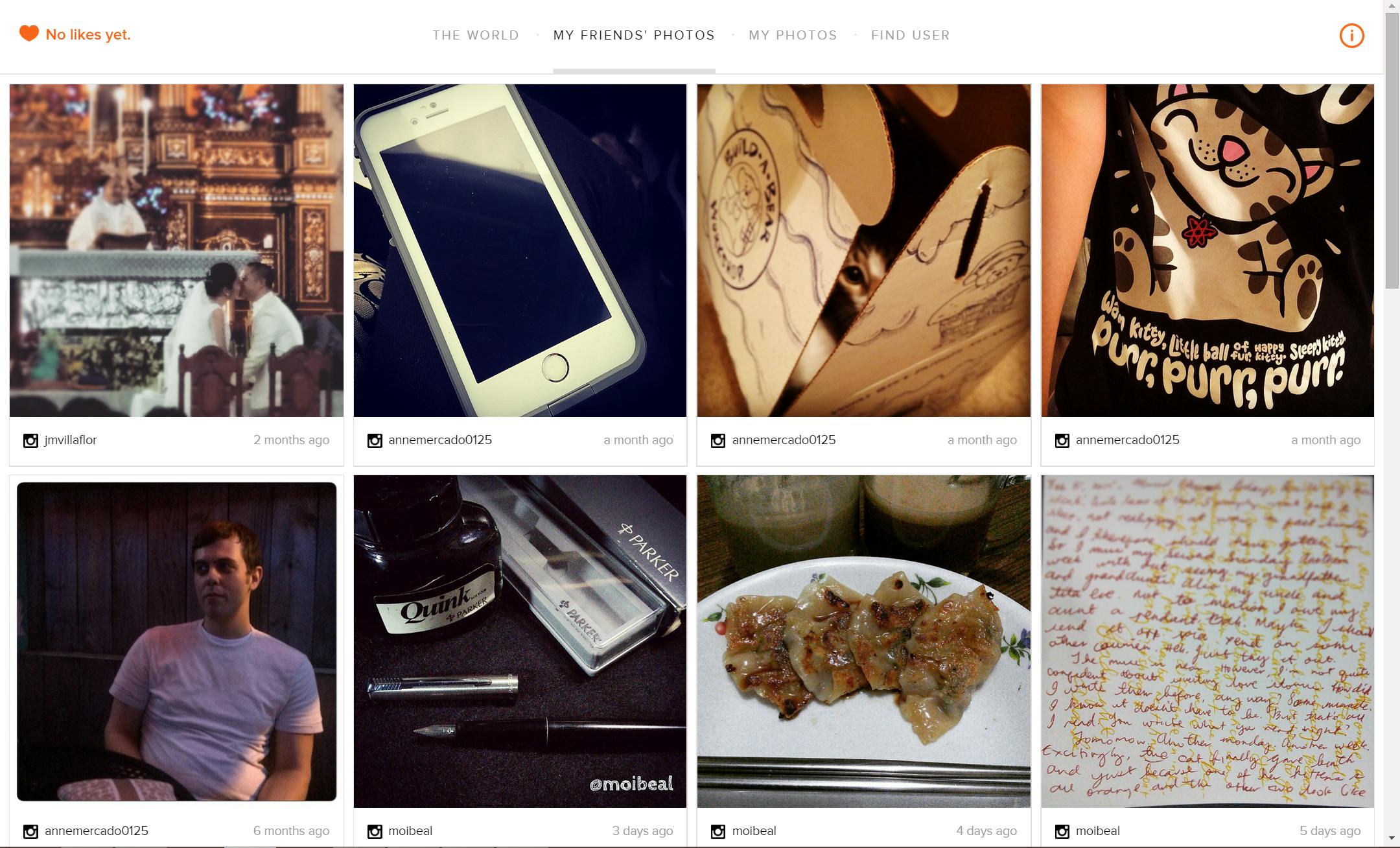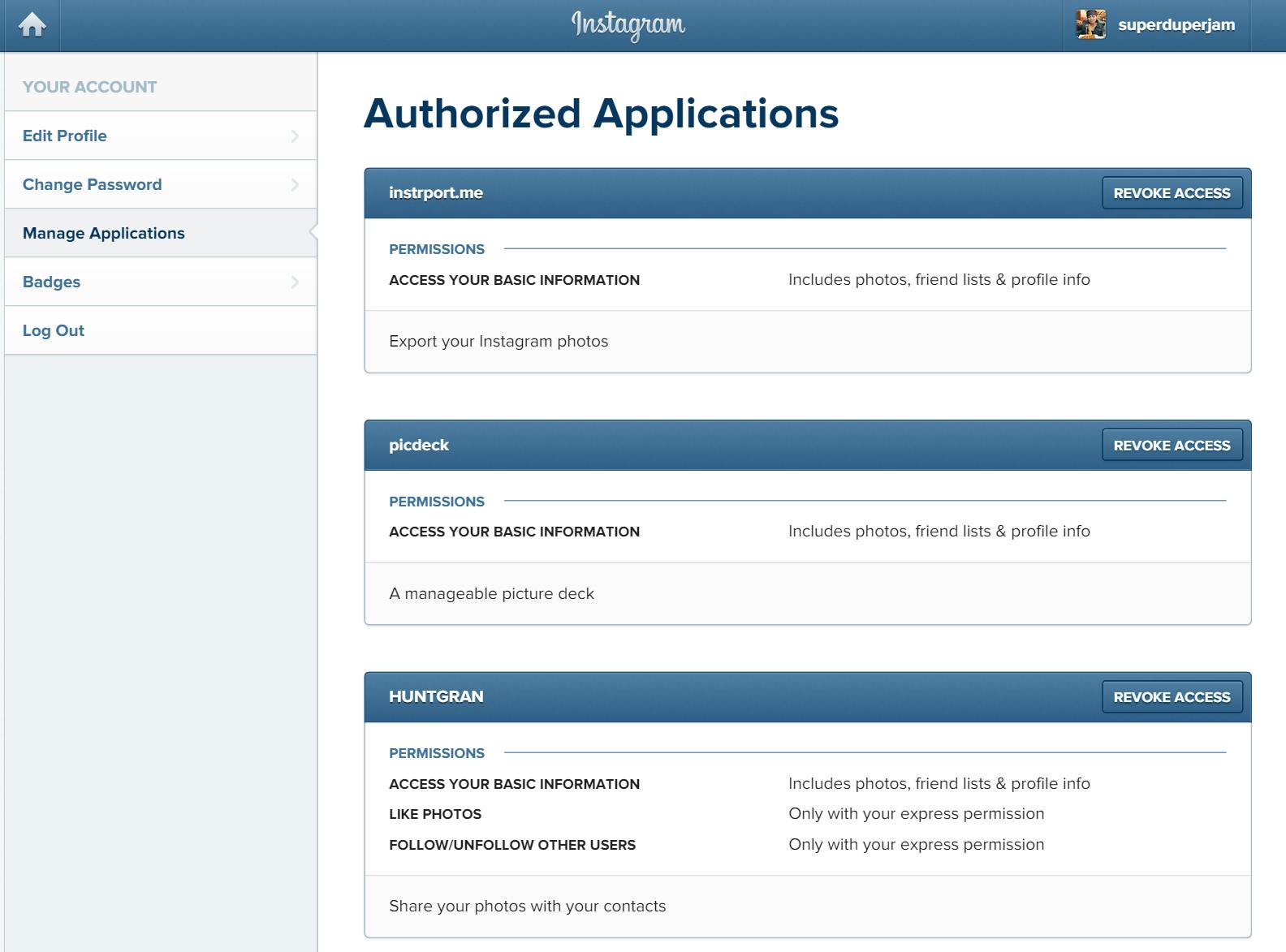Compose your shots well. Wait for good lighting. Use the right filters. Be creative with your captions. These are some of the more obvious ways to retain your following on the behemoth that is Instagram.
But if you want to get a little bit more serious about the way you gram and maximize your audience’s appreciation of your mad phone photography skills, here are a few more tips to get you on track.
Choose your hashtags wisely
Sure, you might get a lot more random likes from all corners of the earth if you inundate your posts with popular tags, but you need to find and keep your audience. Keep your tags at the minimum. When you see someone on your feed caption their posts with a barrage of them all at once, it makes you want to skip their shots all together.
Here’s how you pick: In the Instagram app, click on the magnifying glass and choose the hashtags tab. Start typing whatever hashtag you wanted to use. The app should populate the page with a list of similar hashtags, each with the number of posts that have used it.
Pick one of the top results then stick to just that one and try a different keyword for your next tag. Variety is key. Pro tip: If you’ve got a favorite photo editing app that you use with IG, make sure one of your hashtags pays homage to it—that’ll give you access to a sub-community that’ll surely give you some love.
Timing is everything
There’s always that one person on your list who bogarts your feed. Don’t be that person; if you have so many awesome shots and you would really rather share them on Instagram and not Facebook, then do everyone a service and space then out over the course of a day (at least).
If you don’t want to go through all the trouble of calculating time zones and breaking up content, use an app that will help you schedule and manage your Instagram posts, like Latergramme.
Use an actual location
It’s OK to create a custom location if you’re not finding correct ones on the list, but for the purposes of either chronicling your whereabouts intentionally or getting nearby ‘grammers to check out your pics, make sure you pick a spot other people have actually tagged. You’ll know you have a good one when you click on the location link in your post and it garners more than 10 photos from different posters.
If you don’t have a popular location picked out, don’t fret. Simply click the three dot icon on the lower right corner of your post, tap edit, then tap on the location link to change it to a better one. It might take a few tries for some people, so be patient.
And if you want to focus on travel Instagram, Somewhere is a great app for checking out fellow users’ trips to picturesque locations.
When to cross-post
Many of your Instagram friends are also probably your Twitter friends, so choose to cross-post sparingly. The rules with Facebook are a little more lax, but ask yourself if you would be posting this photo on its own to Facebook. If it’s of your cool hotel room or a friend’s birthday party, the answer is “probably,” so go ahead. If it’s a super artsy shot of your shoes and a latte… that feels strictly like Instagram territory.
Simplify searching
Finding content on Instagram used to be a pain, and to some degree it still is. The discover tool in its current form only gives you a selection of photos you might like based on the people you follow and photos you’ve liked in the past. Huntgram is an iOS-only app that lets you expand your photo discoveries by showing you interesting hashtags and beautiful photos organized by category. It’s also a great way to find artists to follow.
Another great option is using Picdeck, which is essentially Tweetdeck for Instagram. You can follow your feed as well as add columns to follow specific users and hashtags for easier monitoring.
Back up your posts
If your device has an Instagram folder that collates all the pics and videos you have ever posted, then you probably already have this option enabled. If not, hop into the Instagram app’s options by going to your profile page and tapping the gear icon on the top-right corner. Under settings, enable “Save Original Photos.”
If you want to back your posts up on your computer, you can download your images in bulk using Instaport. You can filter downloads according to time of upload as well as hashtags used. You can also download other people’s photos you’ve given a little ♥ to. A beta option of including video downloads is also available.
Find your friends
There are tons of creative people on Instagram that are definitely worth the follow. Glimpse may be packaged as a dating app for travelers, artists, and the like, but there’s no reason why you shouldn’t use it to discover awesome people who regularly post breathtaking pictures.
If you’d like to spread the ♥, NoLikesYet culls the loneliest pictures on the social site in the hopes that you’d be the first one to give them a virtual hug. If you’re not quite ready to branch out and like photos from “the world” (it’s a scary place sometimes), then focus on your actual friends’ photos that need your attention.
Clean up house
Lastly, you need to make sure everything associated with your account is actually necessary. Take a gander at your Follower and Following lists and feel free to remove or block people you don’t want in them. Be especially wary of users with spammy usernames.
Most importantly, check out the apps you’ve granted Instagram access to and remove anything you don’t remember or use anymore.
Illustration by Max Fleishman
Follow us on Instagram for news, art, cute animals, and general geekery from the Daily Dot and around the web.