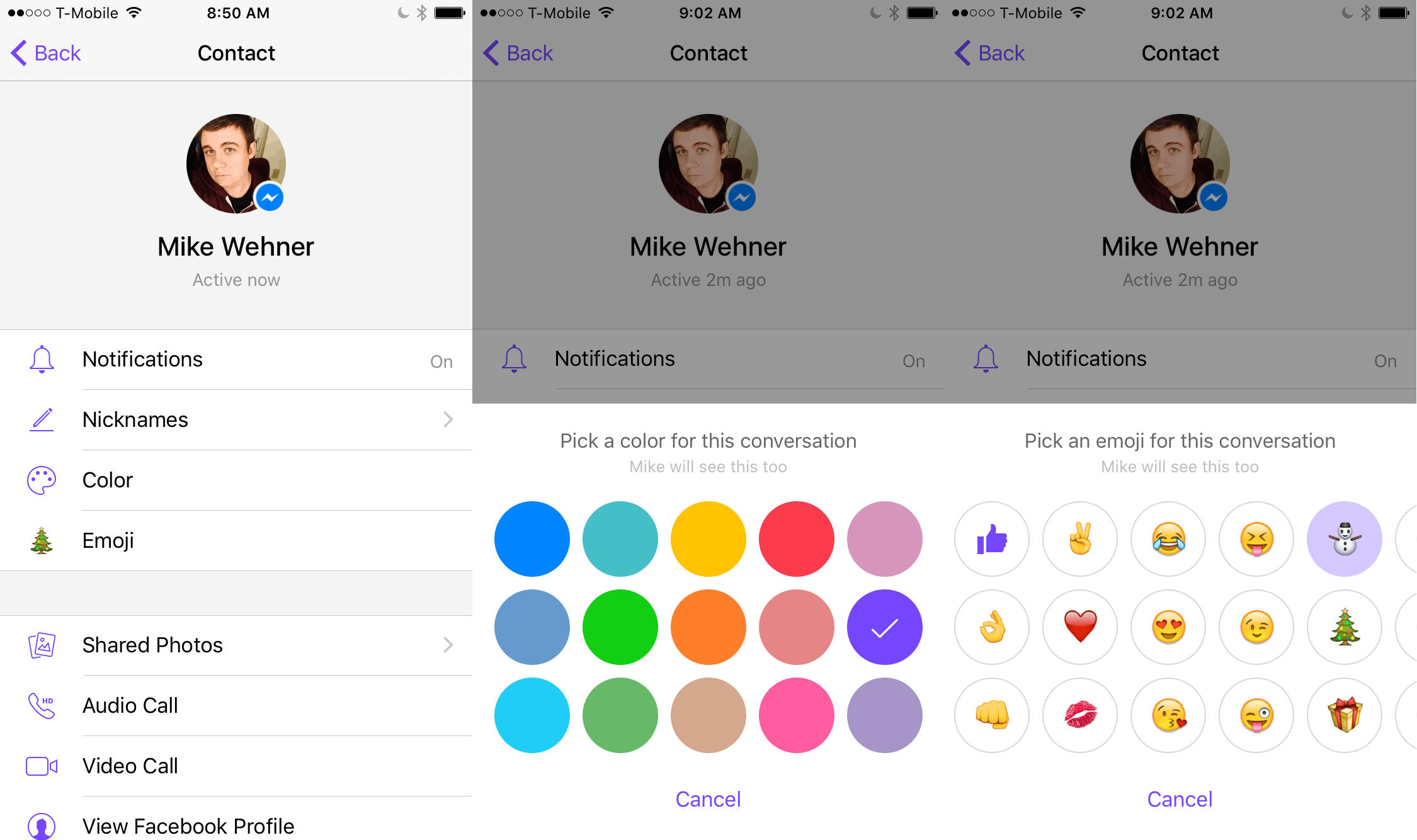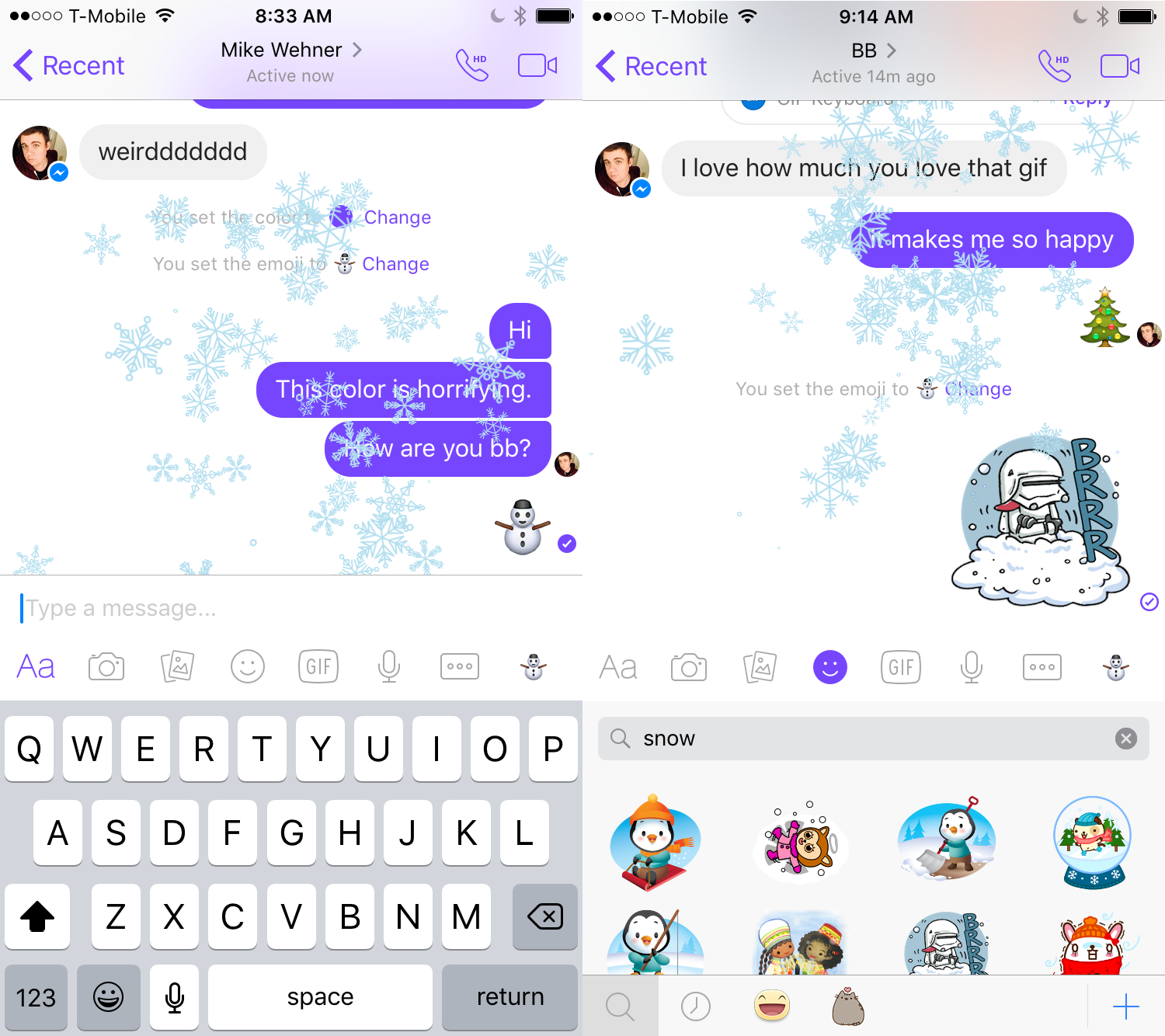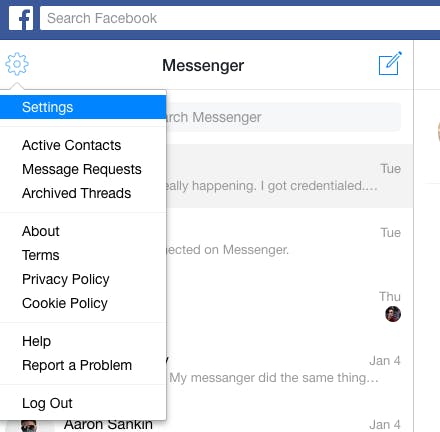As Facebook turns Messenger into a payments service, car-hailing app, and personal assistant, it’s not forgetting its roots. The company rolled out a handful of updates to Messenger in 2016, including Photo Magic, the feature that uses facial recognition in your phone’s camera roll to identify friends. Facebook also made it possible to change Messenger color, customize animation, and add emojis. Now each conversation you have in Messenger can be unique, which is great for people who are bored of the basic blue.
Since each Messenger conversation is customized, you can switch things up from the individual message’s settings. If you’re on iOS, tap on the name at the top of the conversation to access the features. On Android, the “info” button will get you there.
How to change Messenger color
You can change the color, set an emoji, and pick nicknames for your friends. The emoji will sit in the lower right corner in the Messenger app and on the web. When you tap it, the emoji is sent immediately.
READ MORE:
- How to get faster Wi-Fi
- The 101 best movies on Netflix
- How does Hulu work—and how much does it cost?
- The best Snapchat hacks, tips, tricks, and secret functions
Some of the emoji and stickers will also come with animation—if you send a snowman, Christmas tree, or other snow-related stickers, for instance, snowflakes will fall across your screen. (The falling animations also pop up if you send a heart.)
If you don’t have the app on your phone and want to customize your Facebook messages on a computer, log into Messenger in a separate tab in your browser. The options will appear on the top-left side of the screen.
The updates are neat features, despite making Messenger look a bit more cluttered. They could become very annoying, however—anyone can change Messenger color and add emojis at any time. In a group message I’m in, someone changed the chat bubbles to hot pink, and the emoji to poop. The chat app turned into an assault on the eyeballs.
Still need more help? Check out our ultimate Facebook Messenger tutorial.
Additional reporting by Kristen Hubby
Editor’s note: This article is regularly updated for relevance.