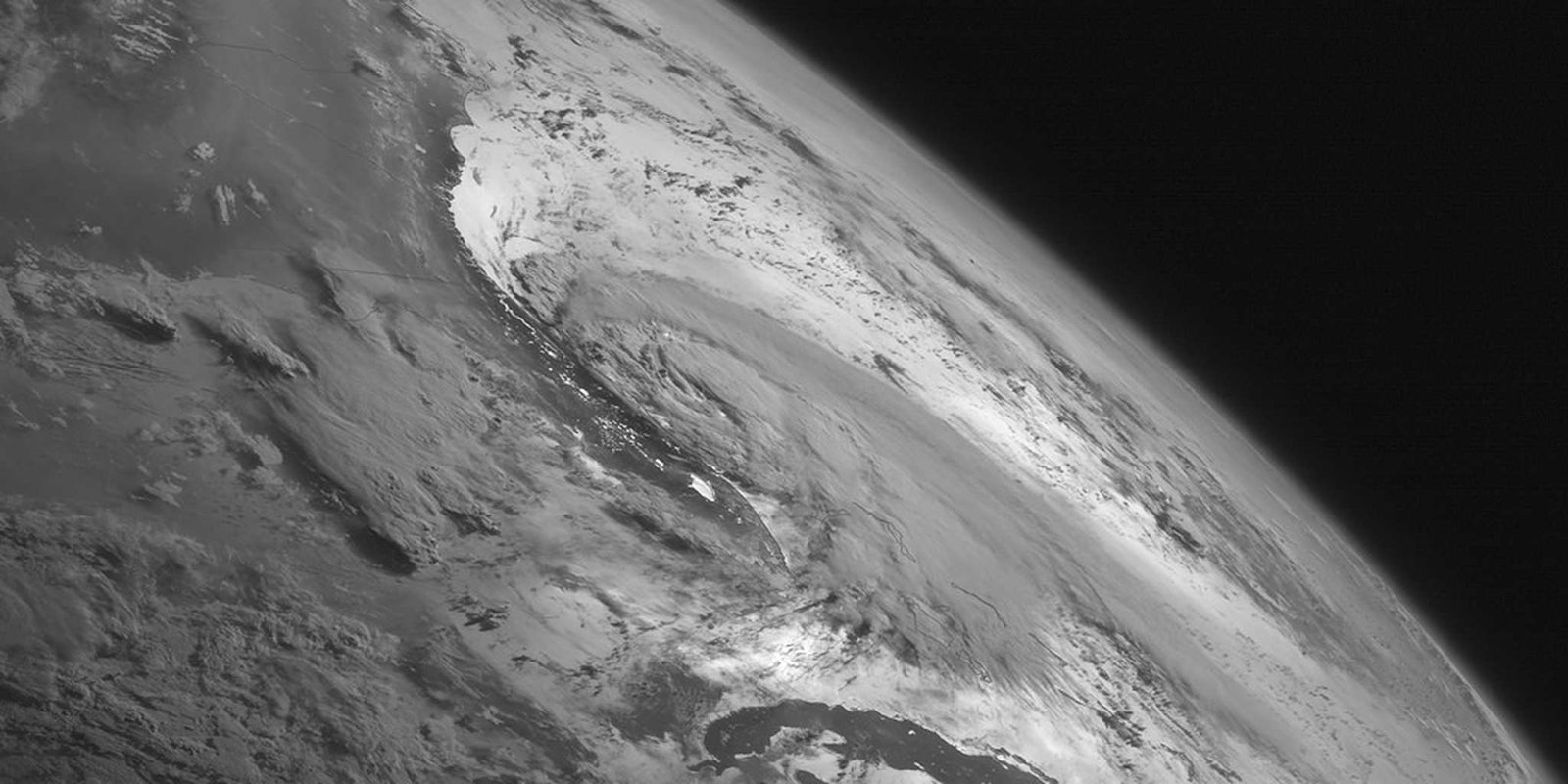Hurricane Arthur is bearing down on the East Coast, reminding us all that hurricane season is back once again. If you’re bracing for impact—or have loved ones in Arthur’s path and want to keep a close eye on things—here are a handful of helpful tools you should have at the ready to track the storm’s progress and any damage it leaves behind.
National Hurricane Center
The National Hurricane Center website will always have the most up-to-date information available on any tropical storms and hurricanes, with long-range forecasts and storm path projections. You can check wind speed probability, storm surge estimates, and rainfall potential. The site also has a ton of educational content on preparation and the sometimes confusing lingo the meteorologists use when speaking about the storms.
Hurricane by American Red Cross
The official American Red Cross hurricane app (iOS, Android) will walk you step-by-step through everything you need to know to ride out the storm. You can view satellite images of the hurricane’s progress and set notifications to alert you of changes. The app includes guides on preparing an emergency kit, lists of Red Cross shelters for impacted areas, and up-to-the-second watches and warnings from the National Weather Service. Even if your power goes out—and your data connection along with it—the app’s wealth of guides and instructions will still work just fine.

Accuweather
Accuweather (iOS, Android) is one of the best weather apps out there, which means it’s also ideal for planning during a hurricane. The app’s minute-by-minute forecast updates are so precise, they can tell you what’s about to hit your exact address. It pushes severe weather alerts and has beautifully animated radar maps that make it perfect for short-term storm planning.

TuneIn Radio
If you prefer your storm warnings have a more human touch, TuneIn Radio (iOS, Android) is going to be your best friend. Get storm updates from your favorite local radio stations, which oftentimes can give you a more accurate picture of the immediate impact on your community. Everything from power outages to road closures and delays in emergency services is more likely to come from your local radio DJ than a national weather agency, and that information can be a real (and literal) life saver.

Back it up
In case the hurricane really hits, you should be prepared to lose everything on your harddrive. That means you need to backup everything digitally precious to you. One option is to get an external hard drive; there’s also the cloud, and services like Dropbox and Google Drive are incredibly easy to use and relatively reliable when it comes to keeping things like photos, documents, and whatever else you’ve got on your computer safe.
Wireless charges
If you’re seriously worried about losing power during the storm, now is the time to invest in some wireless charging options. Powermat and Mophie chargers are both great options that you should have fully charged and ready to go if you lose power (really, there are tons of choices for backup power, even crank generators). Of course, keeping your phone and laptop charged until that point is a good call, but have these backup systems juiced up and ready to go should you need them. Because if you want to use most of what’s mentioned above… you’re going to need a working device.

Photo via NASA Goddard Photo and Video/Flickr (CC BY 2.0)