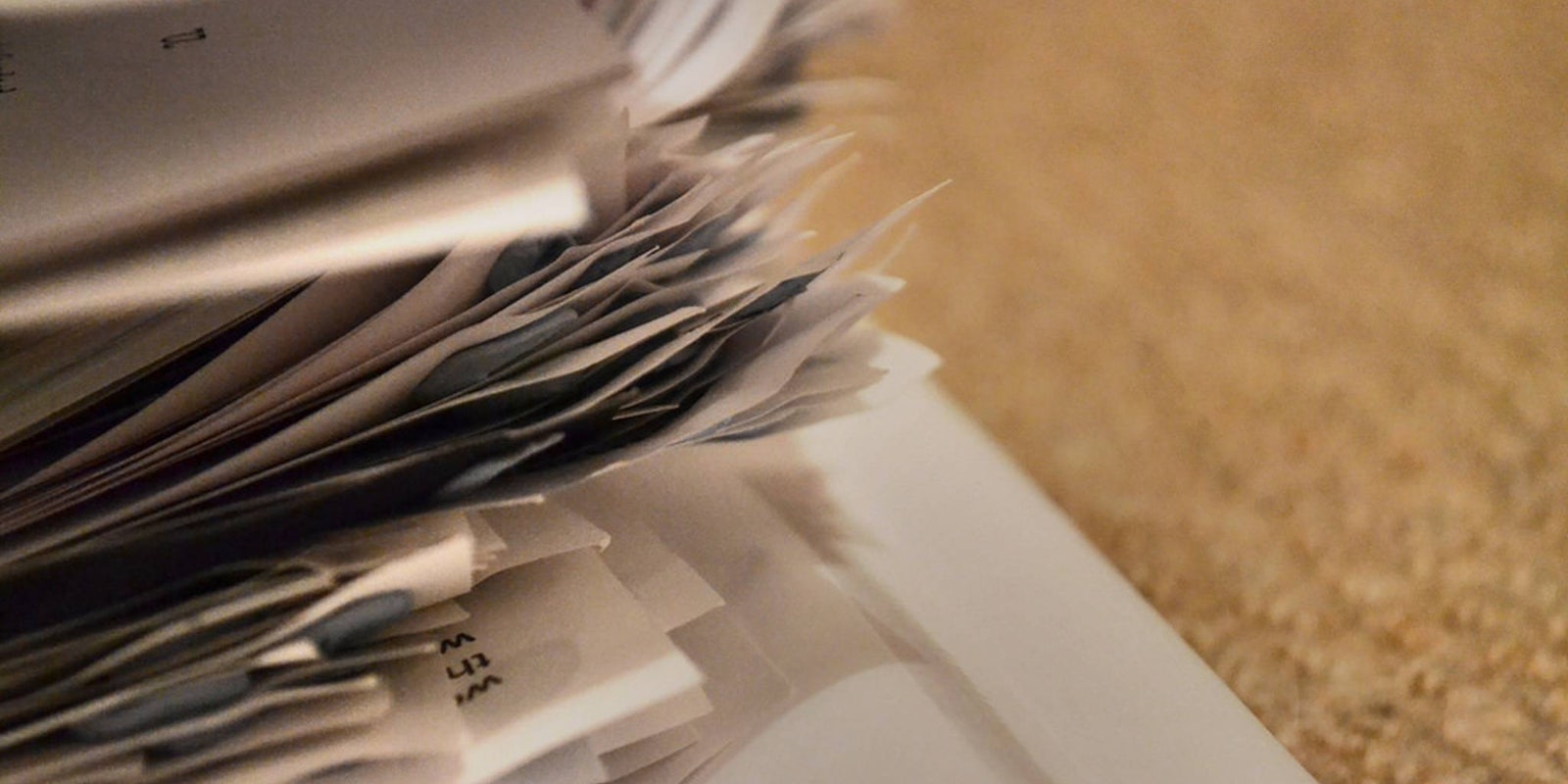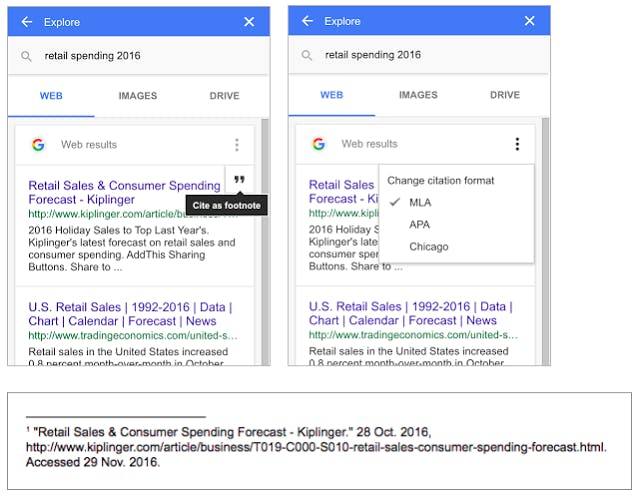After spending a month (or a couple of sleep-deprived nights) writing your big end-of-term paper, the last thing you want to do is go back and compose a tedious works cited page. Luckily, Google knows your pain and can help you out. Starting today, Google Docs can automatically create citations in either MLA, APA, or Chicago styles.
Using the new feature is incredibly easy. Just hover your mouse over a search result you want to use as a source in the Explore section of your doc—that icon, located in the lower right of the screen, gives you access to Google Search and other tools without ever having to leave your document. Next, click “Cite as footnote,” which is indicated by a quotation mark icon. You can adjust the citation style by tapping the More icon (three dots stacked vertically).
This feature has actually been available to Google Docs users for a while, but the tool was more hidden and required a few more steps.
Just imagine the time you can save using this automated citation generation. You might even be able to cram in a luxurious 30-minute nap before you have to turn in your paper.
H/T Lifehacker