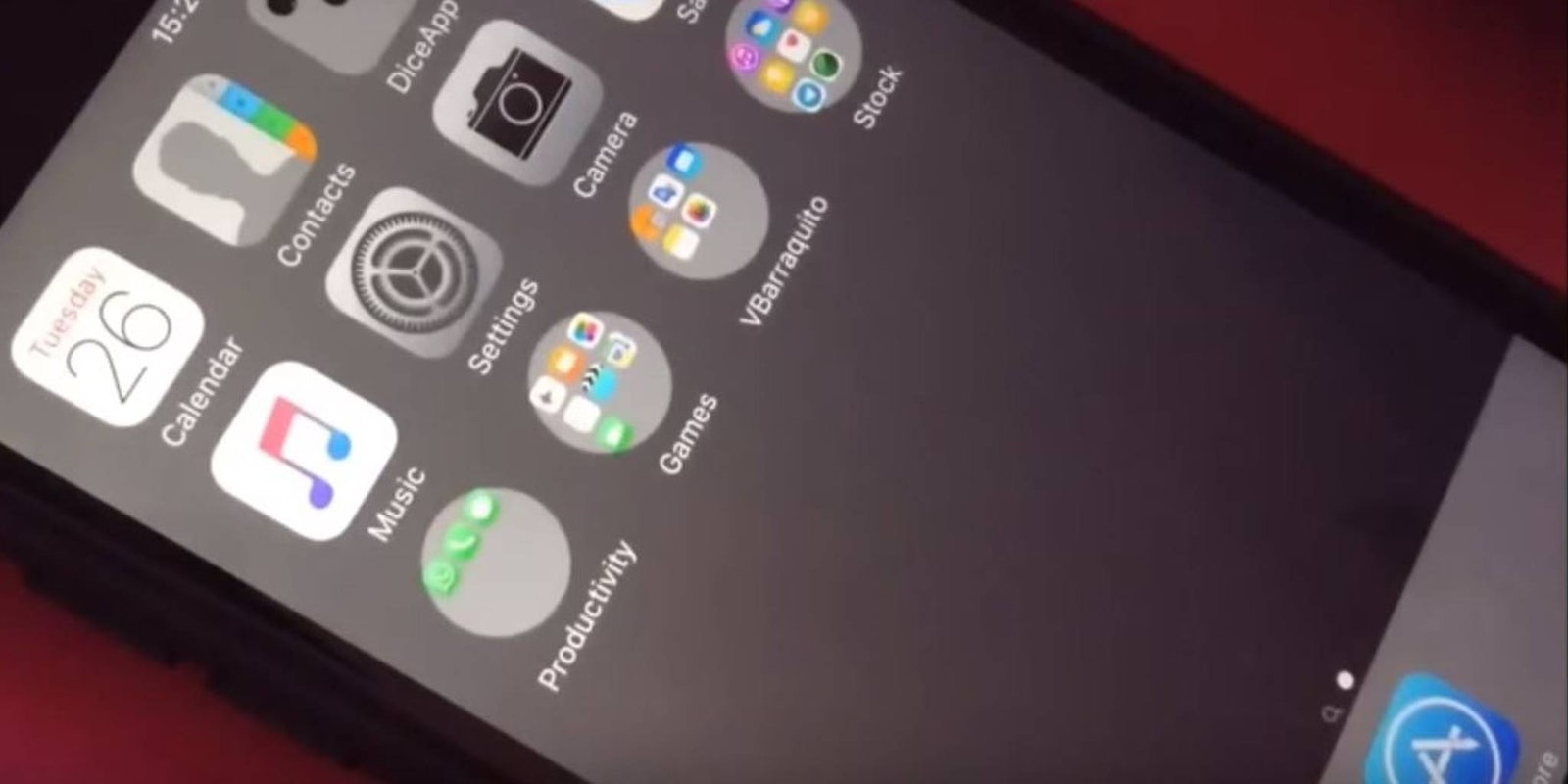A YouTube user has discovered a simple trick to change an iPhone‘s home screen icons from the classic rounded rectangles to ordinary circles.
User videosdebarraquito‘s gimmick takes a few minutes to complete and does not require any jailbreaking. In fact, it can be done by simply uploading a photo and setting it as your wallpaper.
The image must be very small. The user in the video demonstration uses images that are 3×3 pixels. (Photos of that size have already been compiled for iPhone users and can be uploaded from this Weebly site.)
The trick seems to work on all devices running the latest version of iOS as well as iPad tablets, though the number of transformed icons will depend on a number of pattern-less combinations.
We know for sure this method can be used without altering the device’s software. Our staff has had success with the trick, which begs the question: How could this happen in the first place?
Apple should probably chalk this one up as a “hidden feature,” rather than an odd software overlook. In any case, we can now all start walking around with fake-looking real iPhones—because rounded rectangles just aren’t the same as circles.
H/T Cult of Mac